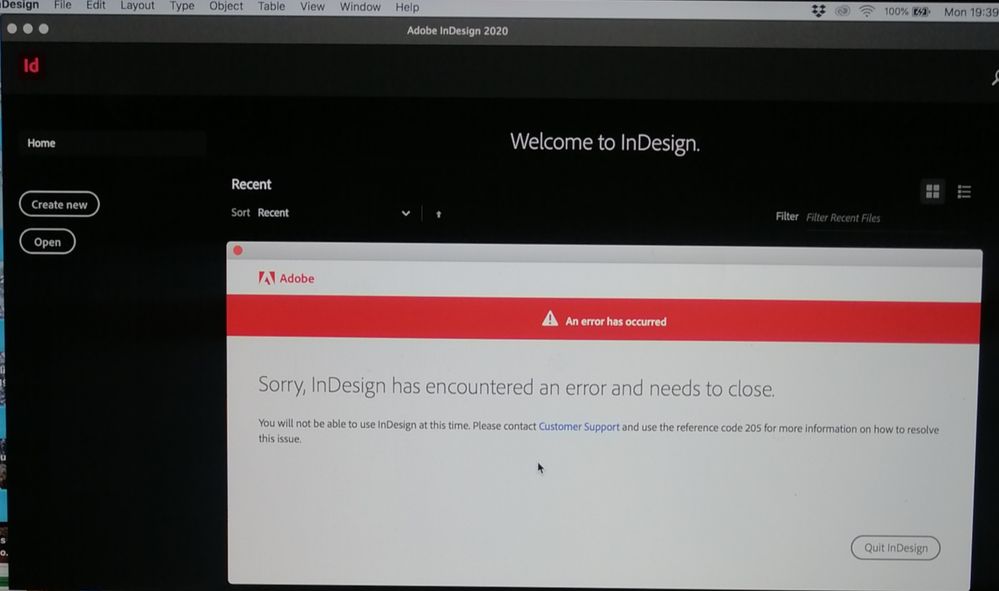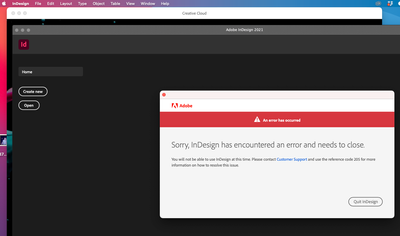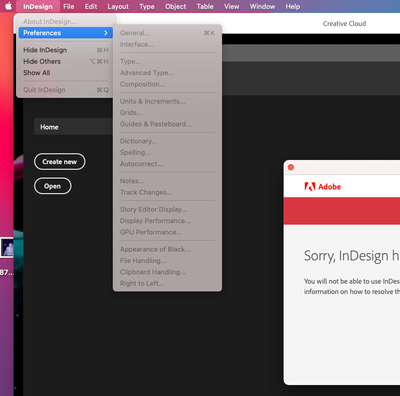InDesign Error code 205
Copy link to clipboard
Copied
Hi Adobe community,
today I have been experiencing a continuous log out after circa 5 minutes from the login. I use Adobe Creative Cloud and, in particular, the problem keeps occurring when using InDesign prompting the attached message. Would you help me resolve this issue, please? If can help I have already collected data with the log collector and uploaded for the IT professionals.
Thank you,
Rosanna
Copy link to clipboard
Copied
It looks like an application corruption. I suggest you uninstall InDesign via the Creative Cloud drop-down menu and reinstall it again.
Ensure your system has plenty of RAM and spare disk capacity.
Copy link to clipboard
Copied
Hi Derek,
thanks for the suggestion but it appears to have the same problem as before. Are there any other recommendations worth trying?
Copy link to clipboard
Copied
Try this, uninstall InDesign again, as previously described, and run Adobe Cleaner before reinstalling it again,
https://helpx.adobe.com/uk/creative-cloud/kb/cc-cleaner-tool-installation-problems.html
Copy link to clipboard
Copied
Thank you, Derek. I am still experiencing this issue and I find it frustrating. I would like to have a chat with the IT Adobe Support Community. Is there any phone number available?
Copy link to clipboard
Copied
Hi Rosanna,
Could you share with us please how did you solve this issue?
Copy link to clipboard
Copied
Try unticking in InDesign Preferences under the GPU Performance tab GPU Performance.
Copy link to clipboard
Copied
Thanks Derek. I will keep in mind for the next time.
Copy link to clipboard
Copied
Thanks, Derek, after open InDesign this message appears and I can't open InDesign preference
Copy link to clipboard
Copied
Hi Ismail,
Absolutely! I went to format my laptop entirely as I was still experiencing some bugs.
Copy link to clipboard
Copied
Thanks so much Rosanna
Copy link to clipboard
Copied
Hi there,
Sorry to hear about this. In addition to suggestion given earlier, I'd request you to check out this help article(https://helpx.adobe.com/creative-cloud/kb/download-update-errors.html#Firewallconfiguration) about this issue.
Hope it helps.
Regards,
Ashutosh
Get ready! An upgraded Adobe Community experience is coming in January.
Learn more