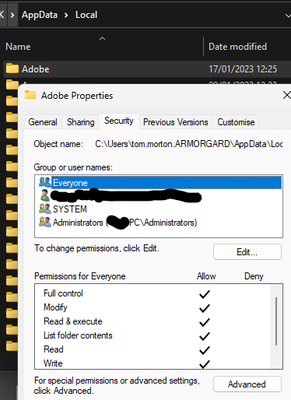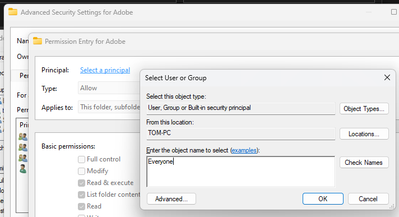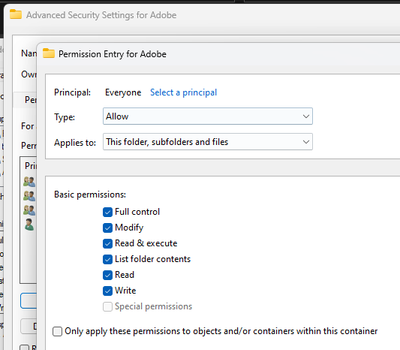- Home
- InDesign
- Discussions
- Re: Indesign Error: Unable to launch Adobe InDesig...
- Re: Indesign Error: Unable to launch Adobe InDesig...
Copy link to clipboard
Copied
Hey lovely people, i suddenly cant start indesign anymore, i keep getting this error message:
Error: Unable to launch Adobe InDesign as you lack sufficient permissions to access the preferences folders. Ensure that you have appropriate permissions and then restart Adobe InDesign.
Error:Adobe InDesign konnte nicht gestartet werden, da Sie nicht über die erforderlichen Berechtigungen zum Zugriff auf die Voreinstellungsordner verfügen. Stellen Sie sicher, dass Sie über die erforderlichen Berechtigungen verfügen und starten Sie Adobe InDesign neu.
I read in older forum entries i should give permissions to both the Preferences folders of your machine, but finder wont let me do that. i cant access the system folder and when i try the user preference folder, finder crashes.
Any advice on how to fix that?
i highy appreciate your help!!
Thanks a bunch, Christina
 1 Correct answer
1 Correct answer
Please follow the instructions as per the Uservoice thread Unable to launch Adobe InDesign as you do not have sufficient permissions to access the preferences folders. – Adobe InD…
Copy link to clipboard
Copied
Please follow the instructions as per the Uservoice thread Unable to launch Adobe InDesign as you do not have sufficient permissions to access the preferences ...
Copy link to clipboard
Copied
I have had this problem repeatedly over the years (starting with version 11 in 2015); most recently, yesterday when I deleted InD 14.0.1 in order to reinstall (troubleshooting a different problem).
The simple solution, which has always worked for me, is to navigate (on a Mac) to each of the following folders, change the name of the current "Version X.X" folder to "xVersion X.X", then start InDesign. [for the current "CC 2019" version, X.X will be 14.0]. That will enable the program to start, and will force creation of replacement folders for the two you renamed.
[YourUsername]/Library/Preferences/Adobe InDesign
[YourUsername]/Library/Caches/Adobe InDesign
Copy link to clipboard
Copied
On windows, I eventually solved this by going to all the Adobe preference folders I knew about and adding "Everyone" with "Full control":
These are the locations I updated:
%appdata%\Adobe\
%appdata%\..\Local\Adobe\
%appdata%\..\LocalLow\Adobe\
For each "Adobe" folder, right click and open properties, go to the Security tab, and open "Advanced".
Click the "Add"button and then "Select a principle" and enter "Everyone" and OK.
Give it full control
OK your way out of this.
Above fixed the problem for me, might help someone else...
Regards, aTomician