 Adobe Community
Adobe Community
- Home
- InDesign
- Discussions
- Re: Indesign export to pdf. How to reduce page siz...
- Re: Indesign export to pdf. How to reduce page siz...
Indesign export to pdf. How to reduce page size to 80%?
Copy link to clipboard
Copied
When i export from indesign to pdf i have no option to reduce the page size. The pdf i get is then far too big. The thing is that i can not make the indesign document itself smaller since i need it to export it to jpeg too. Is there a way that i oversee? Thanx, Hans
Copy link to clipboard
Copied
Easiest way (and a complete waste of time, IMO) would be to export the PDF and then place it into an 8.5x11 document and export it again.
Many modern printers don't even want crop marks anymore. They prefer to add them to the documents themselves using the bleed and trim information built into the PDF itself.
Copy link to clipboard
Copied
Thanks, Bob. I totally agree but it’s a complicated situation and I need to keep my job so….
Eventually I’ll get joboptions from production, but until then it’s back to the “old way.”
Cheers,
Susan
Susan Culligan
susanculligan@gmail.com
culligantype@gmail.com
831-234-5520
Culligan Design & Type
culligandesignandtype.com
Copy link to clipboard
Copied
BobLevine schrieb:
Easiest way (and a complete waste of time, IMO) would be to export the PDF and then place it into an 8.5x11 document and export it again.
Many modern printers don't even want crop marks anymore. They prefer to add them to the documents themselves using the bleed and trim information built into the PDF itself.
No, Acrobat Pro can scale PDFs directly without reexporting or redistilling. With those methods you would loose any interactivity and links.
Copy link to clipboard
Copied
This is for print.
Copy link to clipboard
Copied
Bob, I disagree. The function is only in print production. But not all of the preflights are for print. They work for anyother PDF as well. And some preflight profiles are even dedicated for non-print PDFs, like PDF/A and others.
Yes, you can resize PDFs with preflight and keep its interactivity when resizing PDFs. It works better than any other method as this method is the only one which will not destroy interactivity.
Copy link to clipboard
Copied
My point is that the OP is only interested in a print workflow. Interactivity is irrelevant.
Copy link to clipboard
Copied
Preflight is of course also good for print, as it is found in Print Production of Acrobat.
Copy link to clipboard
Copied
So my question is, is there any way for me to export using the Press Quality joboptions yet ask the output file to display on an 8.5 x 11 "canvas" if you will, with the page centered with its appropriate crop marks.
You should be able to set a Slug to do that. So for your 6.125x9.25 add enough slug to get the page to 8.5x11:
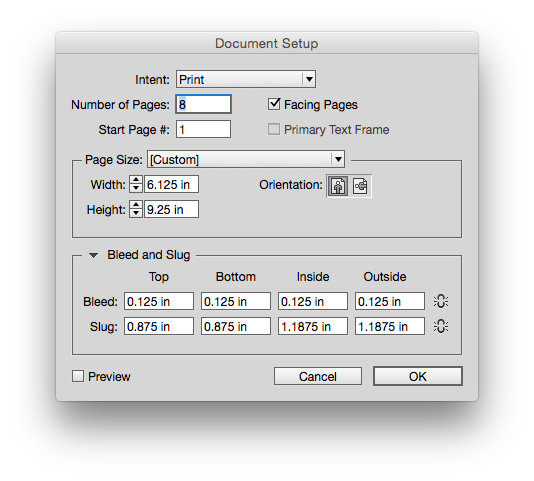
Include the Slug on export:
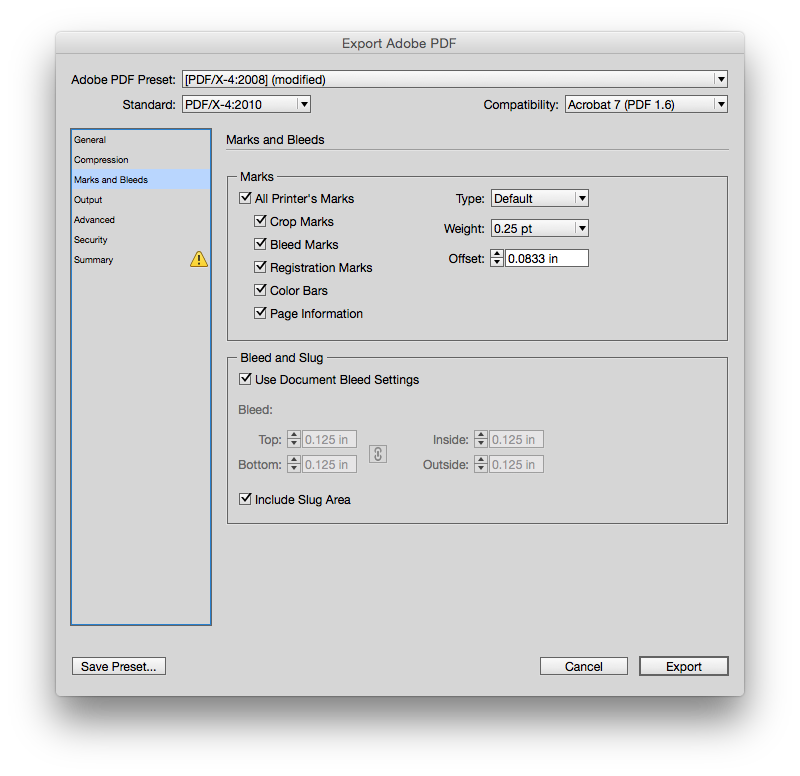
That gets you an 8.5x11 page in Acrobat:
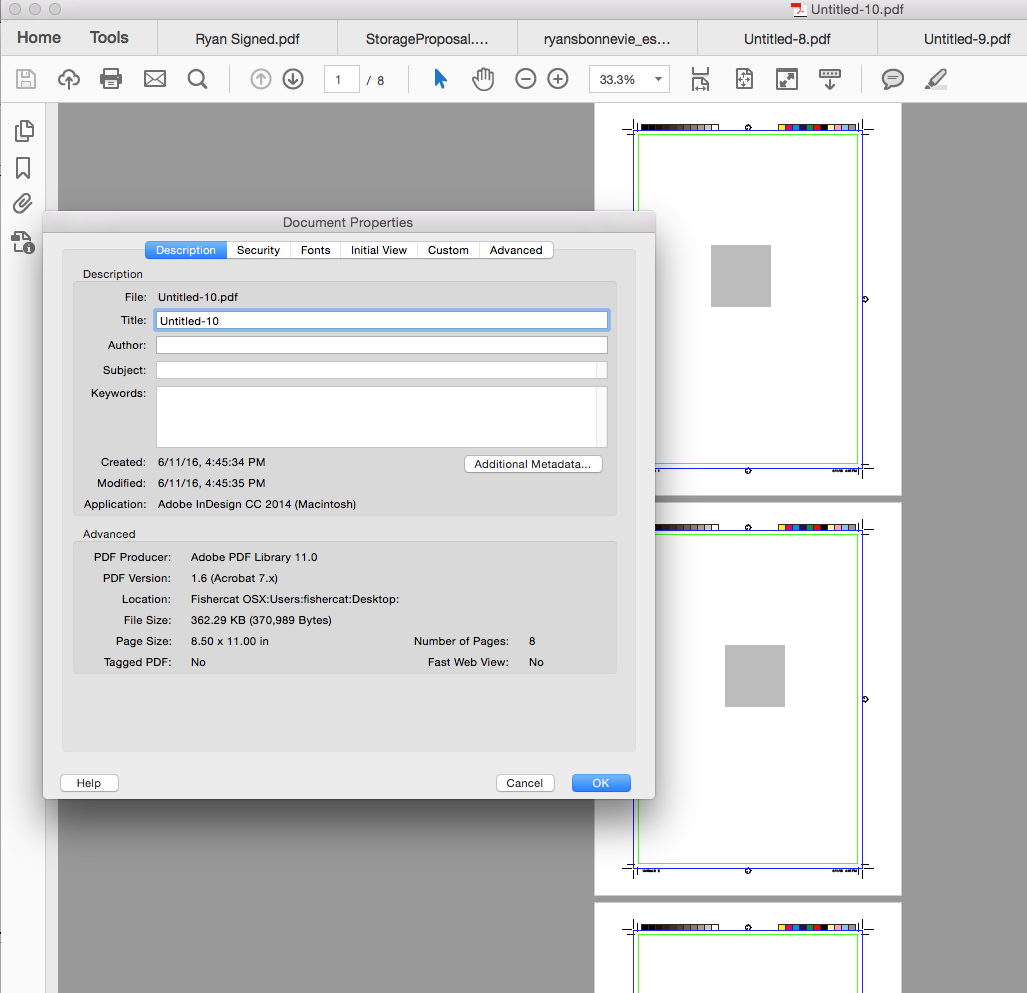
Copy link to clipboard
Copied
Wow! Thank you Rob. I will definitely do this. ![]()
Copy link to clipboard
Copied
the person who currently supervises me is kind of stuck in the last decade as far as outputting PDFs go. She insists that the PDFs display on an 8.5 x 11 page with crop marks at the appropriate size.
I doubt a printer from even 20 years ago would have needed pages delivered this way. For book printing the pages have to be imposed, which means they won't be using any of your exported marks or the extra slug space.
Copy link to clipboard
Copied
I know! It’s quite frustrating to have to go back to the old days, but she’s one of my closest friends and extremely resistant to changing anything that has worked in the past, and I’m new on the team so I have to follow their procedures. There are several layers between her and the production people, so it’s not an easy situation. But one day … maybe …
SC
Susan Culligan
susanculligan@gmail.com
culligantype@gmail.com
831-234-5520
Culligan Design & Type
culligandesignandtype.com
Copy link to clipboard
Copied
If you decide you want to place the file into a new one, you'll wnat this:
InDesignSecrets » Blog Archive » Zanelli Releases MultiPageImporter for Importing both PDF and INDD ...Copy link to clipboard
Copied
To me it sounds like the original poster is more concerned about filesize rather than pagesize. If so, the different options under the compression tab in the pdf export might be what he needs to explore.
Copy link to clipboard
Copied
I too wasn't sure if the OP was concerned with file size as opposed to physical size (8.5 x 11 reduced to smaller proportion?). One would think that the recipient of the PDF would just print at x% would suffice to get the PDF to fit on the page without cutting off any live matter. But we all know the first thing he'll hear is "why doesn't it all fit on one page?"
Did a quick test and the print to postscript and distill works pretty well if you want to reduce the page. The PDF page remains 8.5 x 11 but the elements on the page will be reduced based on what you enter in the print dialog. 85-90% should be more than sufficient.
Copy link to clipboard
Copied
Did your test include a lot of transparency? Printing to PDF is a poor substitute for export especially for anyone viewing on screen.
As for the "why doesn't it fit on one page?," the default for Reader is to fit to page. I suspect that anyone who's changed that has enough knowledge how to figure out how to change it back.
Bob
Copy link to clipboard
Copied
As for the "why doesn't it fit on one page?," the default for Reader is to fit to page. I suspect that anyone who's changed that has enough knowledge how to figure out how to change it back.
Famous last words. You must not deal with the client side all that much. I get calls constantly asking how to fit PDF onto one page. Especially when I send off sizes like 8.5 x 14 or tabloid. So much so that I have to include PDF instructions when I send a PDF proof.
What's up with the forum? No curser. I place the curser where I want it but I don't actually see it.
Did your test include a lot of transparency? Printing to PDF is a poor substitute for export especially for anyone viewing on screen.
I did a five page file with drop shadows that I was working on at the moment. Nothing complex. Didn't notice any obvious glitches.
My cursor came back when I hit the edit button. First time today seeing the cursor.
Copy link to clipboard
Copied
Good point. Come up with something idiot proof and the world will immediately provide you with a better idiot.
Bob
Copy link to clipboard
Copied
lol. And let's never forget "It looked red on my monitor, why did you change it to (insert color here)."
Copy link to clipboard
Copied
Printing it to a smaller size works and it has troubles showing some items, but it does the job. thanks
Copy link to clipboard
Copied
I'm aware of, and have used all the work-arounds suggested on this thread.
In my case, the issue is that I do a lot of large-format material (Billboards, shop windows etc.) Some are at actual size, some are at 10% as InDesign maxes out at 5486mm. A 26m wide window is still 2600mm at 10%, which makes for a really big PDF, even at low res. Too large to email for approval.
The 'old' print option of fit-to-page is extremely useful in these cases, as I can send the client an A4 200dpi PDF, no matter what the scale of the job.
That functionality no longer exists, so far as I can tell (CS5, Mac OS 10.6.2). I will have to resort to one of the work-arounds to achieve the same end. It's disappointing that software upgrades have removed a feature I've been using for some time.
Cheer
Grant
Copy link to clipboard
Copied
@ Grant, any old PDF printer would work for reducing the size, a quick Google search reveals this list... Helpful?
Copy link to clipboard
Copied
Copy link to clipboard
Copied
@ Grant, your reply was blank, this sometimes happens when replying via email..
Copy link to clipboard
Copied
Sorry - first time I've usd the Forum: thought I was just replying to an email...
Hi Stix - I will explore some of those links further, but the issue is specific to Snow Leopard. Many of those links don't work with that version of the OS as the printing architecture has been changed (for instance my old way works fine under 10.5) I can get what I need currently by printing a postscript file, then running that through Distiller - my complaint is more that the Save as PDF and Save As Adobe PDF buttons just plain don't work, and that Adobe feel there's no need for a fit-to-page option.
Thanks for the suggestions
Cheers
Grant
Copy link to clipboard
Copied
To add insult to injury, I've just discovered that the 'Save As Adobe PDF" button actually works from Microsoft Word....


