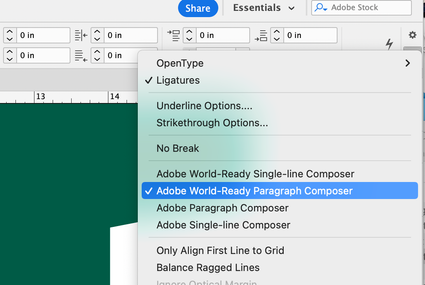- Home
- InDesign
- Discussions
- Re: InDesign fails to render glyphs in Khmer font ...
- Re: InDesign fails to render glyphs in Khmer font ...
Copy link to clipboard
Copied
Have been asked to import text for the Cambodian translation of a fact sheet -- using the font Khmer OS_Content TTF.
Certain glyphs that do appear in Microsoft Word will NOT appear in Adobe InDesign CC 2015 for Windows or Adobe InDesign CC 2019 for Mac, They show up as dotted lines.
Have tried a number of paragraph and line import settings in Settings>Advanced Type>Default Composer including
- Adobe World-Ready Single-line Composer
Adobe World-Ready Paragraph Composer
Have also toggled off Missing Glyph Protection.
- Protect While Typing
Protect while applying fonts
to no avail.
Am pretty well stuck using INDD CC 2015 on a Windows machine using Windows 10 Enterprise.
Anyone know of a plugin or scripting routine that would solve this problem, or a source for Khmer OS_Content that is compatible with Adobe applications?
 2 Correct answers
2 Correct answers
InDesign started out as the flagship application for promoting and showcasing Adobe's new OpenType format (in collaboration with Microsoft). Sadly, this initial impetus and the driving knowledge has slowly bled from Adobe. Currently Microsoft is the leading company that drives the development of OpenType forward.
If you want to get your Khmer text correctly in InDesign, save it as PDF from Word and place it as an image.
If you select Adobe Wordpress Paragraph composer (top, far right where the icon of the three lines are), it should be able to fix the missing Khmer glyphs.
Copy link to clipboard
Copied
Can you post a sample so we can try it. Just copy paste.
Copy link to clipboard
Copied
InDesign started out as the flagship application for promoting and showcasing Adobe's new OpenType format (in collaboration with Microsoft). Sadly, this initial impetus and the driving knowledge has slowly bled from Adobe. Currently Microsoft is the leading company that drives the development of OpenType forward.
If you want to get your Khmer text correctly in InDesign, save it as PDF from Word and place it as an image.
Copy link to clipboard
Copied
In the InDesign UserVoice forum, it was reported by the product manager that better support for Khmer was "under review".
Khmer script justification is broken – Adobe InDesign Feedback
I believe you'll see this coming in the next release of InDesign. It requires the user of a software library called Harfbuzz:
Copy link to clipboard
Copied
Yes, proper Glyph Shaping is one thing. But "better support" is something else yet -- it is not as if including Harfbuzz will solve all of these problems automatically.
These Khmer glyphs, for instance, probably go wrong because their specialized OpenType features do not work in InDesign. However, they are also only active under the language tag "Khmer". If Harfbuzz is to solve the shaping problem, you still need to be able to apply the correct language to the text as well.
A similar thing is Harfbuzz' AAT support. Yes: it means that InDesign finally is able to support Apple's Advanced Typography features, such as the ligatures and kerning in Skia, and even its variable Weight and Width axes. (Yes folks, this is a 1994 precursor to the new promoted "Variable Font" type!)
If such added features are not added to ID's interface, replacing the shaping engine is useless for all intents and purposes.
Copy link to clipboard
Copied
Time will tell!
Copy link to clipboard
Copied
We're using a TrueType version of Khmer OS Content, not an Open Type version. And, as my original posting mentioned, my large organization , with an enterprise license, seems stuck at InDesign CC 2015; have been told that they cannot and will not install newer versions.
Strangely enough, a document I produced last year in the same version of InDesign (2015) had no problems. But we were using a different translating firm, so I am thinking that the issue might be the source MS Word document whose text I'm trying to import. Maybe this year's firm used a different version of Khmer_OS than we have on our computer.
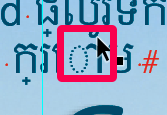
dropout character in 2019 file with INDD CC 2015
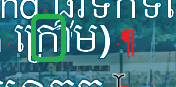
What it should look like. From 2018 file done in INDD CC 2015
Copy link to clipboard
Copied
Tried it in a newer versiion of InDesign -- the latest one (CCC 2019) and the particular character still dropped out.
Copy link to clipboard
Copied
This is done in Indesign 2019 using Khmer OS Content version 6.00. Can you show your Paragraph Style Options? What language are you using in Advanced Character Formats. I'm using No Language

Copy link to clipboard
Copied
Will need to do this on my work computer. At home, I have the latest
version of InDesign and I have rights to install or remove fonts.
At work, am limited to InDesign Creative Cloud 2015 -- and all software
updates have to come from an Information Services or Help Desk manager; I
don't have the right to download them myself. I also don't have the right
to install a different version of the font.
I still want to solve this, because I don't want to have to design an
InDesign publication in Microsoft Word just because Khmer won't work in
InDesign.
John
On Sun, Aug 18, 2019 at 10:27 AM Ellis home <forums_noreply@adobe.com>
Copy link to clipboard
Copied
Tried it in InDesign CC 2015 and did not solve the problem. Will try in a newer version of INDD, with No Language selected.
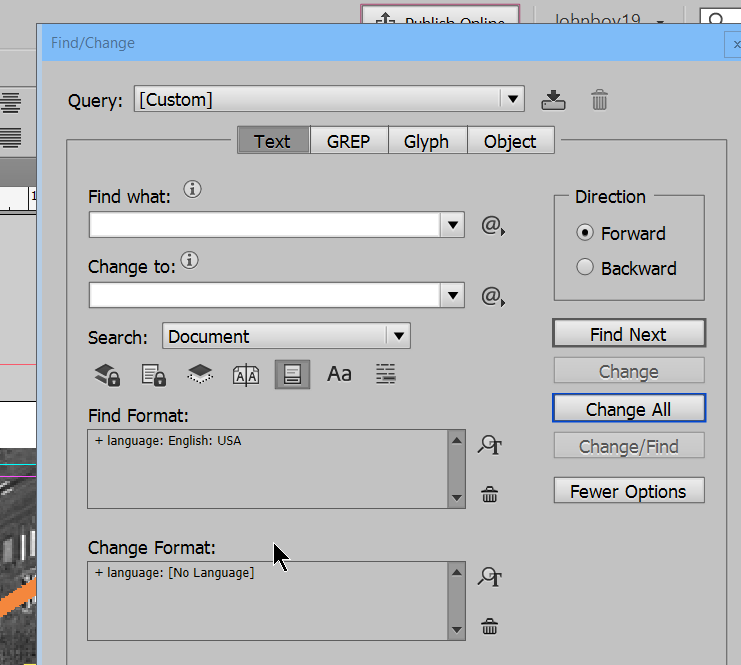
Copy link to clipboard
Copied
Are you using the same version of this font Khmer OS Contents as Ellis is using? Sometimes fonts get updated, and sometimes it's the update that breaks things that used to work. (Also, possibly Ellis' version is newer.)
Can you paste a piece of Khmer text in here so we can experiment with different versions of InDesign? Make sure it includes your not-working sequence.
Copy link to clipboard
Copied
Hi, everyone. Because of where I work, face restrictions on being able to
send segments of the affected file — which is an unreleased draft. Will
have to see if I can recreate this error at home on a file that does not
belong to my employers and send excerpts from that.
Copy link to clipboard
Copied
Hi, were you able to resolve this? I'm new to CC, but Khmer is the primary language I wanted to create for. Guess it's good I find out now during my trial period.
Copy link to clipboard
Copied
If you have a Khmer font, it should be able to write in Khmer. I've downloaded the font from Google Fonts and copy/pasted text from Wikipedia, and it worked:
Copy link to clipboard
Copied
Abambo is 100% correct on this. The thread you've found about bugs in InDesign's handling of Khmer type shows a very specific bug in a seven-year-old version of InDesign with a very specific old font. There might be other, newer issues you encounter, depending on your familiarity with InDesign and the fonts and input methods you wish to use, but you won't encounter this one.
(I mean, I assume you won't, as I did see this bug myself when I was handling Khmer in InDesign CC 2015, but I haven't seen it in years.)
Copy link to clipboard
Copied
If you select Adobe Wordpress Paragraph composer (top, far right where the icon of the three lines are), it should be able to fix the missing Khmer glyphs.
Copy link to clipboard
Copied
Oops--I think my phone did auto correct. If you select "Adobe World-Ready Paragraph Composer," it will fix the issue.
Find more inspiration, events, and resources on the new Adobe Community
Explore Now