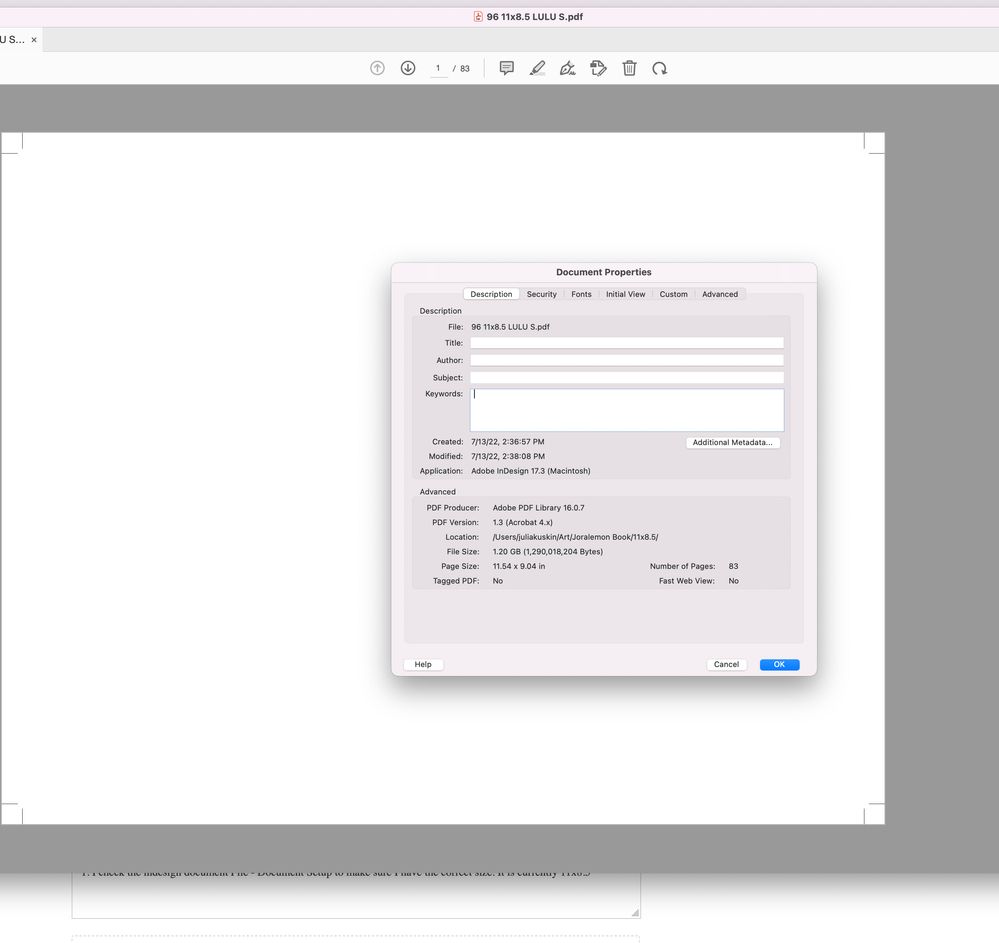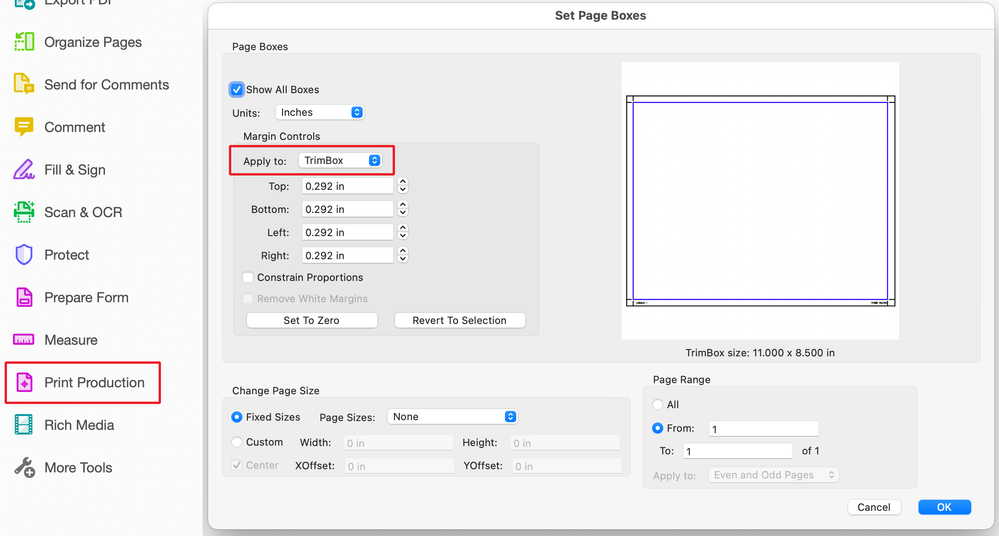- Home
- InDesign
- Discussions
- Re: Indesign file not saving as correct dimensions...
- Re: Indesign file not saving as correct dimensions...
Copy link to clipboard
Copied
 1 Correct answer
1 Correct answer
Lulu specifically states NOT to include any printers marks. Your screen grab shows that you did. This would definitely account for the larger page size. It DOES NOT MATTER if you change the trim box in Acrobat, your overall page size will still be larger than Lulu wants. Export your PDF with bleed only and don't check ANY marks.
Lulu has an actual PDF job.options file you can download and install that sets your PDF export options the way it wants it. Might be worth your while.
Copy link to clipboard
Copied
Where are you reading this size?
Please upload a sample "bad" file.
What are your EXACT export steps?
Copy link to clipboard
Copied
Hi,
I'm reading that size under properties on the PDF in Acrobat - see below.
1. I check the indesign document File - Document Setup to make sure I have the correct size - 11x8.5. I have also added a bleed .0625 on four sides.
2. File - Adobe PDF Presets, click on the preset. There is one specifically for Lulu, and I've tried that one, also High Quality Print, and Press Quality.
3. I save the document as pages, not spreads, put the default at either Actual Size or 100% (doesn't seem to make a difference), make sure nothing is compressed, and under Marks and Bleeds, click on Crop Marks, have set the offset anywhere from .125 to .03125 (I know the offset makes trouble and cannot figure out what it should be on? Should it match the bleed amount?), set the output color and export.
4. I save the PDF.
5. I have saved it with adding the bleed under File - Document Setup, and also I've tried only adding it in the PDF set up under Marks and Bleeds.
Copy link to clipboard
Copied
It sounds like you're reading the overall size of the file which includes the crop marks and some extra white space that accommodates those crops. In Acrobat go through the Print Production tool to Set Page Boxes. In the dialog window that comes up choose "TrimBox" from the "apply to:" pull-down menu. You'll then note that the file is now reading the trim size as can be seen right below the image of the file in the screen shot below.
Copy link to clipboard
Copied
Thanks, I'll try that.
Copy link to clipboard
Copied
I went into that setting and to set the trim box. They currently are at .271 for top, bottom, left, right, which shows that the trim size is 11 x 8.5. I just tried uploading it to Lulu and got this Error. "Page Layout: The page size or orientation differs within your PDF. Please ensure that all pages are the same size and oriented the same way (Portrait or Landscape). Learn about print size and orientation."
Can you tell me how in Acrobat I can check the size of every page? Thanks.
Copy link to clipboard
Copied
I still have not been able to size this to the right size. In Set Pages Size in Acrobat, it does not allow me to save the custom size of the document. A week later, I've tried to upload to the Lulu site dozens of times, and they continue to tell me my document is the wrong size.
Copy link to clipboard
Copied
Lulu specifically states NOT to include any printers marks. Your screen grab shows that you did. This would definitely account for the larger page size. It DOES NOT MATTER if you change the trim box in Acrobat, your overall page size will still be larger than Lulu wants. Export your PDF with bleed only and don't check ANY marks.
Lulu has an actual PDF job.options file you can download and install that sets your PDF export options the way it wants it. Might be worth your while.
Copy link to clipboard
Copied
Thank you!! I am pretty sure when I watched the Lulu video, it said to click on crop marks when saving as a pdf, but I took your advice and tried saving the pdf without clicking on any marks. It worked. I wish Lulu had told me that. I've been in conversation with someone there going on 2 weeks now, 2 weeks of headaches, 2 weeks of no one telling me that was the issue.
Copy link to clipboard
Copied
Glad it sorted out!
Cheers!
Find more inspiration, events, and resources on the new Adobe Community
Explore Now