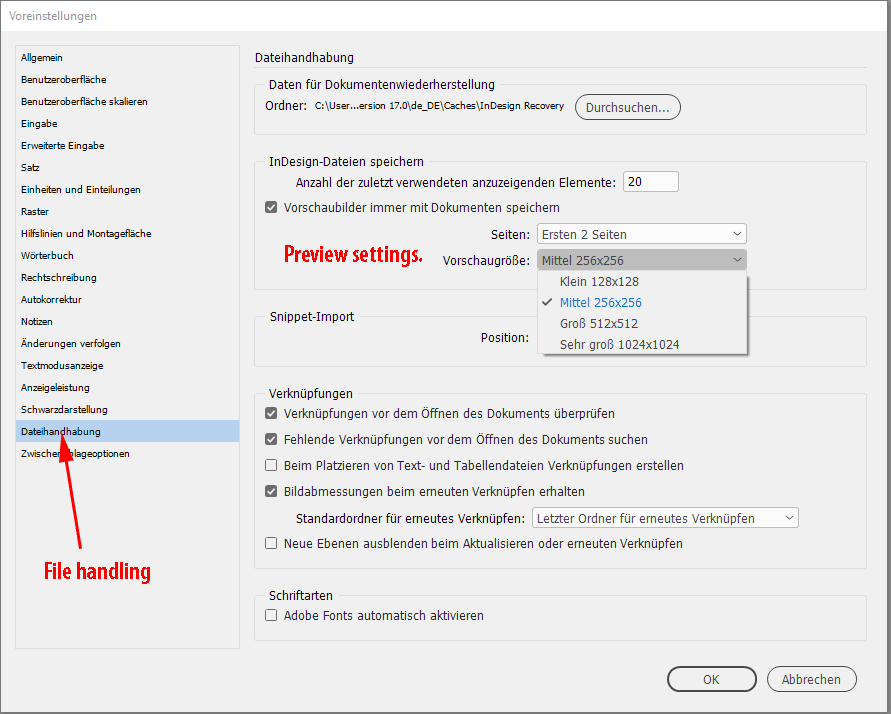- Home
- InDesign
- Discussions
- Re: InDesign file previews in Finder (Mac)
- Re: InDesign file previews in Finder (Mac)
Copy link to clipboard
Copied
This may be a really silly question, but are there any utilities/tips/hacks for showing InDesign file previews in the Finder? I can see tiny thumbnails of the artwork in Photoshop & Illustrator files. But just generic IDD icons for InDesign. It would save me so much time opening wrong versions, despite being pretty careful about naming them.
Cheers,
Dave
 1 Correct answer
1 Correct answer
Hey
@Laubender has a good suggestion
I did find this - not sure if it still works or not
https://creativepro.com/preview-indesign-pages-indd-preview-for-mac/
Copy link to clipboard
Copied
Hi Dave,
a workaround could be to view the InDesign files in Adobe Bridge.
Regards,
Uwe Laubender
( ACP )
Copy link to clipboard
Copied
Thanks, Uwe.
Shamefully, I had no idea that Bridge was capable of the previews. You just saved my sanity, specially when opening files from clients. Owe you a beer!
Out of interest, only some previews show (see attached) - I'm guessing the "save preview" button needs to be checked on saving in IDD?
Thanks again,
Dave
Copy link to clipboard
Copied
"I'm guessing the "save preview" button needs to be checked on saving in IDD?"
Well, yes!
Regards,
Uwe Laubender
( ACP )
Copy link to clipboard
Copied
Having to use Bridge is unhelpful when I have a folder full of stock preview images and looking for a suitable one to place in the doc. I have to go to Bridge and count how many files down in order to choose the correct file. This is very inefficient when I used to be able to preview the image right from the finder window when placing an image, and know right away which one to pick without having to go to a separate app to figure it out.
Copy link to clipboard
Copied
1. This discussion is two years old
2. It has to do with previewing InDesign files, not graphics.
3. It has been asked and answered so I'm locking it. If you have a question then start a new discussion with full details.
Copy link to clipboard
Copied
Hey
@Laubender has a good suggestion
I did find this - not sure if it still works or not
https://creativepro.com/preview-indesign-pages-indd-preview-for-mac/
Copy link to clipboard
Copied
Eugene -
Wow, thanks! Just bought INDD Preview - best few quid I've ever spent!
Love that you can see the previews at a larger scale than in Bridge.
Appreciate this -
Dave
Copy link to clipboard
Copied
You're welcome
Copy link to clipboard
Copied
I think, that the quality of the previews depends on the settings one does in InDesign Preferences > File Handling for a particular InDesign document. The maximum is 1024 x 1024 px. From my German InDesign 2022:
Regards,
Uwe Laubender
( ACP )
Find more inspiration, events, and resources on the new Adobe Community
Explore Now