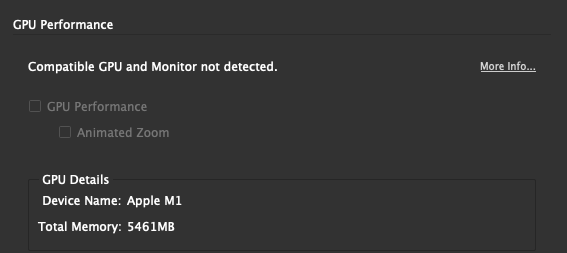- Home
- InDesign
- Discussions
- Re: Indesign Flashing Screen When Moving Objects
- Re: Indesign Flashing Screen When Moving Objects
Copy link to clipboard
Copied
Hello
I am using indesign on my 14inch macbook pro apple m1 monterey. Each time I move an object the artboard & background workspace flashes. I have checked and both my indesign & macbook softwares are up to date.
I have noticed it seems to happen when I drag the indesign window from my main macbook screen to my seperate monitor. That seems to activate the glitch and then it flashes each time I move an object on both my macbook & monitor screen.
Hoping theres a way to fix this thanks
 2 Correct answers
2 Correct answers
Try unticking GPU Performance under the GPU Performance tab in InDesign preferences.
Problem is fixed in Sonoma 14.3 released January 22.
Copy link to clipboard
Copied
Apparently, they're waiting for Apple to fix their operating system.
Apple pauses iOS 18, macOS 15 work for a week of bug fixing (appleinsider.com)
Copy link to clipboard
Copied
Yes, I'm running Adobe InDesign (Latest verison 19.0.1) on an iMac, intel processor i5, and the screen also flashes white, sometimes when selecting text and sometimes when zooming, or moving from page to page.
I am tired of swiching rulers on and off and GPU performance on and off and restarting. Bearly a work around.
This only started to happen AFTER updating to macOS Sonoma.
Lets hope they fix this soon.
Copy link to clipboard
Copied
If by "they" you mean Apple, then yes, I hope so. If by "they" you mean Adobe, well, you might be waiting quite a while. If your setup supports it, I've seen reports that enabling GPU Performance in your InDesign preferences can also help with this.
Copy link to clipboard
Copied
I have a MacBookPro M2 and when I go to Preferences - GPU Performance, the options are unchecked without the possibility of marking me.
Copy link to clipboard
Copied
Then you'll have to disable the rulers in InDesign or roll back to Ventura.
Copy link to clipboard
Copied
I'm experiencing the screen flashing issue with Adobe InDesign version 19.0.1 on my Mac Mini M1, which is running MacOS Sonoma 14.1.1. This problem began after updating to the new MacOS version, and I didn't encounter it prior to this update.
Here are the specifics of my setup:
- Computer: Mac Mini M1
- Operating System: MacOS Sonoma 14.1.1
- InDesign Version: 19.0.1
- Additional Setup: I use DisplayLink software to run two additional monitors. (updated that software today, no change)
The Mac Mini has the GPU option grayed out/not supported. Rulers on or off has no effect. Tried all the Display Performance/General preferences tricks mentioned here. Everything is 100% udpated. Cannot roll back (company computer).
Copy link to clipboard
Copied
The rulers are still on in that video. Turn them off.
Copy link to clipboard
Copied
I just turned them off (that was a new example document in the video and I forgot to hide them)--it may be 10-20% better, but it's still doing it with the rulers off in both example and real documents.
Copy link to clipboard
Copied
One more note. If rulers are turned ON, then when I go to drag a marquee around something, the screen turns completely white and you cannot see what you are dragging around. If the rulers are turned OFF, this behavior does not happen. So, I can 100% say that turning off the rulers solves one aspect of this problem 100% of the time. The quick flashes when dragging an object still happens regardless, but, it may be slightly better with rulers off.
Copy link to clipboard
Copied
Turn ON(!) GPU rendering.
Copy link to clipboard
Copied
Not all computers have the GPU setting enabled. I contacted Adobe and they said it was an issue with rulers and that the next update would sort it.
Copy link to clipboard
Copied
I've experienced the same problem with my new 14" M3 Max laptop. Even with this good spec, I was still getting the white flashing when moving objects. Unticking the GPU Performance didn't work for me.
What DID work for me was to change the [ Preferences > Display Performance ] from the 'high quality' Default view to 'fast'.
Copy link to clipboard
Copied
You have to turn GPU rendering ON and rulers OFF....
Copy link to clipboard
Copied
Guys--once again--some of the Macs out here do not allow you to change the GPU rendering setting such as the M1 Mac Mini. Again, the flashing screen *did not happen* before this new Mac OS X Sonoma update. Turning off rulers also does not stop it on a majority of computers out here.
Copy link to clipboard
Copied
Another similar incident report here now from into the new year (2024) of screen white-out on cursor moves in InDesign (v.19.0.1) on a MacBook 16" Retina M1. Like markd70743250, InDesign does not "detect" a "compatible" GPU and Monitor. I am running Sonoma 14.2.1. The latest Photoshop (non-beta 2024) does detect the monitor and GPU fine...
Once again, regardless of on which Big Tech powerhouse these blunders are to be laid, we must wait for it to be sorted. I don't care who "owns" the primary cause. Mainly because I also don't believe these two companies have engineers who don't confer and collaborate, I think this is merely a matter of how many users are affected, and what the ROI is for resolution. In the meantime we manage. I have used Photoshop since v.2.1 and InDesign since it was beta and Quark Xpress was the giant to be slain. Lots worse than this have occurred in the history of using these software tools for productive work. I am writing merely to add a data point. The hints offered here don't work for me.
Copy link to clipboard
Copied
Hey Guys,
UPDATE: I just updated my Sonoma to the 14.1.2 - I believe this fixed this issue! I turned the rulers back on and I didn't get the annoying flickering.
Copy link to clipboard
Copied
I have also updated to Sonoma 14.2 and installed the latest updates for InDesign and Photoshop. The problems in InDesign (flashing screen) and Photoshop (incorrect image display) have not been resolved.
Apparently we don't pay enough money for this software junk that the guys at Adobe don't finally get to work and fix these annoying bugs. I really wonder why I should put myself through this hassle any longer. There has been enough time to fix the bugs.
Copy link to clipboard
Copied
The bug is in Sonoma! That much as been established.
I suggest letting your feelings be known to Apple.
Copy link to clipboard
Copied
If this is a "Apple/Sonoma" bug, then why is InDesign the ONLY app that has this problem for me – along with the page view moving to the far left of the screen by itself, and the page view scrolling by a few pixels up and to the left every time I click on anything on the page.
I don't really care who is to blame or why... all I know is, InDesign is the only app that suffers from this and so many others that they claim is an OS bug.
Copy link to clipboard
Copied
If it's an InDesign bug then why was fixed with Sonoma 14.3 BY APPLE?
Copy link to clipboard
Copied
I'm running macOS 14.3.1 and the latest version of InDesign and it is most decidedly not fixed. But full disclosure: I didn't even start having this problem until 14.3.1 was installed, along with ID 19.2.
Copy link to clipboard
Copied
Most users are reporting it as being fixed. Do you have GPU Performance enabled? If so, try turning it off. That is indeed an InDesign issue that has existed since day one of its release.
Copy link to clipboard
Copied
It is Apples bug! It was solved in 14.2 beta 4 but the release version did not include the fix. This one is NOT on Adobe.
Copy link to clipboard
Copied
How can you claim it's just Apple's bug?
In the Indesign preferences under "GPU performance" it says: "No compatible GPU and monitor recognised"
So, unlike Photoshop, InDesign has not yet been adapted to the GPU.
Since when do we now have devices with an M1 chip?
It's about time, isn't it?
Copy link to clipboard
Copied
A typical response from all computer software companies or computer companies when something isn't working right has always been "It's the other guys fault!"
A problem I have always had with Adobe is when an app crashes and you send in what you were doing with it crashed the return is always a solution can't be found...
Find more inspiration, events, and resources on the new Adobe Community
Explore Now