Answered
Indesign footnote split option
When I flow the text if the docuemnt has footnote split option. Its create blank pages with linked story. If i disabled its not rendering
Any one facing this issue.
indesign version 14.3
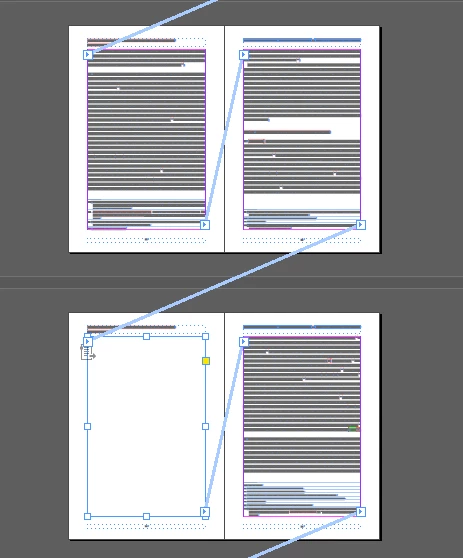
When I flow the text if the docuemnt has footnote split option. Its create blank pages with linked story. If i disabled its not rendering
Any one facing this issue.
indesign version 14.3
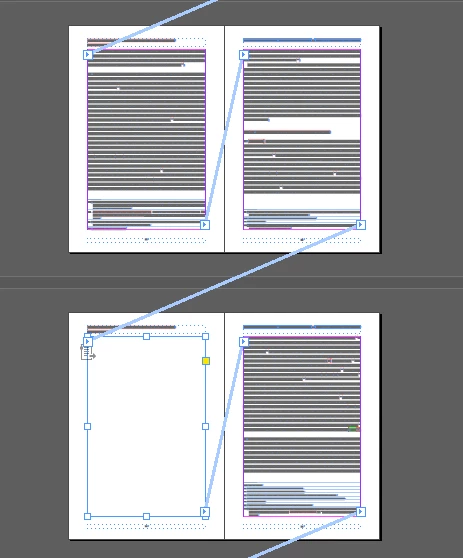
So be it. That's the nature of this bug.
I'd report it at InDesign Uservoice:
https://indesign.uservoice.com/
Regards,
Uwe Laubender
( ACP )
Already have an account? Login
Enter your E-mail address. We'll send you an e-mail with instructions to reset your password.