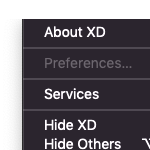- Home
- InDesign
- Discussions
- Re: Indesign freezes and won't force quit
- Re: Indesign freezes and won't force quit
Indesign freezes and won't force quit
Copy link to clipboard
Copied
I have been having this problem for months, and have tried a myriad of solutions, to no avail.
Without any particular instigation from me (ie. unrelated to any specific task I may be working on), Indesign will decide to freeze. I will then try all methods to Force Quit, and Adobe Indesign will disappear from Activity Monitor, but will not relaunch. I am also unable to shut down or restart my computer, as the system tells me that Adobe Indesign is still open. I have to force shut down by holding the power button in order to relaunch Indesign.
What is more is that this also causes iTunes to behave the same way. Both applications will freeze together, and fail to truly quit/relaunch. To be clear though, this flavor of Indesign crash happens regardless of whether iTunes is open or not.
I have tried various methods of uninstall and preferences dumping to no avail. Any help is appreciated!
System info:
MacBook Pro (Retina, Mid 2012)
2.7 GHz Intel Core i7
OS X El Capitan 10.11.6
Adobe Indesign CC 2018
Copy link to clipboard
Copied
Have you tried turning off (unticking) GPU Performance which is under the GPU Performance tab in InDesign Preferences.
Copy link to clipboard
Copied
Thanks, but I have always kept that checkbox un-checked
Copy link to clipboard
Copied
This sounds like you have pretty serious system issue. How many operating system upgrades have you done?
Copy link to clipboard
Copied
Not many. If I recall correctly I have only upgraded from Yosemite to El Capitan.
Find more inspiration, events, and resources on the new Adobe Community
Explore Now