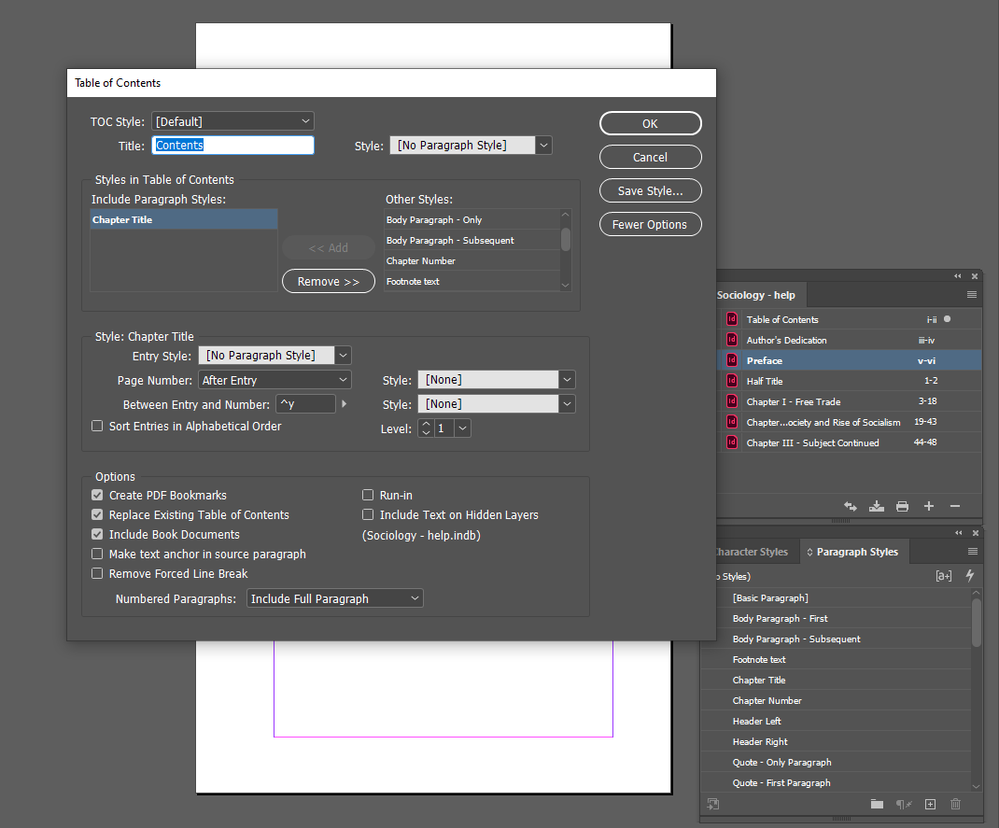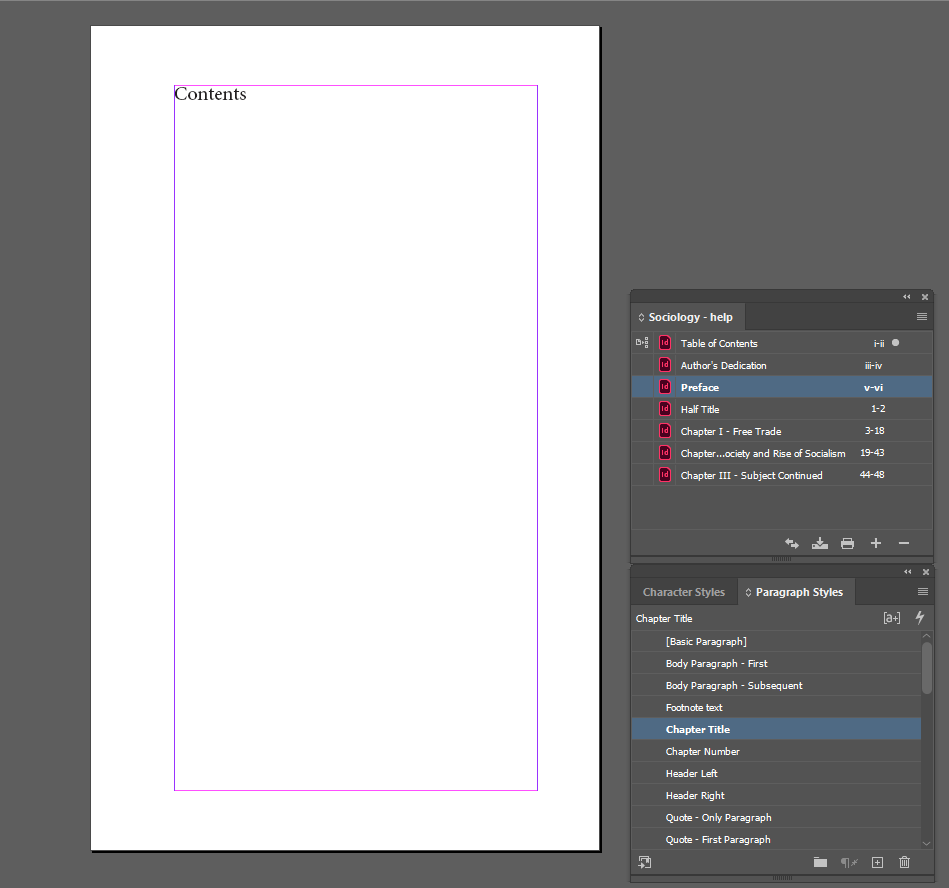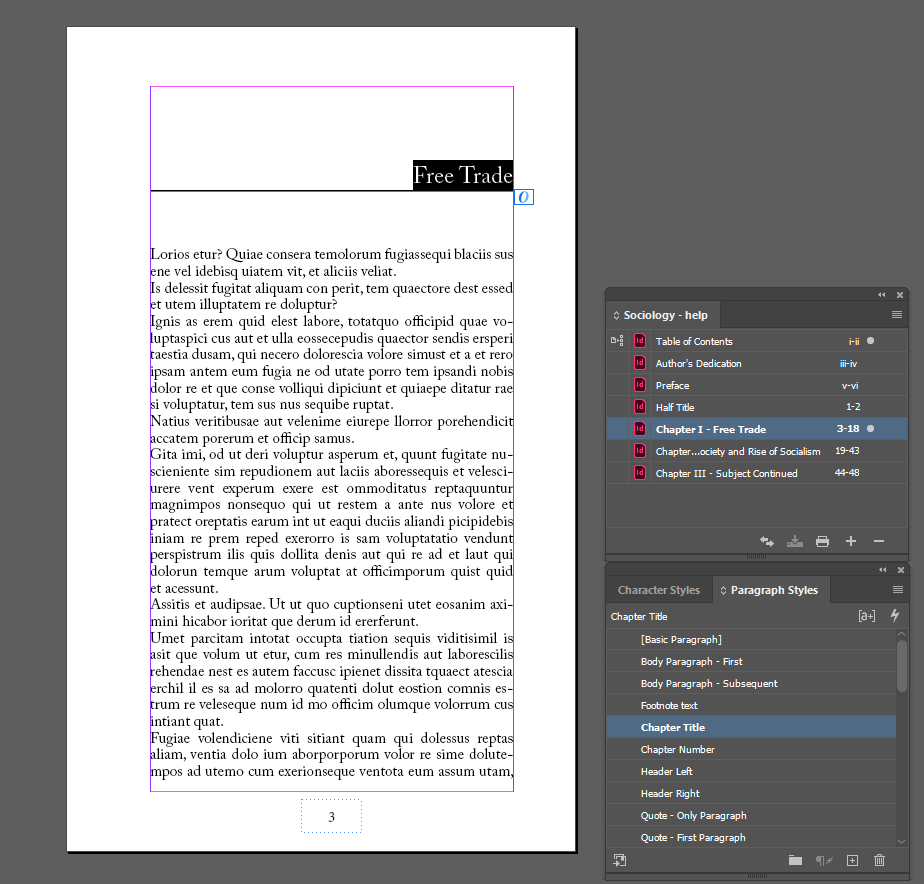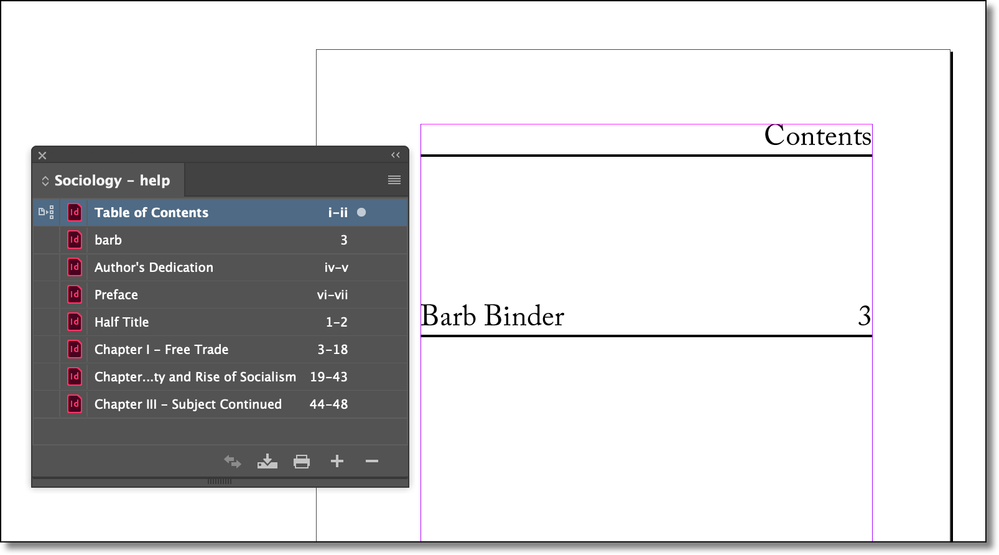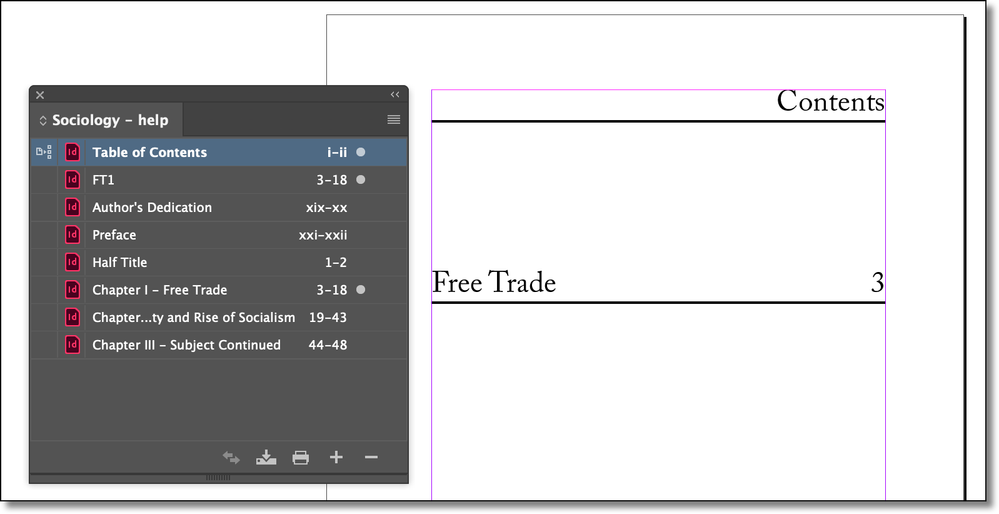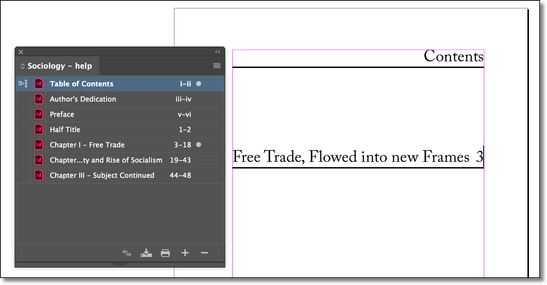- Home
- InDesign
- Discussions
- Re: InDesign generates an empty table of contents
- Re: InDesign generates an empty table of contents
Copy link to clipboard
Copied
Hello, I'm trying to generate a table of contents and it's not picking up the one paragraph style I've specified. Thus, my TOC is blank. Here's what I'm doing:
1) Open "Table of Contents" document and click Layout > Table of Contents
2) Set the table of contents as per image below and click "OK"
3) Result is shown in image below
As you can see my "Table of Contents" document is my style source, and I synchronized just before trying to generate the TOC. There is no spelling discrepancy in the style name between documents. The paragraph style is in use in most of the documents, e.g. the image below:
What am I doing wrong here?
- Mike
P.S. here is a link to the files if anyone wants to take a closer look:
https://www.dropbox.com/sh/kzk0knh3vlghpc3/AADllwOGMc6aOyZ4Be-A-i30a?dl=0
 1 Correct answer
1 Correct answer
Another thing that I found in working with these files: You can make a new text box in the existing documents with that paragraph style, TOC will pick it up. Further, if you copy the text out of its existing text frame and then paste it into a new one, TOC will pick up the title. That points to the problem being somehow with the text frames, not the documents or the text itself.
Copy link to clipboard
Copied
Hi @rexsacrorum:
I can't figure it out but I'll leave some clues for the next person who gives it a shot:
- The TOC is set up correctly, but InDesign is not picking up the Chapter Titles. They aren't hidden, they are simply not there after the TOC is updated. There are no variations of Chapter Title in any of the chapters.
- The Chapter Titles are also not collected when I made a TOC in an individual file, which leads me to believe the issue in the those documents and not in the book. (I also made a new book—same issue.)
- I saved one chapter as an .idml file, opened it, saved it over the .indd file. Didn't help.
- I made a brand new file and added it to the book, styled my name with Chapter Title and it worked as expected.
- If I import the paragraph styles into my new file, it continues to work.
There are a number of very talented folks who help out on this forum. Let's see what else is discovered that I missed. Worse case is to rebuild the files. I did a quick rebuild of the Free Trade file—new doc, same page specs, imported the paragraph styles and pasted the text, and it worked as expected.
~Barb
Edit: The files have a particularly large number of master pages and unnamed character styles. Removing them didn't help.
Copy link to clipboard
Copied
Another thing that I found in working with these files: You can make a new text box in the existing documents with that paragraph style, TOC will pick it up. Further, if you copy the text out of its existing text frame and then paste it into a new one, TOC will pick up the title. That points to the problem being somehow with the text frames, not the documents or the text itself.
Copy link to clipboard
Copied
I have seen a kind of corruption in text frames.
One long shot might be to create a new object style for the text frames, that doesn't change the appearance. maybe give it a fill of paper if that doesn't affect the layout, and apply it to the frame of the master page. See if that might wake up to text frames and caused them to behave properly 🙂
Otherwise, Barb's solution of rebuilding the files may be the only way out.
Copy link to clipboard
Copied
Thanks to you both for for checking into it. I had this same problem with a previous book so I'm not sure what I'm doing wrong here.
Copy link to clipboard
Copied
That's what I mean about the clever people on this forum, @SJRiegel! 😊
Susan is right—I selected the original free trade story, cut it, deleted all of the empty text frames and reflowed the pasted text. Bingo! We still don't know why the frames are a problem but this will be much faster than rebuilding all of the chapters.
~Barb
Copy link to clipboard
Copied
Hi @rexsacrorum:
Were all the chapters (for both books) based on a previous file (.indd or .indt)? Maybe the frame issue originated there and was copied forward with each new file.
Even with everything pointing to the threaded frames, I still can't pinpoint the issue, other than suspected corruption. But again, while you now have a way forward, maybe someone else will swing by with something they recognize that we are still overlooking.
~Barb
Copy link to clipboard
Copied
Yes, I have a book file that I use as a sort of template and I copy the style source document and build a new book around that, doing a "save as" for each new document to preserve the styles. That's why you found so many unused master pages etc. I'll recreate this book and use that as a fresh template.
If there's a better way to do this, I'd be glad to know.
Thanks again for your help.
Copy link to clipboard
Copied
Hi @rexsacrorum:
If it were me, I would:
- Transfer the story in each chapter to new threaded frames, update the TOC and get the job out the door.
- Then come back and create the new template from scratch.
I had a few more observations that were off-topic so I didn't share them, but you could use the running head variable to handle the headers (and get down to 2-3 master pages), and you can use an invisible rule above to add the space above the title instead of a paragraph return. If you need more details on either topic—or anything else—swing back by when you are ready to start the template. (Remember that each separate question should be its own post.)
I'm going to go ahead @SJRiegel's post as the correct answer. She is the one who figured out it was a frame issue. 😊
~Barb
Copy link to clipboard
Copied
It's an old post but maybe the solution can still be useful to someone.
As someone already said, I found the problem to be in the thread of the boxes.
Instead of cutting and pasting, I solved it just deleting the first box of the thread and then making and linking another one.
Doing so, everything went back to normal and the TOC was compiled properly.
Copy link to clipboard
Copied
This 100% fixed my blank TOC problem. THANK YOU!!!