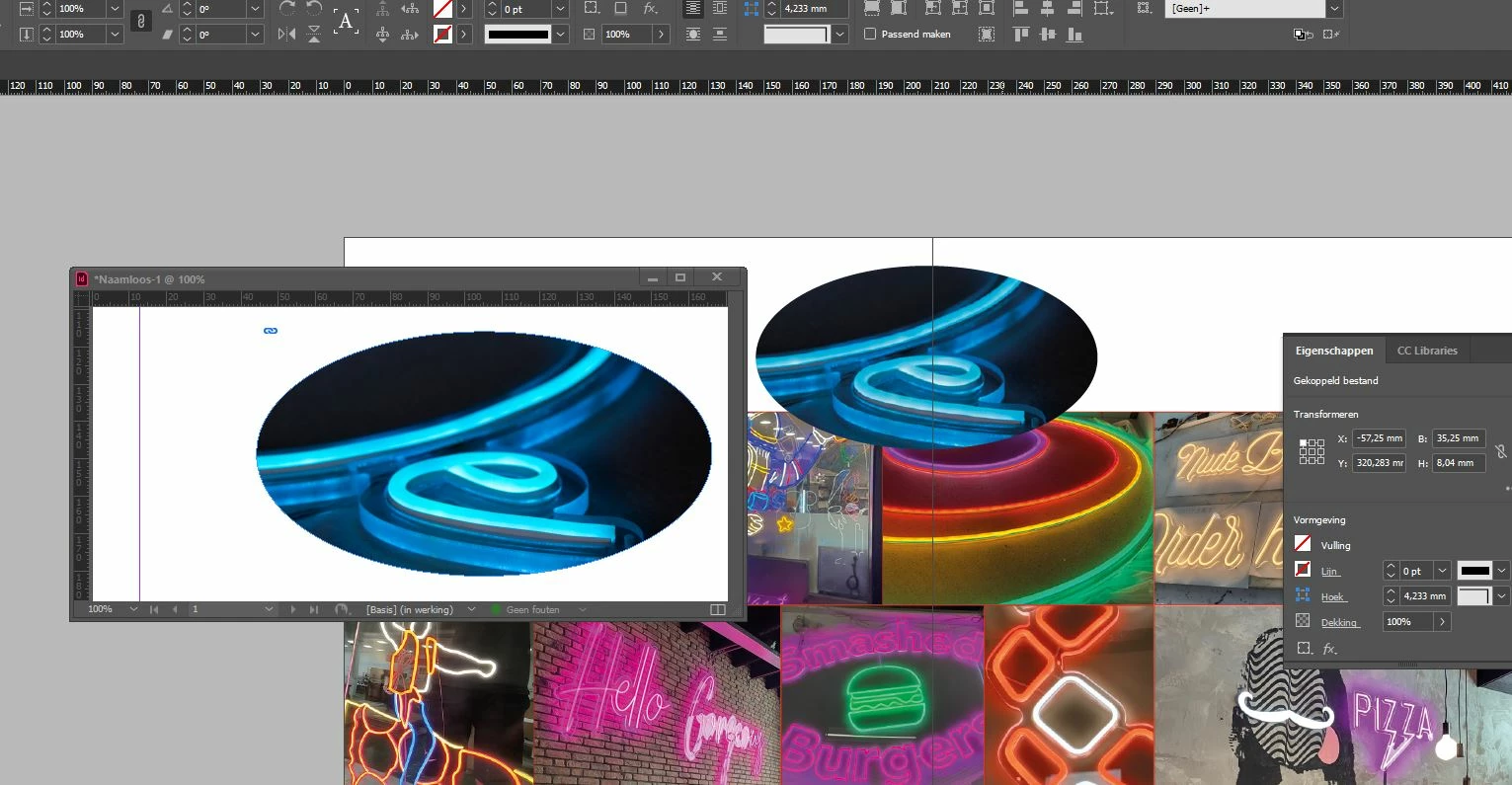Participant
July 25, 2023
Question
INDESIGN Gray images
- July 25, 2023
- 1 reply
- 256 views
Hi, I use InDesign to create brochures. Now I have a problem with this document and maybe you can help. There is a setting that makes all images gray. See image. Same picture, one gray and the other full in color. I can't find what's going on. Even when I load a new image it stays on all pages. So it's in the document.
On the image you see left a new document and right the document with grey pictures. Has anyone ever had this?