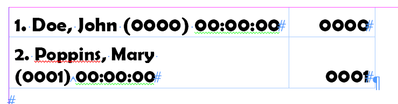Adobe Community
Adobe Community
InDesign GREP
Copy link to clipboard
Copied
Hi, Ich möchte eine Liste erstellen, mit Name, Nachname, Startnummer in Klammern, Zeitangabe und Platzierung in einer Spalte von 39 mm.
Gibt es eine Möglichkeit, dass die Zeile NACH der Startnummer umbricht, sobald NICHT alle Angaben in einer Zeile passen? Mit GREP?
DANKE für jeden kleinen Hinweis!
Copy link to clipboard
Copied
Grep Style:
No break
\)\h
(^/) The Jedi
Copy link to clipboard
Copied
Thx FRIdNGE!
Don't know if you got it right, but I need to create a list with name, surname, start number in brackets, time stamp and placement in a 39mm column.
Is there a possibility that the line breaks AFTER the start number as soon as NOT all information fits in one line? With GREP?
Copy link to clipboard
Copied
Thanks to send us your InDesign file (with the fonts)!
(^/)
Copy link to clipboard
Copied
Here you got it.
Thx.
Copy link to clipboard
Copied
Doesn't accept Upload-File 😞
Copy link to clipboard
Copied
Private Message Sent With My E-mail!
(^/)
Copy link to clipboard
Copied
Was dein Bild zeigt ist Umbruch vor einer Nummer in Klammern.
GREP wendet das einmal an. Eine Möglichkeit und wohl auch die einfachste wäre es mit einer Tabelle ohne sichtbare Ränder zu arbeiten und diese Nummer in Klammern gefolgt von der Zeit mit einem bedingten Leerzeichen zu trennen. Der zweiweilige Text streckt die Zelle nach unten. Die Zelle in der Spalte daneben wäre dann nach unten orientiert zu setzen.
Copy link to clipboard
Copied
Hi!
Ja, da hast du vollkommen recht - die Tabellen-Option wäre die beste Möglichkeit. Nur leider werden mir die Listen (fast 47.000 Zeilen) so geliefert, hintereinander weg. Also muss ich eine Lösung finden, die sich in 1 Tabelle abspielt.
Copy link to clipboard
Copied
OK, dann kannst du vielleicht folgendes machen: wenn am Ende immer diese fünfstellige (?) Zahl ist, ein GREP anwenden, daß vor diese ein eindeutiges Trennzeichen setzt. Dann auf die ganze Liste, egal wie lang "Text in Tabelle umwandeln" und als Trenner das eindeutige Zeichen angeben. Alternativ kann das GREP auch dieses bedingte Leerzeichen an dieser Stelle einsetzen, vorausgesetzt, das Format der Liste ist in allen Zeilen gleich.
Copy link to clipboard
Copied
Dankeschön!
Ich werde mich mal dran machen 🙂