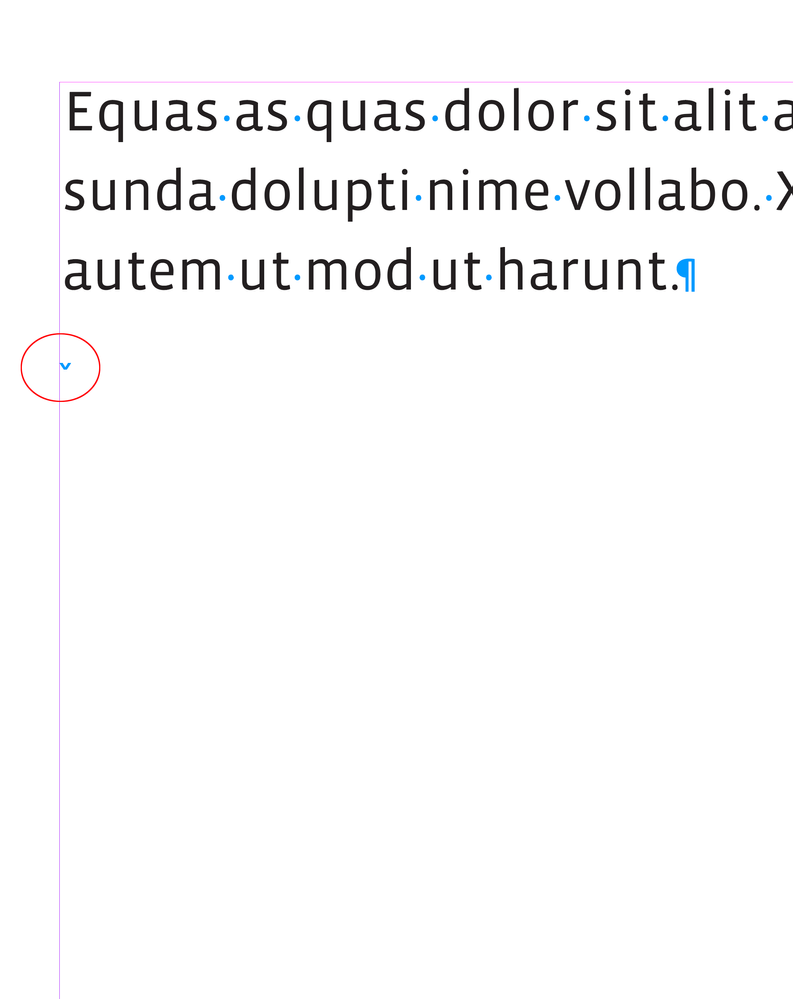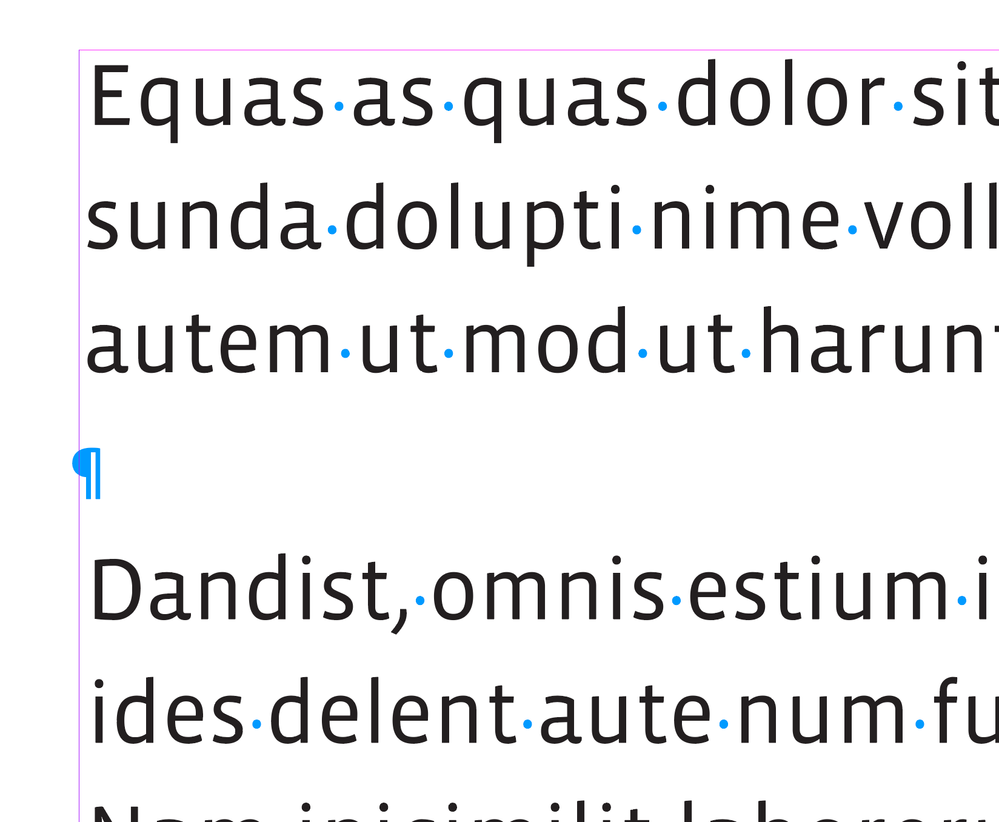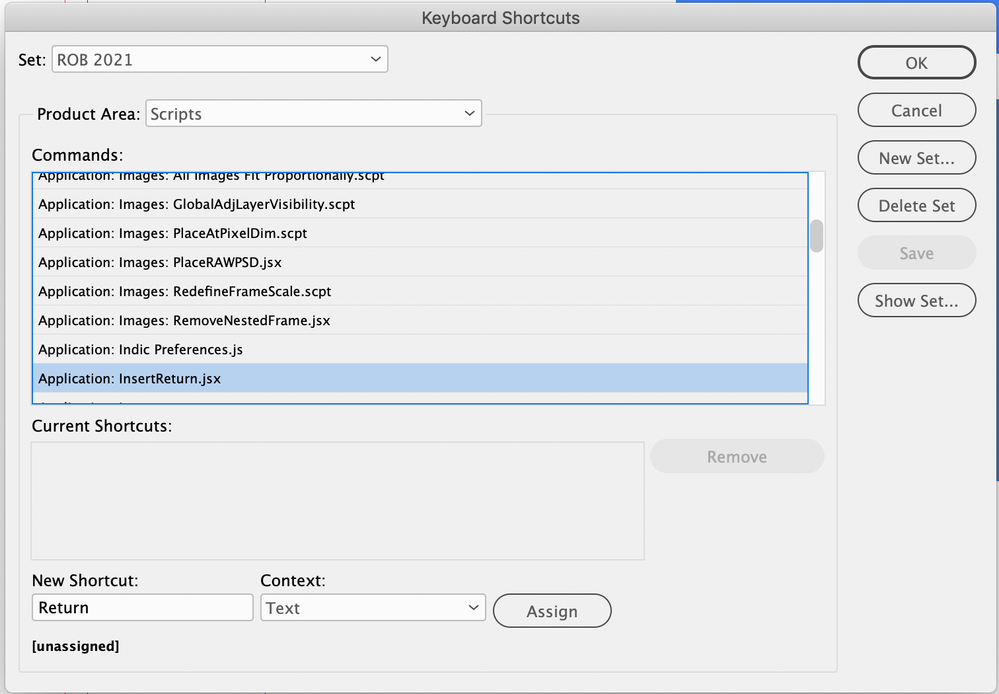- Home
- InDesign
- Discussions
- Re: Indesign: hard returns lassen Text verschwinde...
- Re: Indesign: hard returns lassen Text verschwinde...
Indesign: hard returns lassen Text verschwinden
Copy link to clipboard
Copied
Hallo zusammen ... sicher kann mir hier jemand bei meinem Problem helfen: ich habe auf meinem Macbook Pro noch eine Indesign CS5 Version installiert. Folgendes Phänomen ist zu beklagen: wenn im Text ein harter Return gesetzt wird, springt die neue Zeile "ins Unendliche" nach unten, so dass sie nicht mehr sichtbar ist. Der Textrahmen zeigt unten rechts dann das kleine rote Pluszeichen für "Übersatztext" an. Blende ich nun die verborgenen Zeichen ein, zeigt sich an der Umbruch-Stelle nicht das gewohnte Zeichen für Absatzende, sondern ein kleiner hellblauer Winkel nach unten, ähnlich dem Zeichen für "Verbindung unterdrücken", nur eben auf der unteren Grundlinie des Textes. Alle Voreinstellungen, Absatz-Definitionen, Grundlinienraster etc. habe ich schon geprüft. Weiche Returns funktionieren einwandfrei. Das Phänomen tritt sowohl in neuen, leeren Dokumenten auf als auch in fertigen, auf den Rechner übertragenen Satzdateien. Jemand eine Ahnung, wo hier der Hund begraben liegt?
Herzlichen Dank, Markus
Copy link to clipboard
Copied
InDesign CS5 is around 12 years old and is EOF (End of Life) and is not compatible with modern OS's.
Maybe time to consider upgrading to InDesign CC2021/2022.
Copy link to clipboard
Copied
Thanks David, but thats not the point. It all runs great on my old Macbook with Mavericks. Think this is an keyboard issue.
Copy link to clipboard
Copied
sorry ... Derek.
Copy link to clipboard
Copied
Which 'enter' do you use? If you have an extended keyboard with a nummeric part on the right side, remember there is a difference between 'return' (the one on the left side of the keyboard) and the 'enter' on the nummeric part; the latter means 'to the next column/frame' not a new line...
Copy link to clipboard
Copied
Thanks Frans. I don´t have an extended keyboard, it´s just the one on the Macbook. I found out, that hitting my return key leads to a column break (but only with Indesign). Also I found an article with was reminding of the "fn" key that can be found on these keyboards, but using the fn with the return key causes no hard return as well. Some more trial and error let me discover the workaround "option + return", which will cause a classic hard return with the correct hidden symbol etc. This is a solution. But what is the cause?
Copy link to clipboard
Copied
Was für ein Os hast du installiert auf deinem MB?
Eventuell in den Systemeinstellungen>Bedienungshilfen>Tastatur mal schauen ob hier was ungewolltes aktiviert ist?
Copy link to clipboard
Copied
OS X Mavericks. Tastatureinstellungen hatte ich schon gecheckt, alles korrekt. Da gibt´s aber auch keine großen Optionen ...
Trotzdem danke.
Copy link to clipboard
Copied
Dann fällt mir das noch ein:
- unter einem neu erstellten Benutzer das selbe Problem?
- Pram-Reset und Safe-Boot schon mal gemacht?
- ID deinstallieren und neu installieren?
Copy link to clipboard
Copied
Da fällt mir das Problem auf die Füße, dass ich mehr auf der User-Seite stehe als auf der Admin-Seite ...
Copy link to clipboard
Copied
Was soll das bitte heißen... was meinst du denn damit?!
Copy link to clipboard
Copied
If I now show the hidden characters, the break point does not show the usual character for the end of paragraphs, but a small light blue angle downwards, similar to the character for "Suppress connection", only just on the lower baseline of the text.
Hi @markusl86507854 , you seem to be describing a Column Break character. Have you tried selecting it and deleting?
Copy link to clipboard
Copied
Yes Rob, it is a column break. If I select/delete, the text comes back to its previous set (single text line), means it does not change to a hard reset.
Copy link to clipboard
Copied
Does it happen with a new document? Have you tried trashing your preferences and caches?
Copy link to clipboard
Copied
So this is indeed the difference between 'return' and 'enter' I mentioned. Check all keyboard settings on your system level (preferences etc) to check why the keys are 'switched' (use of fn key for example), and check under Edit/Short cuts (or your German equivalent) in InDesign if you have choosen the 'Standard' set. Try a different set if possible to see if that fixes it, then switch back to Standard again.
Copy link to clipboard
Copied
Thanks to both of you. I will try and see what i can figure out ...
Copy link to clipboard
Copied
In CS5 in German and Swedish was an error with enter and return. That is why the first version was redrawn and was never sold. Only illegal copies and those prerelease member could download hit the market. On the very same day I called out alarm, so Adobe stoped after several hours the download of this version and all retailer had to destroy their boxes here. If someone got ths version with this error it was never a legal copy. Therefore I would like to know where you have got it from? It cannot be legal.
Copy link to clipboard
Copied
Blimey!
Copy link to clipboard
Copied
Sorry, it is a legal registrated copy and worked fine on all my older machines. Only with the old Macbook it shows this issue ...
Copy link to clipboard
Copied
Hi @markusl86507854 , as @Frans v.d. Geest noted the enter key on an extended keyboard defaults as a column break, which is what you are getting even though your keyboard is not extended.
Troubleshooting your hardware/system setting would be difficult from the forum, but you could try scripting the return, if this works you know there is a hardware or keyboard setting problem.
try {app.activeDocument.selection[0].contents = "\r"}catch(e){};
Scripts can be assigned a key command, so you should be able to assign the Return key with the Context set to Text
Find more inspiration, events, and resources on the new Adobe Community
Explore Now