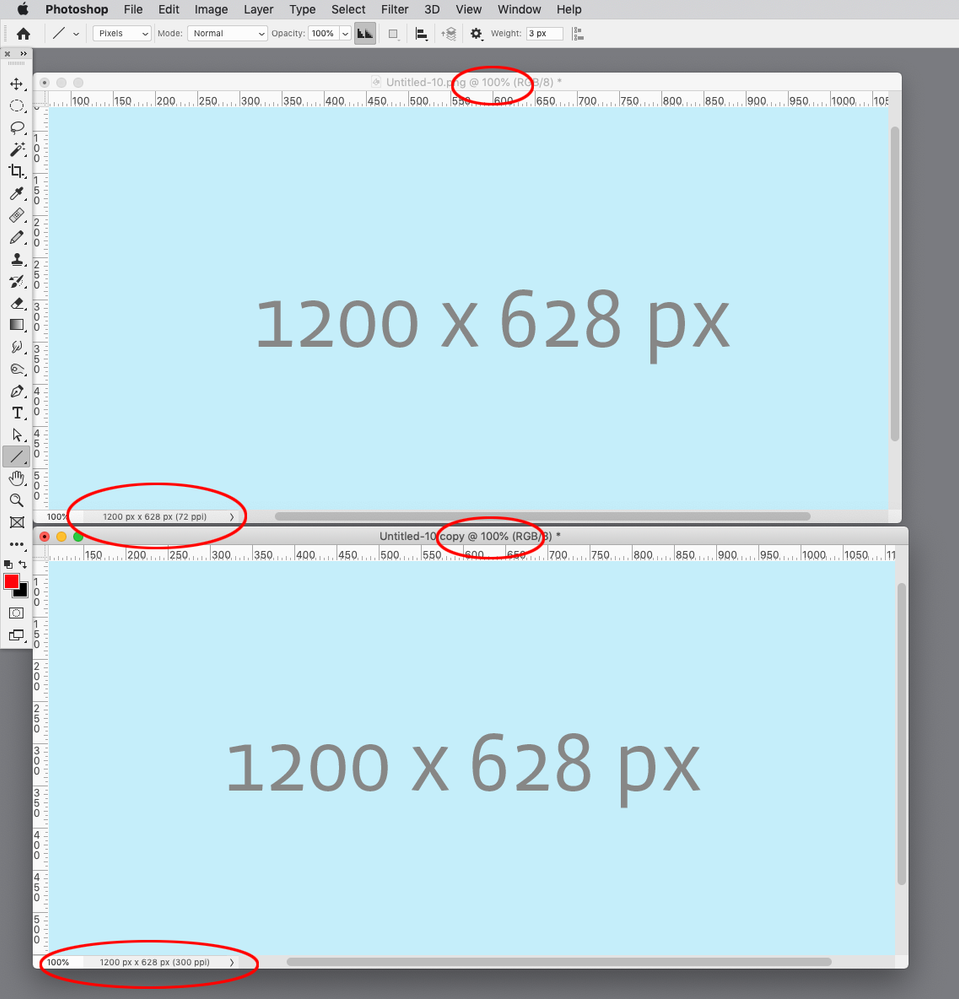- Home
- InDesign
- Discussions
- Re: InDesign: how to export high resolution & main...
- Re: InDesign: how to export high resolution & main...
InDesign: how to export high resolution & maintain dimensions
Copy link to clipboard
Copied
Question: How can I export my file at a high resolution and keep the dimensions I need?
My document is set up with the pixel dimensions I need to export to (1200x628).
When I export using 72ppi, the image quality is not great.
If I increase ppi to 300 or greater, the image quality is maintained, looks just as good as it does in InDesign. However, increasing the ppi increses my image dimensions.
Copy link to clipboard
Copied
If you want matching pixel dimensions your only choice for image formats is 72ppi.
Copy link to clipboard
Copied
Thanks for your reply.
Do I have any other options for keeping the pixel dimensions while getting a better resolution than the one provided by 72ppi?
Moving the project to different app (PS or AI)?
Anything will help.
I need to export to multiple sizes, ranging from 24x36 inches to 384x228 pixels. Every size looks great in InDesign, but each comes out blurry if I export to anything less than 300ppi
Copy link to clipboard
Copied
After researching a little I keep seeing that 72ppi is always referenced as the default resolution to export to.
I don't understand how since nothing that I export to 72ppi looks good. Not sure what I'm doing wrong.
Copy link to clipboard
Copied
Web browsers do not use the image’s pixel per inch info—the 1200 x 628 pixel image displays the same whether its PPI output resolution is 72 or 300.
In Photoshop the 1200 x 628 image can be set to any output print dimension (Resample unchecked in the Image Size dialog). Here you can see the display of a 1200 x 628 image is identical at 300ppi and 72ppi when the magnification is set to 100%:
Copy link to clipboard
Copied
You're not doing anything wrong. You are trying to work in the restriction of exactly defined number of pixels. The quality you are seeing is the best that's possible within those parameters.
The one thing you COULD do, is render it out at the higher resolution and then bring it into Photoshop, then reduce it (i.e. Change Image size) to the 1200 x 628 you require there. When you do this, you have the options to do that downsampling a few different ways. e.g. there's one that's better at retaining detail better than others, which may work to your advantage.
Can I ask what the 1200 x 628 dimension is for? Sounds suspicioulsy like a LED billboard panel.
So, why does it look better in InDesign on your monitor?? because you aren't limited to the 1200 you need in your export file. Any program will render to the resolution of your screen. If you have a Mac Retina monitor, for instance, you have many times more pixels to play with; the more pixels, the clearer it is.... the more you zoom in, the clearer it gets.
Copy link to clipboard
Copied
InDesign defines a Pixel ruler unit as 1/72", so if you change your rulers to Inch units your 1200 x 628 pixel page would measure 16.666" x 8.7222".
That page exported to a 300ppi image is going have more resolution and a higher pixel dimension (5000 x 2617 pixels) —16.666 x 300 = 4999.8, 8.7222 x 300 = 2616.66.
Copy link to clipboard
Copied
Hello, i think you should read this, it's in french but with the translation all is fine 😉
https://www.abracadabrapdf.net/ressources-et-tutos/creation/en-finir-avec-la-resolution-des-images/
What are the informations, in the information pannel, for Effective ppi ?
For me using 72 ppi it's not enough with the evolution of the screens and i'm not surprised that is not good quality.
If you export to pdf choose a pdfx preset and you should be ok.
Let us know if it help
Copy link to clipboard
Copied
This answer is not related to this issue.
Find more inspiration, events, and resources on the new Adobe Community
Explore Now