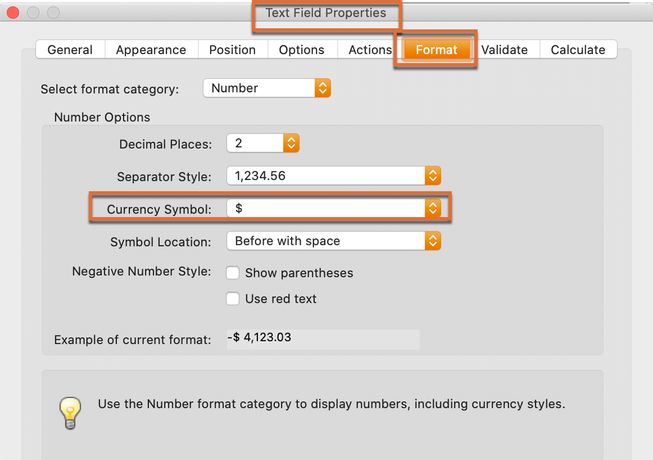- Startseite
- InDesign
- Diskussionen
- Re: InDesign interactive form special character no...
- Re: InDesign interactive form special character no...
Link in Zwischenablage kopieren
Kopiert
Hi everyone,
So I made an interactive form in InDesign CC to be filled and printed in other devices, that might not have adobe products to fill it. I tested it and could fill everything, everything works, except for the euro sign (€). It shows while filling the form, but trying to print it or save the document through the print page, it doesn't show. It isn't replace by any other symbol, simply doesn't show, as if nothing had been typed there.
Does anyone know how to fix this? All the solutions I found so far aren't fitting for my problem.
 2 richtige Antworten
2 richtige Antworten
Did you add the € in the empty text field and the user types the number after it?
Instead, you can format whatever number is added to the field with the currency symbol (there is a dropdown list of options, including the euro), but this has to be added in Acrobat. InDesign doesn't have the capability.
~Barb
Ensure that the form field calls for a Unicode (OpenType) font, and uses the Unicode character glyph for the Euro sign: Unicode 20AC, which produces € that is readable by all computer technologies.
In the form field's Properties, are you able to set its format to use the € currency symbol by default?
Link in Zwischenablage kopieren
Kopiert
Did you add the € in the empty text field and the user types the number after it?
Instead, you can format whatever number is added to the field with the currency symbol (there is a dropdown list of options, including the euro), but this has to be added in Acrobat. InDesign doesn't have the capability.
~Barb
Link in Zwischenablage kopieren
Kopiert
I added the currency in Acrobat, now it works perfectly. Thank you!
Link in Zwischenablage kopieren
Kopiert
Ensure that the form field calls for a Unicode (OpenType) font, and uses the Unicode character glyph for the Euro sign: Unicode 20AC, which produces € that is readable by all computer technologies.
In the form field's Properties, are you able to set its format to use the € currency symbol by default?
| PubCom | Classes & Books for Accessible InDesign, PDFs & MS Office |
Link in Zwischenablage kopieren
Kopiert
That was probably my problem, the font is not OpenType. Thanks for your answer!
Link in Zwischenablage kopieren
Kopiert
FYI, Unicode was universally accepted by the computer industry in 2000, and nearly all operating systems have completed the switch 20 years later. OpenType is one kind of Unicode font.
Unless you intend to limit your designs to the standard ASCII characters that you can see on your keyboard (not the shortcut characters), I'd "retire" all those old TrueType and PostScript fonts for newer OpenType versions. You're going to continue to have this problem in the future, plus OpenType is required for EPUBs and accessible PDFs.
| PubCom | Classes & Books for Accessible InDesign, PDFs & MS Office |
Weitere Inspirationen, Events und Ressourcen finden Sie in der neuen Adobe Community
Jetzt ansehen