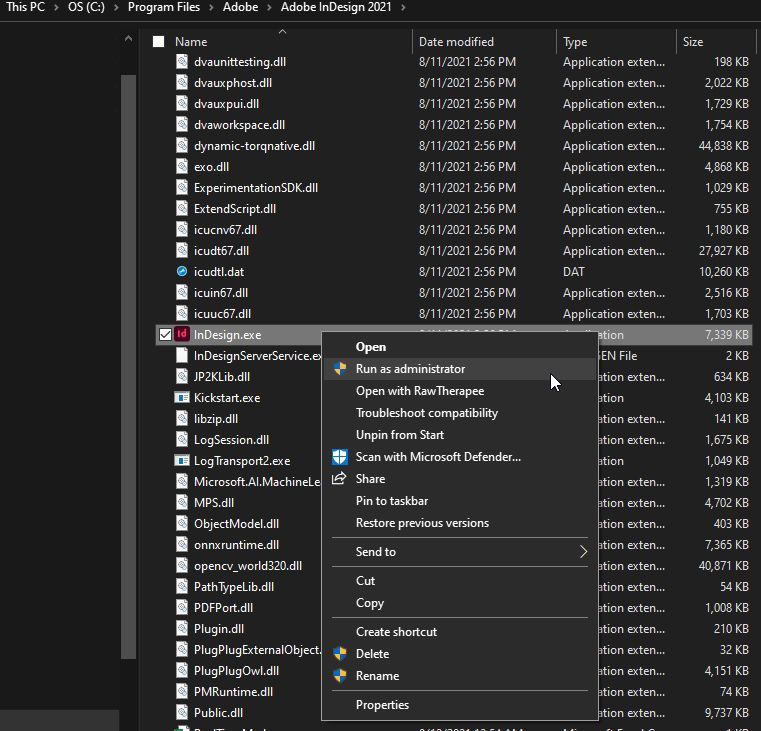- Home
- InDesign
- Discussions
- Re: Indesign is unable to save file on server
- Re: Indesign is unable to save file on server
Indesign is unable to save file on server
Copy link to clipboard
Copied
My Team has a big problem with Indesign in our companies server environment (Windows Server) as it, after 15.13 Version, does not allow to overwrite files that has just been created.
Is ther any bug fix available?
Copy link to clipboard
Copied
Sounds more like a server permissions issue. There are no, and there will not be, any updates for older versions of InDesign.
Copy link to clipboard
Copied
There are, however, newer versions if InDesign. Is there a reason you haven't updated?
Copy link to clipboard
Copied
Hi Peter,
i went back to that old version because the hassle startet with the new ones. Before the 15.13 there was never a problem. BUT now the real struggle started with Big Sur, two ID Versions (that can't run parallel - ID2021 always crashes) and many new files that now have to be reversioned to be compatible with 15.13. to keep up the working process.
Copy link to clipboard
Copied
Hi Peter,
i went back to that old version because the hassle startet with the new ones. Before the 15.13 there was never a problem. BUT now the real struggle started with Big Sur, two ID Versions (that can't run parallel - ID2021 always crashes) and many new files that now have to be reversioned to be compatible with 15.13. to keep up the working process.
By @waserich
Sounds like a problem caused by Big Sur... I'm a PC user, so I don'ty keep up with all the apple bugs, but it seems to me there are a lot of posts about issues that cropped up with updating to Big Sur, and you might want to do a forum search for similar threads to see if there are solutions. My guess is most issues are probably addressed in the latest updates (16.4).
Copy link to clipboard
Copied
Hi Peter,
definately no. The problem occured long time before Big Sur.
best regards
Seb
Copy link to clipboard
Copied
That would be an issue with the server.
Copy link to clipboard
Copied
If the answer is that easy, then the question would be "what did Adobe change in that issues between the 15.13. and the newest version to make the server go nuts?"
Copy link to clipboard
Copied
To be clearer - I don't think it's an Adobe issue.
I've had issues myself connecting to servers on various systems - it's not Adobe, I know that.
It is something else.
Copy link to clipboard
Copied
@waserich To test this out to see if it is a server or InDesign glitch, did you try overwriting files just created from any other non-Adobe software such as MS Word or Excel? And can you clarify when you say "files that has just been created" meaning it only happens with brand new InDesign documents or any flies you've created since v15.13? Can you also explain what the error message is you are getting? Could this be a permissions issue that your servers are rejecting?
Copy link to clipboard
Copied
Hi Jain,
i can work and save on all MS office files (old & new) on the server.
Files that just have been created - it's just like that:
1. Open Indesign
2. create new file/save
- the file appears in Indesign with the information, atop of the document, in bracets that it cannot be overwritten.
best regards
Seb
Copy link to clipboard
Copied
Okay, understood. If you haven't done this already, try running InDesign as an administrator. Close down everything and then navigate to this folder on your C drive: Program Files > Adobe > Adobe InDesign 2021 and find the .exe file. Right click and choose Run as Administrator. Launch InDesign again and see if you can now overwrite the files.
Copy link to clipboard
Copied
Hi Jain,
this sounds like a pc solution - is there something similar for the Mac world?
kind regards
seb
Copy link to clipboard
Copied
Sure, you may follow the instructions given on this Apple support article to enable root user of your machine and try working on it. If you're working in a corporate environment, it may be restricted.
You may create a new administrator profile as suggested here as well as an alternative. Hope it helps.
Regards,
Ashutosh
Copy link to clipboard
Copied
Hi there,
Sorry to hear about your experience. Like other community members, I'd also suggest you to check if there has been a new update on the server or change of protocols/permissions with your IT team. You also mentioned that parallel installed InDesign versions are crashing. Would you mind sharing version information?
Adobe InDesign 2020(v15.x) is not compatible with macOS Big Sur. You may find more information here about this.
Hope it helps.
Regards,
Ashutosh
Copy link to clipboard
Copied
Hi Ashutosh,
actually i got the 16.4 and the 15.1.3 installed.
Best regards
Seb
Find more inspiration, events, and resources on the new Adobe Community
Explore Now