- Home
- InDesign
- Discussions
- Re: Indesign kearning options grayed out
- Re: Indesign kearning options grayed out
Copy link to clipboard
Copied
My kearning options in InDesign are grayed out. Have tried with several different documents...grayed out on all documents. Any ideas? Google search hasn't returned any results for this issue. Thanks!
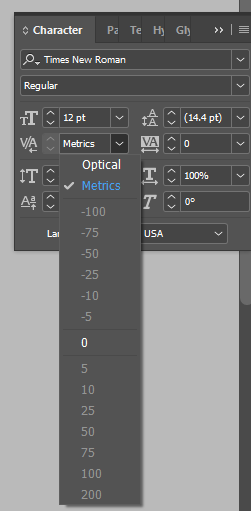
 1 Correct answer
1 Correct answer
Kerning is different than tracking. It only changes the spacing between a pair of characters. You do this by placing a cursor between the two characters.
Tracking affects the overall spacing for a range of characters. You make a selection of characters.
What you're seeing indicates you have selected a range of characters.
Copy link to clipboard
Copied
Kerning is different than tracking. It only changes the spacing between a pair of characters. You do this by placing a cursor between the two characters.
Tracking affects the overall spacing for a range of characters. You make a selection of characters.
What you're seeing indicates you have selected a range of characters.
Copy link to clipboard
Copied
Thanks so much, Steve. I was selecting the letters rather than placing the cursor between them. I'll chalk it up to Monday! Appreciate your quick response.
Find more inspiration, events, and resources on the new Adobe Community
Explore Now