- Home
- InDesign
- Discussions
- Re: InDesign layers won't expand/extend/unfold
- Re: InDesign layers won't expand/extend/unfold
Copy link to clipboard
Copied
I am on Win7x64 Ultimate and InDesign CC v2017.1; 12.1.0.56 x64. This is the problem:
There are objects (text, pics, etc.) on all 3 layers. For some reason though, no matter what I mark, what I select, how I select it, or whatever I do, I simply cannot get the layers to expand/unfold and show their contents properly. If I click individually through the objects on my pages, then the respective layer does extend and show all its contents. However, when I clear my selection and just try to hit (unfold) the layer arrows (so as to see what each layer contains) I can at most expand one layer (as the image above shows). The other layers' contents won't show. The arrows do flip from pointing sideways to pointing down, but they simply do not reveal the layer's contents (as seen on the image above).
Tried toggling on and off the layer panel options 'Suppress Text Wrap When Layer is Hidden' / 'Ungroup/Paste Remembers Layers' / 'Small panel rows' but still nothing.
What could be could be causing this and how to fix it? All I need is that when I toggle the arrows they would expand and show the layer's contents.
 1 Correct answer
1 Correct answer
Well that was a shock ... hadn't used InD for a while but apparently this would never have been on my mind. Turns out you could actually only be viewing 1 spread at a time. That is the spread where you've clicked on i.e. where you have your focus on. No matter how far out you zoom out, hoping that seeing all pages would reveal all layers and all their content. And no matter how many pages your spread contains ... you can only actively be viewing/interacting with 1 spread at a time, as far as I s
...Copy link to clipboard
Copied
Copy link to clipboard
Copied
Thanks for the reply ![]() Followed the instructions exactly as explained. Tried both methods together and individually, then together again (one right after the other) in mixed order. The problem is not resolved.
Followed the instructions exactly as explained. Tried both methods together and individually, then together again (one right after the other) in mixed order. The problem is not resolved.
More suggestions?
Copy link to clipboard
Copied
Try this way: Close InDesign. Then hold down Ctrl + Alt + Shift (Windows) or Cmd + Ctrl + Opt + Shift (Mac), and relaunch InDesign. Respond in the affirmative to the dialog asking if you really want to replace the preferences.
Let us know if it works (or not!).
Copy link to clipboard
Copied
Thank you for the reply! Your suggestion is a slight modification from the first method suggested here Troubleshooting 101: Replace, or "trash" your InDesign preferences ... however, the problem remains ...
Copy link to clipboard
Copied
Did it used to work? Maybe reinstall the application worth trying.
Uninstall InDesign using the drop-down in the Creative Cloud app (see screen shot below), then run the Adobe Cleaner Tool Use the Creative Cloud Cleaner Tool to solve installation problems before reinstalling Installing.
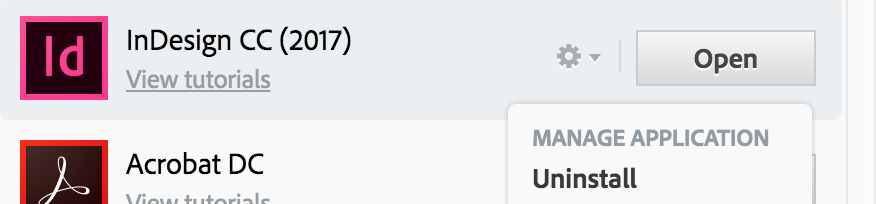
Copy link to clipboard
Copied
Uninstalled InDesign manually/separately. Didn't use the Creative Cloud Cleaner Tool as that would have uninstalled my other Adobe apps, which would have been an immense hassle. I also don't see why the tool can't simply uninstall InDesign while leaving my other Adobe apps intact.
Cleaner my registry with CCleaner, rebooted ... housekeeping as needed ... reinstalled InDesign and the issues is there again.
I can't believe that it is not possible to figure out what is responsible for the behaviour of those layer arrows and how to control what they expand and what they show ... If those arrows don't display what each layer contains, then layers become absolutely pointless ...
Copy link to clipboard
Copied
Btw, the problem does not exist with Illustrator. Just checked it on the same machine where InDesign gives this odd behaviour.
Copy link to clipboard
Copied
Are the object you think should be displaying on a master page?
Copy link to clipboard
Copied
No, they are not ... they are simply on a regular page.
PS - to everyone contributing: I appreciate your effort!
Copy link to clipboard
Copied
Hi,
As you might have now guessed it is pretty rare and unusual problem.
Can you please post a screenshot of the document page along with layers panel open so that everyone can see what exactly is the scenario.
Moreover adding a small video showing the issue would be the best option to let others help you.
This would only help you to solve your problem and others to become aware of the problems with InDesign and how to resolve them.
-Aman
Copy link to clipboard
Copied
Can you post the file somewhere such as Dropbox?
Copy link to clipboard
Copied
Well that was a shock ... hadn't used InD for a while but apparently this would never have been on my mind. Turns out you could actually only be viewing 1 spread at a time. That is the spread where you've clicked on i.e. where you have your focus on. No matter how far out you zoom out, hoping that seeing all pages would reveal all layers and all their content. And no matter how many pages your spread contains ... you can only actively be viewing/interacting with 1 spread at a time, as far as I see it. That being said, your layers would only be showing you what the currently viewed spread contains. If you don't have objects from a certain layer on the current spread you're viewing, then that layer simply won't show anything, which is true for that one spread being viewed, but not necessarily true for the whole doc.
If that's how InD has worked always then I beg your pardon. I do see the logic behind this behaviour but I'd find it rather useful to have a toggle for this so that we could decide if we want to have the layers display all their contents, regardless of which spread we're on.
Copy link to clipboard
Copied
Always and forever been that way.
Copy link to clipboard
Copied
Thanks and I apologize once again for my misunderstanding. As can be seen - been a while since I last used InD.
Is there an option to toggle what I suggested - to have the layers display all the objects they globally contain, instead of per-spread?
Copy link to clipboard
Copied
Is there an option to toggle what I suggested
No. You also can't select objects on more than one spread at a time


