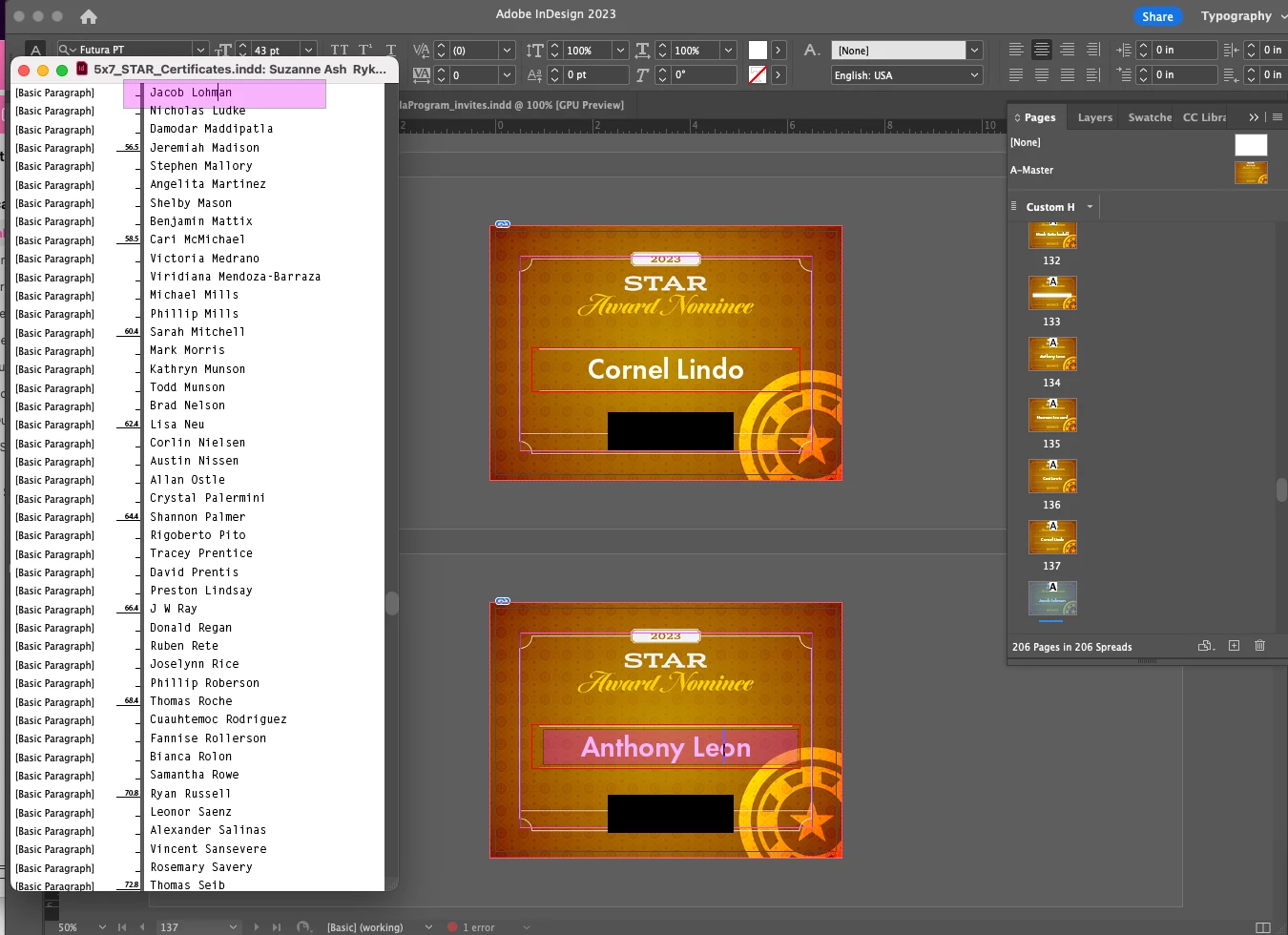Indesign Linked Text Boxes Show Incorrect Text While Working
I am working on a multipage file creating award certificates. As we are working off of a master sheet, I have linked text frames on each page to one another, and texted the full list in.
While completing my in-depth edit, I discovered names that appeared to duplicate 3-4 names later in the list, but when I went to remove them, they suddenly became the name that should have been there to start with. Story Editor shows the text is in correct order, but the open editing window shows completely different text located at the "cursor." Additionally, if I switch to preview mode, the text is correct.
Any idea what in the world is happening?