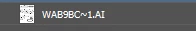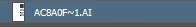InDesign Links Changing to Temporary File Names
Hello! My team saves our INDD files and applicable links in a team SharePoint location. Lately, it's not uncommon to open a file and have the link appear to be correct but the document shows a rectangle frame rather than an image preview. When exporting to a print PDF, the rectangle frame actually prints. When I go to relink (even though the link is not broken), it abridges the file path and the link name. I did a clean reinstall of InDesign. I also did a clean resync to our SharePoint location but I'm still having the same issue. Is there some type of setting I need to tweak? I know the SharePoint setup isn't ideal but it's worked for us for a few years now and, all of a sudden, I'm having major issues. Here's how a link now displays, always with the "~1".