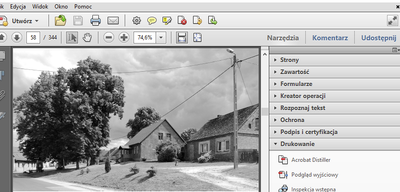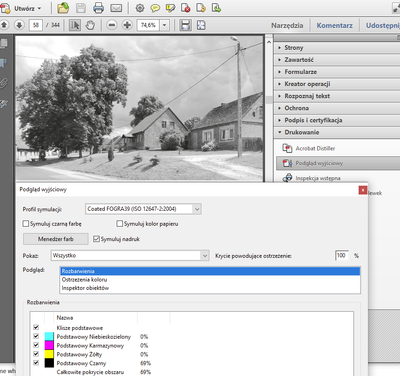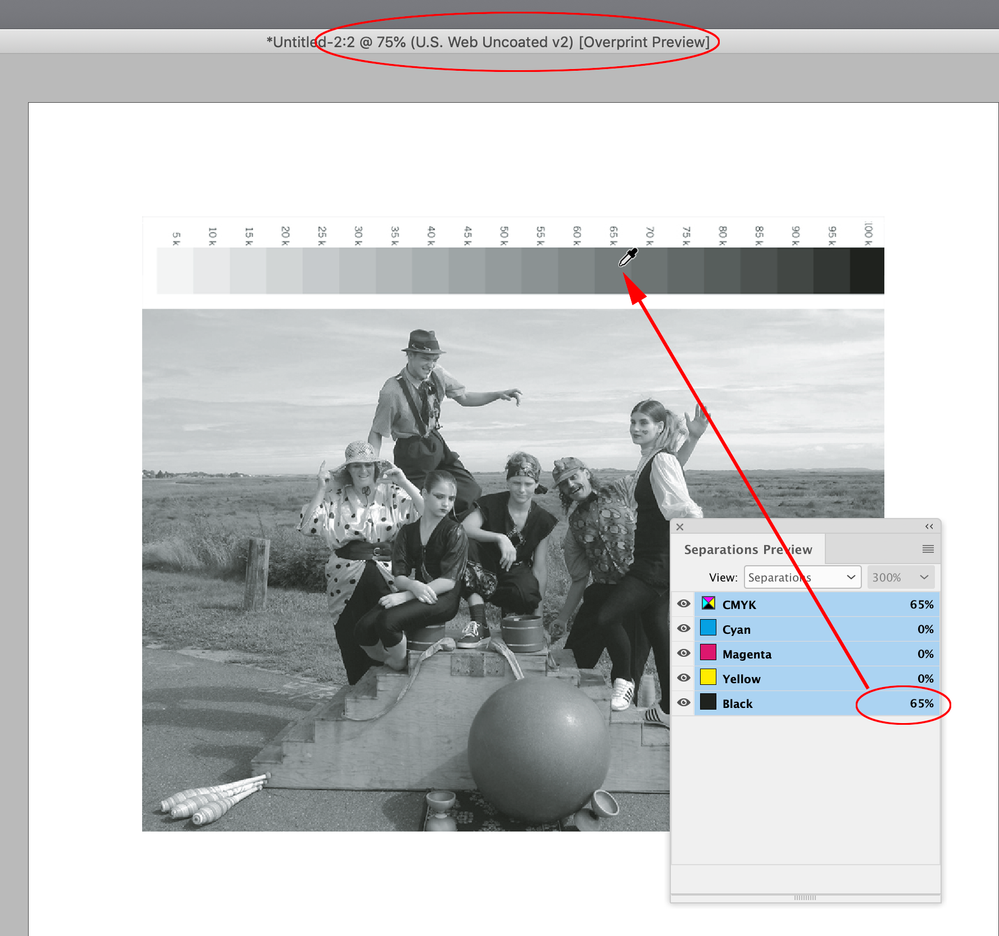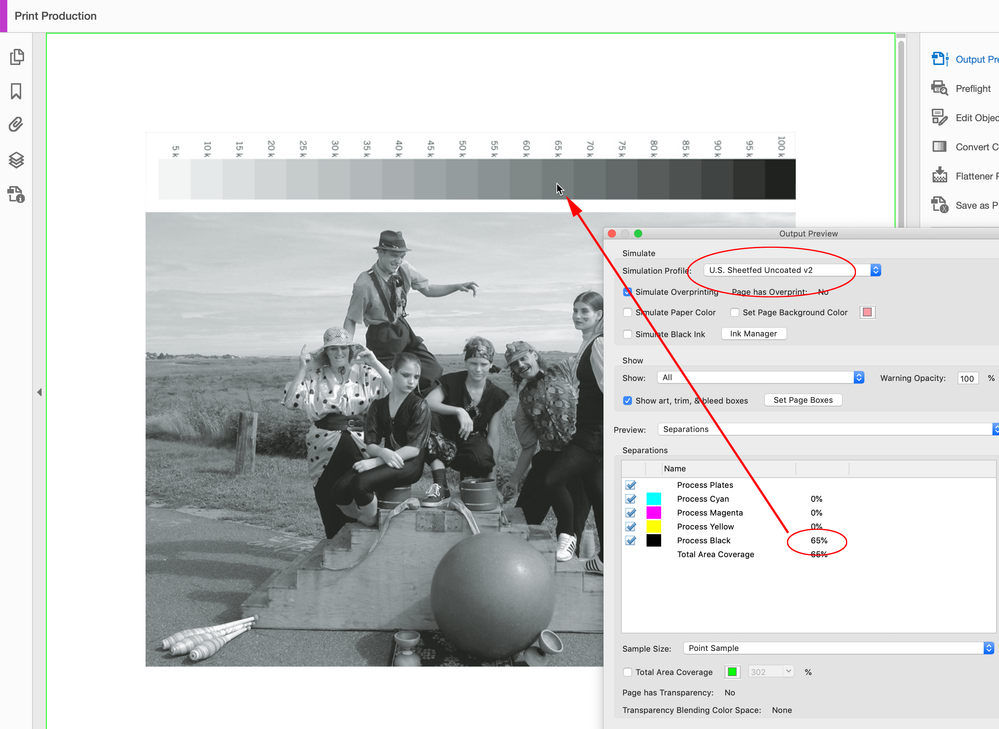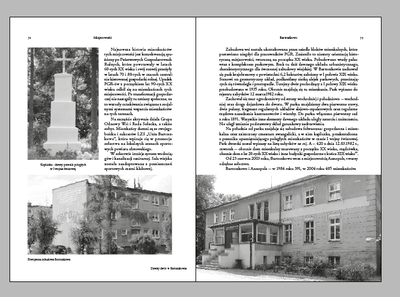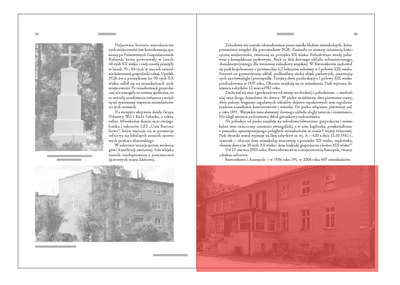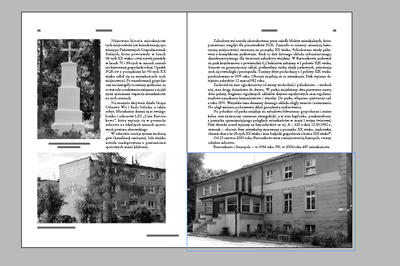Copy link to clipboard
Copied
I'm using InDesign CS6 and I'm preparing a book there are black and white photos. When I want to export a .pdf file, these black and white photos are brighter than the original ones.
I can see this in InDesign when I check "Separation Preview": all CMYK (screen 1) gives brighter photos, K alone (screen 2) give the correct photo.
There is a lighter image in the exported .pdf file.
Please, what to do to ensure that the photos in the exported .pdf are properly saturated?
 2 Correct answers
2 Correct answers
See this thread:
Export to a PDF/X preset with the Output Destination profile set to Document CMYK—that will convert all CMYK and Grayscale objects to DeviceCMYK and DeviceGray (no profiles). PDF/X will keep transparency live, PDF/X-1a will flatten transparency
Copy link to clipboard
Copied
Copy link to clipboard
Copied
Copy link to clipboard
Copied
The difference in the appearance of black and white photos in .pdf is due to the simulation profile?
Before clicking "Output Preview" (Podgląd wyjściowy😞
After clicking "Output Preview":
In fact, I do not understand why now some photos are exported to me as they are in PS, and others not ...
Where do these problems with the saturation differences between imported and exported black and white photos come from?
Copy link to clipboard
Copied
The difference in the appearance of black and white photos in .pdf is due to the simulation profile?
Yes, the softproof appearance of black ink (grayscale) would change depending on the press conditions. For exmple 65% gray would print differently on an uncoated sheet vs. a coated sheet—the assigned CMYK profile would show how the 65% black value is expected to print given the paper and press dot gain amount. You have to turn on Overprint Preview in InDesign, or Output Preview in Acrobat to get the Document CMYK black plate soft proof:
An export to the default PDF/X preset exports the grayscale as DeviceGray (a grayscale with no profile), so its output values are unchanged and its appearence depends on the Simulation Profile:
When editing grayscales in Photoshop you should assign the Black Ink profile that matches the InDesign CMYK profile. See this:
https://community.adobe.com/t5/indesign-discussions/dot-gain-or-gray-gamma/td-p/8365606
Copy link to clipboard
Copied
Thanks! What to do when the printing house asks not to include ICC profiles?
Copy link to clipboard
Copied
Export to a PDF/X preset with the Output Destination profile set to Document CMYK—that will convert all CMYK and Grayscale objects to DeviceCMYK and DeviceGray (no profiles). PDF/X will keep transparency live, PDF/X-1a will flatten transparency
Copy link to clipboard
Copied
Oh yes! It finally worked! Thank you very much for your help! Like you said. It was about TRANSPARENCY. I previewed the flattening and set the highlighting for transparent objects. It was only then that I realized that some imported .tif files were transparent! Not only that, as you said, it is enough for one object on the page (spread) to be transparent and it destroys the rest of the photos!
It was like that at the beginning - photos are not saturate:
Flattening previe;
Flattening Preview - Transparent Objects pointed to a problem on the page:
After saving .tif without transparency:
Exporting .pdf without color conversion:
gave .pdf with saturated photos:
Now I'm just wondering if the less saturated photos were better after all ...
Copy link to clipboard
Copied
The transparency forces the CMYK Overprint Preview—it doesn’t change the black output values.
Even if you flatten the placed grayscales, you don’t get a print preview of the black plate without turning on Overprint/Separation Preview.