InDesign - Master Pages Based On Master (facing pages)
Copy link to clipboard
Copied
Simple facing document with one master page A (facing pages) and two master pages (facing pages) based on Master A.
Master page A applied to all pages.
WHEN APPLYING Master page B on a right page, one element disappears on the left page???
Been trying to find a solution for over a year. In it again now, and still cannot find a solution.
Please help! My students are near an exam, and the Based on option is necessary.
Copy link to clipboard
Copied
Version of InDesign? What operating system? Please provide screen captures to help us understand.
Copy link to clipboard
Copied
Hello Steve!
Here is my document : Dropbox - C17-exercice SECTION.indd
And a video demonstrating my problem : Dropbox - feb162018-masterPAGE InDegisn problem.mov
Not the first time this happens. As if the «Based on» doesn't work properly.
Thank you!!
Copy link to clipboard
Copied
Hi mac_csrs :
I don't see any reason for this to happen, but I was able to reproduce it in the file you posted.
- I broke the link between A and B (basing B on None) and it worked correctly, as you described above.
- I relinked them (basing B on A) and the problem was resolved for B, but C was still an issue.
- I broke the link between C and A (basing C on none), tested, and then relinked C to A or B, and I couldn't make the issue happen again.
Try basing both B and C on None, and then relink them to A and let us know if that takes care of it.
~Barb
Copy link to clipboard
Copied
True! It is working here also! But we really need to link it to Master C, otherwise elements are missing.
But it is like a bug. Hoping it will be fixed!
I will give this trick to my student.
Thank you very much Barb!
Danielle
Copy link to clipboard
Copied
Hi Danielle:
I guess I wasn't clear. What worked for me was unlinking— and then relinking—the master pages. When I did that:
- A-Master is the parent
- B-Master is relinked to A
- C-Master is relinked to A (or to B)
Once I did that, the file worked as it should have from the beginning. I think there was an issue with the file, and not an issue with InDesign.
~Barb
Copy link to clipboard
Copied
Yes! You were clear! ![]() Thanks!
Thanks!
I tested it again... and realized it works when delinking and relinking BECAUSE by relinking, the elements of A-Master is copied under the colored blocks of B-Master (two colored block are superposed).
Dropbox - testing BASED ON no2.indd
https://www.dropbox.com/s/1xklh5xkewvwr0y/testing%20BASED%20ON%20no2.indd?dl=0
In this new document, I was able to see it because I modified the shapes of my blocks.
I am not sure the file is the problem, because since last year it always happens when I or my students use the «Based on» option in any InDesign documents. Maybe it is our method of doing it?
Thanks again!
![]()
Copy link to clipboard
Copied
Hi Danielle:
Based on Rob's experiment and my personal long-time experience of sequential builds, I'd recommend linking C to B and see if the problem goes away forever.
~Barb
Copy link to clipboard
Copied
Yeah... it is working partly, because when I do that, any page made with B-Master will loose the rectangle positioned in the bleed when I applied C-Master (based on Master B) to the right page...
Really what works best is duplicating the Masters... The «Based on» just does not work when elements are touching the border or bleeding... Darn!!!
Thanks again Barb for guiding me!
Danielle
Copy link to clipboard
Copied
It is a bug like behavior and it doesn't appear to be limited to your doc or CC2018. I was able to replicate it by building a new doc with 2 masters based on A.
I can fix the problem by dragging the left and right blue boxes on Master A out of the bleed and then putting them back in place. So:
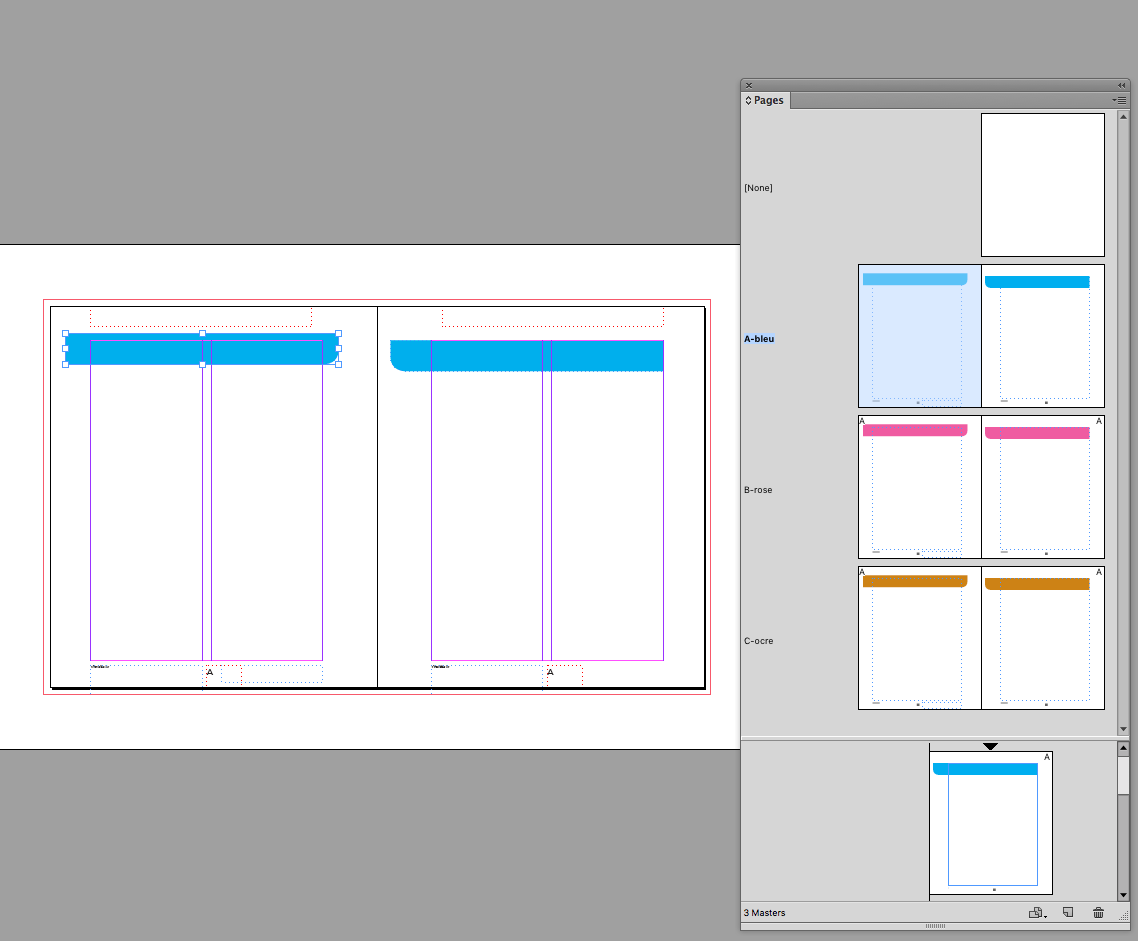
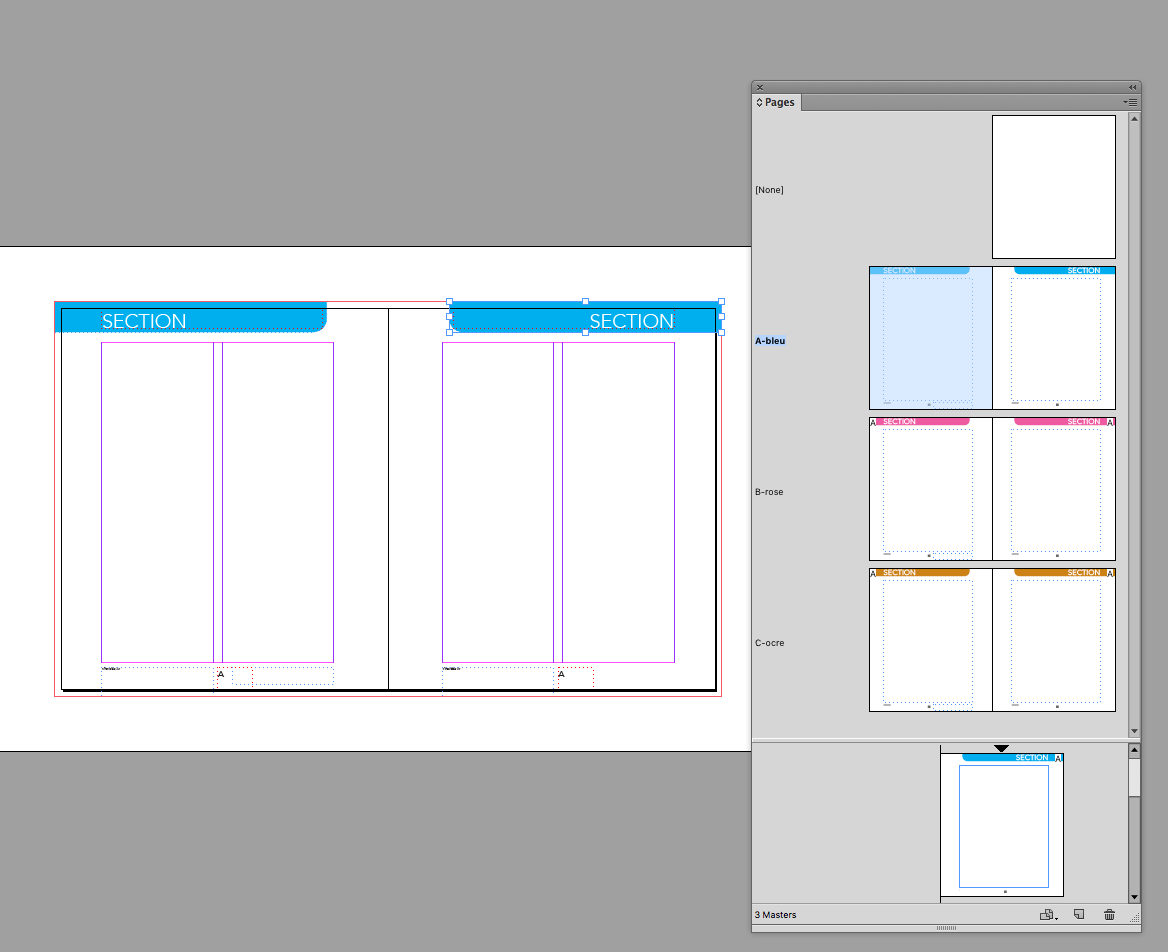
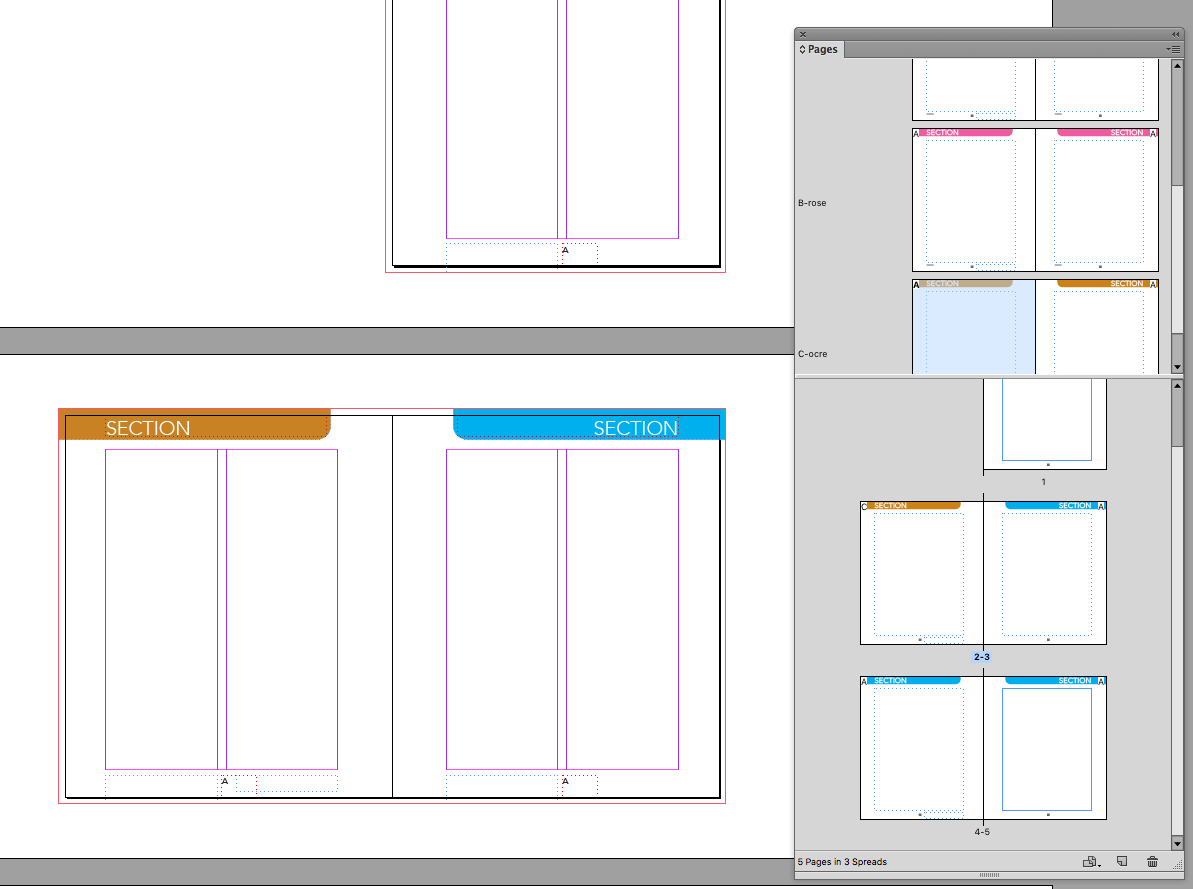
Copy link to clipboard
Copied
Thanks for taking the time to keystroke this, Rob. I have never based two custom masters on a single master before—I just build them sequentially. So you think that was the issue?
I started there, but after unlinking/relinking I had identical results linking C to either A or B.
Based on your answer, I'll continue my sequential master page builds. B based on A, C based on B, D based on C, etc. But I am now curious if you, or others base multiple masters on A.
~Barb
Copy link to clipboard
Copied
Hello Barb,
I just read your comment to Rob.
On my part, as a teacher, I always teaches to use the Base on option, and it always worked, until last year, after a update of InDesign. Gave me a lot of problems during a exam last year. I hoped it would be fixed, but it didn’t.
Thanks again!
Danielle
Copy link to clipboard
Copied
I was able to replicate the problem in a new document before I found the moving-off-the-bleeds fix for your doc, but now I can't remake a new problem file, so it does seem to be intermittent and difficult to reproduce. I thought it related to initially drawing the boxes outside of the trim, but now that doesn't seem to be the problem.
I use Based On for all of my masters—usually so I only have to set the running feet and pagination once—and I've never seen this.
Copy link to clipboard
Copied
Hello Rob,
Maybe the problem is intermittent in the 2014 version?
We used 2014 as long as we could last year with our students, that would explain the intermittent problem...
Thank you again!
Danielle
Copy link to clipboard
Copied
I just checked your file on my 2018 test volume and didn't have any problem applying the masters. Have you tried resetting your preferences and caches? Try the caches first.
Have you checked the fixed file I posted at the end of #10
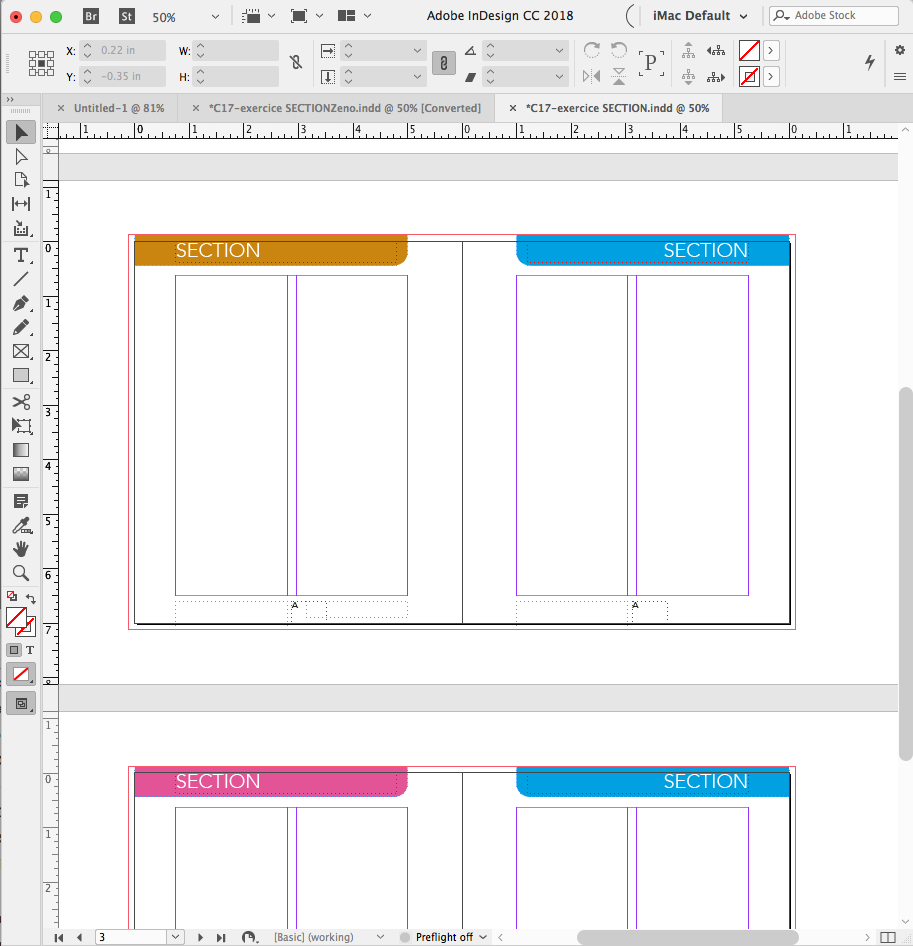
Copy link to clipboard
Copied
Hi Rob,
Just tried your fixed file «SECTIONZeno» with Preferences and Cache reseted, and it does the same thing. I lose the elements.
It really looks like a bug that was there in 2017 and in 2018 also.
Thanks!
How can I ask Adobe to fix this bug? Do you know?
Copy link to clipboard
Copied
Copy link to clipboard
Copied
Thank you Barb!
Have a nice day!
Danielle. ![]()
Copy link to clipboard
Copied
Ok. The thing is that is works when applying B-Master to a left page... but will eliminate the object bleeding when applied to a right page...!!!
Thanks Rob!
Copy link to clipboard
Copied
until last year, after a update of InDesign
I was testing your file in 2014, so it doesn't seem to be a 2018 update problem
Copy link to clipboard
Copied
Yeah! The problem is there!!! The bleed, but also even if the block is placed at x = 0 and y = 0!!!
Thank you Rob...
So it seems to be a bug... Ouch!
Complicated to work, with that.
I will thou tell my students to just make a copy of Master-A... for now, until that bug is resolved!!!
Thank you again!
Copy link to clipboard
Copied
The only problem with relinking is that, with that particular design of colored elements of the same shape and size, is that there is a copy of the rectangle from A-Master being placed under the old one. If the shape of the B-Master is modified, you can see the duplicate under.
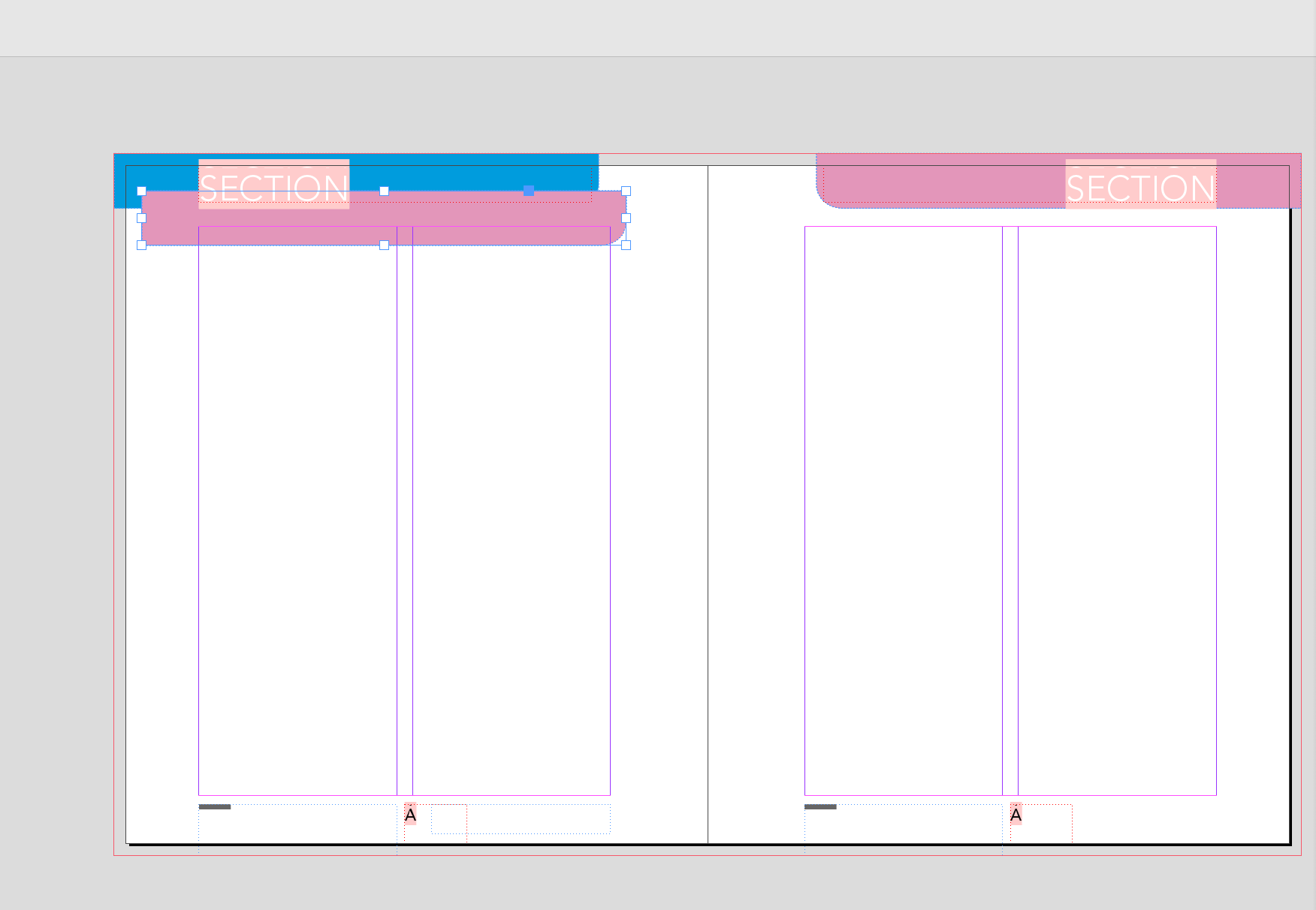
Copy link to clipboard
Copied
Go back to Master page A, and make sure that none of the elements cross over the center line. An object meant to be on the left-hand-page could be mapped to the right-hand one if its right edge is on the right-hand page.
Copy link to clipboard
Copied
Hello SJ!
Yeah... done that. Nothing crosses over...
In fact, when the master page B is not «Based on» (and everything copy/paste on) there is no problem. But what is the use of «Based on» if it doesn’t work. I had that problem intermittently with my students last year, but couldn’t find a way out.
Here a link to my document : Dropbox - C17-exercice SECTION.indd
Thanks!
Copy link to clipboard
Copied
And I'm happy to take a quick look. You can put the file (or just a few pages of the file) on dropbox and post a link here (public) or message me by hovering over my name (private).
~Barb
-
- 1
- 2

