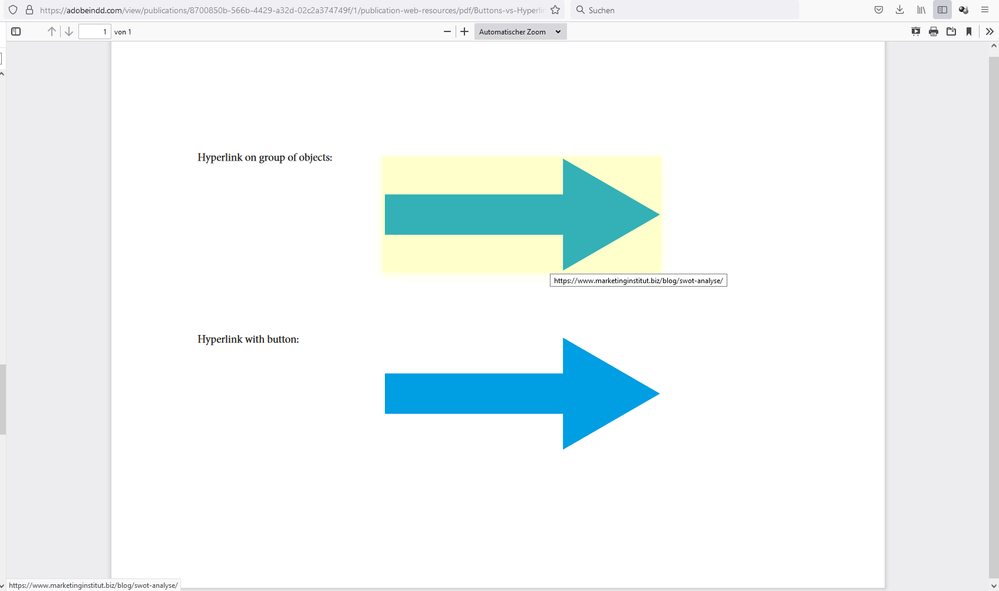- Home
- InDesign
- Discussions
- Indesign - missing Text/ Images when Publish Onlin...
- Indesign - missing Text/ Images when Publish Onlin...
Copy link to clipboard
Copied
Having a really bad experience with Indesign at moment. Been using for about 12 years, on latest cloud version. Objects such as drawn indesign objects and svg are suddenly going missing when Publishing Online. All since 3rd March (yesterday). Have rolled back to earlier file version, but also having the same problems, wondering if it's a program software issue? Any help appreciated
 3 Correct answers
3 Correct answers
Hi everyone!
For me it seems to finally work now!
Hope it stays this way,
Regards.
I ran a few test using automatic and it seems to be working again?
Have anyone else tried?
Hi there,
Sorry about this experience. This issue has been fixed. I would request you all to check again and share your observations with us.
Regards,
Srishti
Copy link to clipboard
Copied
Well some documents are ok, but others not. The problem this time is downoading it down, many Links/images are not included in the pdf see here:
https://indd.adobe.com/view/53e3a975-e77f-41ae-be8c-5ee32874753e
https://indd.adobe.com/view/a1f1d3d9-5a7d-469b-b6df-33e4d73647c8
Before it worked perfect!
I tried to upload the file again and then download, it doesn't work.
Can you give me a hint how to solve that?
Thanks
Copy link to clipboard
Copied
Hallo Eugen,
da ich Dein Projekt nicht kenne, fällt es mir schwer, die Fehler zu erkennen.
Könntest Du mal ein paar Screenshots posten, bei denen Du anmarkerst, was das Problem ist?
Im Vergleich dazu einen Screenshot aus dem Layout.
Danke,
Uwe Laubender
( ACP )
Copy link to clipboard
Copied
Bei diesen beiden Dokumente die hochgeladen wurden als interaktives PDF sind plötzlich beim Download keine Bilder mehr vorhanden
Bsp. Die eckigen Pfeiler mit dem Hinweis auf PDF sind im (heruntergeladenen Dokument) plötzlich nicht vorhanden. So ärgerlich, wenn meine Schüler mich anrufen und meinen das sei nicht vorhanden.
Ich glaub ich muss keine Screenshots machen, Du kannst das PDF downloaden und dann vergleichen und merkst, dass viele Elemente «leider» fehlen.
Danke für eine prompte Erledigung.
Eugen Profeta
Copy link to clipboard
Copied
"Danke für eine prompte Erledigung."
Hallo Eugen,
ich bin auch nur ein Anwender so wie Du.
Kein Angestellter von Adobe.
Wann hast Du die Daten nach Publish Online exportiert?
Wurde unlängst nur ein Update der Daten gemacht oder hast Du sie gänzlich neu geschrieben?
Bei InDesign UserVoice gibt's einen Bug-Report zum Problem. Der ist als "Fixed" markiert. Möglicherweise zu früh. Bitte kommentiere undedingt dort, da sich die Entwickler die Kommentare anschauen. Hier eher nicht. Jedenfalls nicht sofort. Sanyam Talwar, Lead Software Engineer, Adobe InDesign ist dort involviert. Dem würde ich eine verpackte InDesign-Datei mit Deinen Originaldaten zukommen lassen. Und ein paar Screenshots mit Anmerkungen.
Seine direkte Kontaktadresse ist in manchen Antworten auf UserVoice zu sehen:
https://indesign.uservoice.com/users/686460025-sanyam-talwar
Indesign publish online broken links and missing objects
Nigel Jones, Mar 7, 2022
https://indesign.uservoice.com/forums/601180-adobe-indesign-bugs/suggestions/44880703-indesign-publi...
Gruß,
Uwe Laubender
( ACP )
Copy link to clipboard
Copied
Hallo Eugen,
ich glaube nun, dass Dein Problem ein anderes ist. Nicht Bilder im Publish Online-Produkt fehlen, dieser Fehler wurde hier im Thread besprochen, sondern bei Dir fehlen Bilder im PDF, das sich über das Publish Online-Produkt herunterladen lässt.
Meine Vermutung:
Die fehlenden "Bilder" sind interaktive Schaltflächen, die sich ins PDF eh' nicht einbinden lassen, da Publish Online den Produktionsweg Adobe PDF (Interactive) nicht zulässt, sondern nur Adobe PDF (Druck). Und da werden jegliche Schaltflächen einfach weggelassen.
Der "optische Fix" für dieses Problem:
Alle Objekte aus dem sichtbaren Status der Schaltfläche in der Stapelreihenfolge unter die Schaltfläche duplizieren.
Bei der Ausgabe nach Adobe PDF (Druck) sollten die dann zu sehen sein, auch wenn die Schaltfläche selbst nicht exportiert wird.
Gruß,
Uwe Laubender
( ACP )
Copy link to clipboard
Copied
Tut mir leid wenn ich Dich mit einem ADOBE-Mitarbeiter verwechselt habe und ein bisschen Beine gemacht habe. Habe es falsch interpretiert und mir gedacht, die hätten in Europa auch einen Service. Aber eigentlich schon tragisch, dass solche Gross- Weltkonzerne mit uns machen können was sie wollen. Einerseits finde ich dass neue Versionen erst nach eingehendem Test online geschaltet werden sollten, aber lassen wir das.
Danke für Deinen Tipp den ich nun befolgen werde. Ich glaub aber, dass früher das eben alles funktioniert hat so, natürlich kann ich das nun 100% nicht sagen, aber ich werde Deinen Rat befolgen..
P.S. Hat funktioniert mit der Bildwiederholung und im Hintergrund stellen. Aber bin mir sicher, dass es früher nicht so war!
Anyway, herzlichen Dank Uwe, wenn ich Dir mal irgendwo helfen kann, einfach rufen. Ich arbeite seit 1983 mit diesen Programmen (früher noch Aldus/Pagemaker).
Eugen
Copy link to clipboard
Copied
Eugen schrieb: "P.S. Hat funktioniert mit der Bildwiederholung und im Hintergrund stellen. Aber bin mir sicher, dass es früher nicht so war!"
Ok. Ich muss mich korrigieren:
Ja, es geht, wenn bei der PDF-Erstellung nach Adobe PDF (Print) folgende Einstellungen berücksichtigt werden:
Kompatibilität: Acrobat 8/9 (PDF 1.7)
Reiter Allgemein:
[x] Einschließen Hyperlinks
Interaktive Elemente: Erscheinungsbild berücksichtigen
Besser wäre natürlich, wenn die "Schaltflächen" auch im exportierten PDF funktionieren würden.
Das erreichst Du aber nicht mit "Schaltflächen", da bei "Interaktiven Elementen" im Exportmodus Adobe PDF (Print) allenfalls das Erscheinungsbild erhalten bleibt.
Die Alternative: arbeite mit Hyperlinks!
Hier eine Publish Online-Beispieldatei mit eingebundenem PDF:
https://indd.adobe.com/view/8700850b-566b-4429-a32d-02c2a374749f
Sowohl der Hyperlink als auch die Schaltfläche funktionieren im angezeigten Publish Online-Ergebnis.
Beim PDF, das als Anhängsel dabei ist, funktioniert nur der Hyperlink, da bei der Schaltfläche nur das Erscheinungsbild ins Adobe PDF (Print) übernommen werden kann, aber nicht deren Funktionalität.
Das PDF geöffnet im Firefox-Browser:
Gruß,
Uwe Laubender
( ACP )
Copy link to clipboard
Copied
Hello,
We tried everything including updating InDesign etc. we still get grey boxes instead of jpg images when publishing online.
Copy link to clipboard
Copied
Hi Bettina,
could be a differnt issue.
I'd suggest you open a new thread here in the forum for your issue.
Thanks,
Uwe Laubender
( ACP )
Copy link to clipboard
Copied
Hello,
We tried everything including updating InDesign etc. we still get grey boxes instead of jpg images when publishing online. Please advise.
Copy link to clipboard
Copied
Yikes! This just began happening with a file today.. .psd or.jpg files missing, text missing , pages are wierdly cropped, elements moved around on page. This documetn shows "no errors".
https://indd.adobe.com/view/eb90bfef-1e97-4894-8844-5369fd68745d
Copy link to clipboard
Copied
Same problem today. I had told client would publish today but I can't send a link with broken files.
Copy link to clipboard
Copied
Having the same issues since yesterday.
Copy link to clipboard
Copied
The bug is back!!! Missing test displayed as a missing link, like a "broken picture" icon.
Copy link to clipboard
Copied
Same issue started yesterday. Some images disappear after the document is published online. The images in Indesign are properly linked, but there is a problem with the Publish Online feature.
Copy link to clipboard
Copied
Hi,
Sorry for the delay in response. Are you still experiencing the issue? If yes, please share the version of InDesign & OS and if it is happening with a specific file or multiple files?
Thanks
Rishabh
Copy link to clipboard
Copied
All images and text are not appearing. InDesign Publish Online shows broken links symbol but all the links in the Indesign file fine.
This is a serious problem as I just sent the link to a client.
Copy link to clipboard
Copied
I'm sorry to hear you're facing this issue with your Publish Online link. Let's work together to resolve this.
Could you please share which version of InDesign you're using and your operating system details? Also, is this issue happening with all your files or just this specific one? If it's only with this particular file, could you share the .indd file with us for testing? This will help us get to the root of the problem.
We will wait to hear from you.
Thank you,
Abhishek Rao
Copy link to clipboard
Copied
Am not sure why I am receiving this email from another user.
Find more inspiration, events, and resources on the new Adobe Community
Explore Now