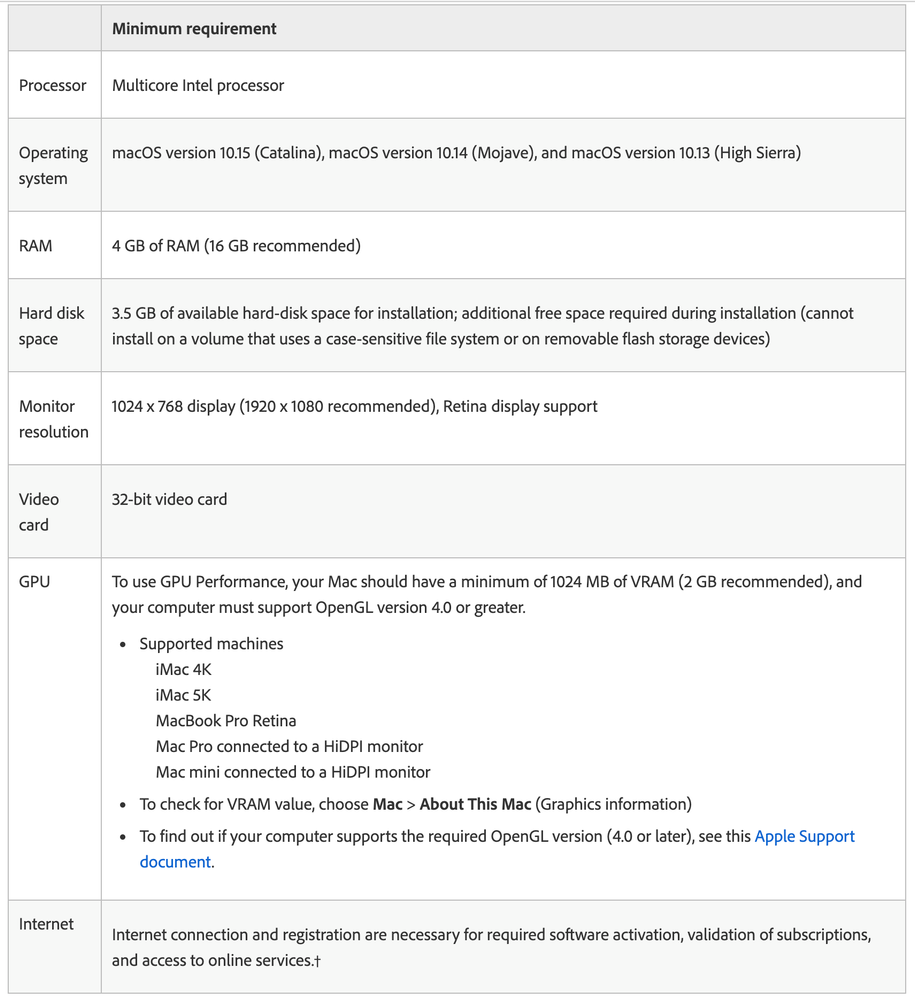Copy link to clipboard
Copied
Hello!
I'm required to download InDesign (and other Adobe Creative Cloud programs) for a class I'm taking at my university. However, every time I try to download InDesign, it says that my computer is "Not Compatible." Whenever I click on the "Not Compatible" button, I get this message: "If you would like to install InDesign, you must update your system" (I attached an image of the pop-up if that helps)! However, when I go to update my computer, it shows that I'm all up-to-date (I also attached an image of the message). I'm not very tech-savvy, but I'm pretty sure my computer should be compatible with InDesign and other Adobe Creative Cloud Programs. I use a MacBook Air that I got in January of 2016. Let me know if there are any solutions that you know of!
Thanks!
 2 Correct answers
2 Correct answers
Hi Aaron:
Here are the system requirements for InDesign. Start by working your way down the list. If your system falls short of these specs, InDesign will not install.
~Barb
Hi Aaron.
On your Mac, there are actually two places where you can find updates. If you go to your Apple menu>App Store... menu command and check the Updates panel, this will often list only the individual applications within your OS that need updates, not always the MacOS itself. If you return to the Home panel, at the top you will see the opportunity to update to the latest version of the MacOS for your system, with a Download button.
If you open your Apple Menu>Settings menu command and o
...Copy link to clipboard
Copied
What version of MacOS are you running? You may need to update your MacOS version if you are still running the MacOS version that was current when you bought your computer over four years ago.
Copy link to clipboard
Copied
Hi Aaron:
Here are the system requirements for InDesign. Start by working your way down the list. If your system falls short of these specs, InDesign will not install.
~Barb
Copy link to clipboard
Copied
Hi Aaron.
On your Mac, there are actually two places where you can find updates. If you go to your Apple menu>App Store... menu command and check the Updates panel, this will often list only the individual applications within your OS that need updates, not always the MacOS itself. If you return to the Home panel, at the top you will see the opportunity to update to the latest version of the MacOS for your system, with a Download button.
If you open your Apple Menu>Settings menu command and open the Notifications icon, (your first hint might be that there is a red circle at the upper-right of the icon), you may also see a notification to update your operating system.
Before you do that, be advised that any 32-bit applications, or 32-bit applications adapted to run in a 64-bit environment, you have installed on your Mac will be obsoleted by the upgrade to the latest version MacOS Catalina 10.15.6. As long as that isn't an issue, getting your 2016 MacBook Air up to speed with Catalina should let you be able to run Creative Cloud 2020 apps. Not quickly — the minimum requirement for 4GB of RAM is more realistically 8GB with a lot of patience, and preferably a minimum of 16GB to run multiple apps smoothly.
Good luck,
Randy
Copy link to clipboard
Copied
I am having the same issues with my IOs not being compatable. I am running Sierra and my computer was purchased in 2010. When I try to update my IOs it says that there are no updates available?
What can be done to update my Adobe Suite to work at home?
Copy link to clipboard
Copied
I'll be blunt here. It's time for a new computer.
Copy link to clipboard
Copied
Older Macs will stop upgrading if they can't handle the newer OS--this is an Apple issue.
If no OS upgrades are available, either stay with an older version of the Adobe software or get a new system. Assuming you are a student, the latter might be difficult. If you need to use an older version of the software, you might want to get the installer for future installs in case they are not available through the Creative Cloud app.
<Link Removed By Moderator>
Copy link to clipboard
Copied
From a Mac perspective, you can visit the Apple forum to ask about upgrading the OS:
https://www.apple.com/ug/macos/how-to-upgrade/
From an InDesign perspective, you can install either of the last two releases: 2021 and 2022. Since this post is two years old, here are the system requirements for 2022:
https://helpx.adobe.com/indesign/system-requirements.html
And the requirements for 2021:
https://helpx.adobe.com/indesign/system-requirements/2021.html
If your computer doesn't meet the listed system requirements, you will need to upgrade the computer to run InDesign.
~Barb