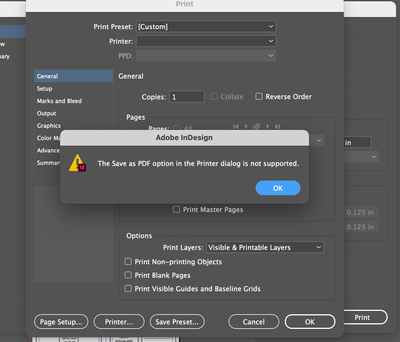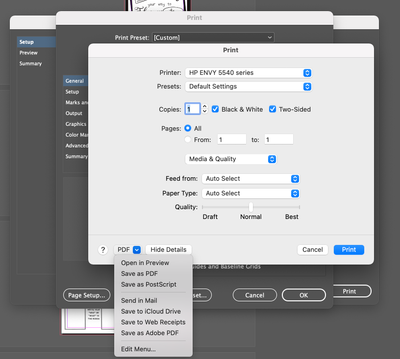Adobe Community
Adobe Community
Turn on suggestions
Auto-suggest helps you quickly narrow down your search results by suggesting possible matches as you type.
Exit
- Home
- InDesign
- Discussions
- InDesign not exporting booklet as pdf
- InDesign not exporting booklet as pdf
0
InDesign not exporting booklet as pdf
Community Beginner
,
/t5/indesign-discussions/indesign-not-exporting-booklet-as-pdf/td-p/12550234
Nov 25, 2021
Nov 25, 2021
Copy link to clipboard
Copied
Good morning, community!
I am trying to export a booklet that is 72 pages long. Yesterday, it exported without a problem. However, today, I get the following dialogue boxes:
Do you know what could be causing this problem? Is it InDesign or potentially my printer's software?
Thank you!
TOPICS
Import and export
Community guidelines
Be kind and respectful, give credit to the original source of content, and search for duplicates before posting.
Learn more
Community Expert
,
LATEST
/t5/indesign-discussions/indesign-not-exporting-booklet-as-pdf/m-p/12550295#M455206
Nov 25, 2021
Nov 25, 2021
Copy link to clipboard
Copied
That is not an export; it is the print dialog. AFAIK, you'd need to print to postscript and distill to get a PDF this way.
My suggestion is to export a proper PDF and use the booklet feature in Acrobat to print it.
Community guidelines
Be kind and respectful, give credit to the original source of content, and search for duplicates before posting.
Learn more
Resources
Learn and Support
Resources
Crash and Slow Performance
Copyright © 2023 Adobe. All rights reserved.