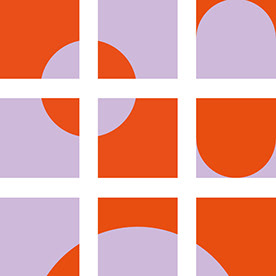- Home
- InDesign
- Discussions
- Indesign Objects "jumping" when selected
- Indesign Objects "jumping" when selected
Indesign Objects "jumping" when selected
Copy link to clipboard
Copied
Hi! Need some help. I'm using Indesign CC and when I try to select any object it jumps down and to the left without me actually moving it. Anyone experience anything similar and figure out a fix? It only happens once in a while but once it starts, I can't work within the document anymore.
HELP!
Copy link to clipboard
Copied
Can you provide more information? Try opening a new document and add an object - any object. Can you repeat this behavior in a new document? The closest I've ever come to what you are describing is when using step and repeat functionality. I don't think anyone can make the behavior you are describing happen in order to trouble shoot it.
Copy link to clipboard
Copied
Well I did a new document and it was not happening at first. Now it is again. I haven't done anything different than I used to. The only difference is that I updated to CC instead of CS6. Here's a video.
Copy link to clipboard
Copied
Thanks for the video... what workspace are you in? Can you post a screen shot of the entire application window with panels open? Have you recently worked on adding interactivity to your objects?
Copy link to clipboard
Copied
I just started having this same issue! When I click on an object, for example - a text box, it jumps to the left. A large jump, like say 50-100px. At first I thought maybe my arrows keys on my butterfly keyboard were getting stuck but they should only nudge it a pixel at a time. Then the other day, objects started jumping to the right. Today they're jumping to the left again. I have to reboot to fix.
Copy link to clipboard
Copied
I just had the same problem and I found the answer in my case. Maybe it applies to your case.
cs6 - Illustrator moves anything I select - Graphic Design Stack Exchange : https://graphicdesign.stackexchange.com/questions/12664/illustrator-moves-anything-i-select
Whenever I select an object by clicking on it in Illustrator CS6, the second I move my mouse it moves the object. Is there a way around this? I just need to select an object and then change it's color or font but as soon as I move my mouse, the object is moved 3-4 pixels.
- I had Rightzoom running in the background and once I turned it off, all was well.
- Rightzoom was the culprit for me too.
- Added it to the exceptions list and all is well in Illustrator land.
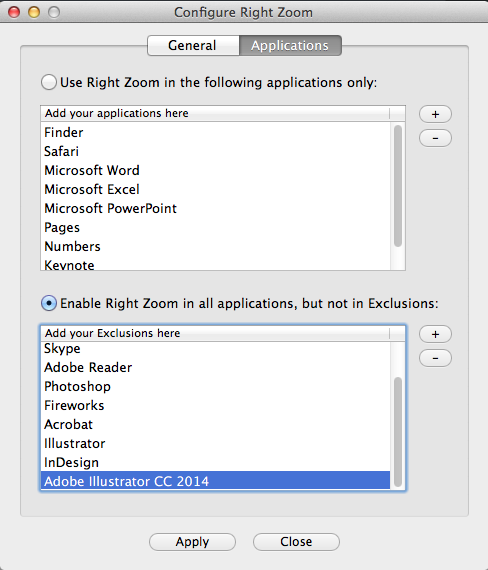
It worked!
Copy link to clipboard
Copied
where is this right zoom feature?
Copy link to clipboard
Copied
Right Zoom is a third party App. Try to deacivate it if you have issues in other apps if you have it installed.
Copy link to clipboard
Copied
I am having the same issue, and across multiple documents- If I reboot everything it is solved for a little while then comes back.
Copy link to clipboard
Copied
Did you ever resolve this? This issue just appeared for me, too!
Copy link to clipboard
Copied
Having this issue right now, 50% of the time I click a text box or image box, the item moves ever so slightly. I'm having to undo every time
Copy link to clipboard
Copied
I found a possible solution. In my case it had to do with the application Magnet.
Turning this app off simply solved the problem.
Copy link to clipboard
Copied
Dang, I'm constantly using Magnet, will have to try this. Do you think it's an issue with Magnet or InDesign? For me, this just started a few days ago, but have been using the 2 apps for years.
Copy link to clipboard
Copied
I think it's the update of a few days ago. Never had any problems either till, indeed, a few days ago.
Copy link to clipboard
Copied
Worked for me as well. Thanks for reporting!
Copy link to clipboard
Copied
If you want to keep Magnet running, you can have it "ignore" Illustrator and InDesign. While your program is in focus, click on the Magnet menu, and select Ignore "Illustrator". This also works with InDesign.
Copy link to clipboard
Copied
Finally worked for me! Thought I was going crazy! Hope an update solves this issue sometime in the future. Never had this issue with previous versions.
Copy link to clipboard
Copied
THANK YOU!!! 🙂
Copy link to clipboard
Copied
Mate, you have saved my date! Thanks a lot! I was about to go nuts.. checked all "INDD" settings and mouse settings forever!
Copy link to clipboard
Copied
Oh My GOOODDNEESS!! I ignored Indesign in Magnet setting, and it solved the problem of shifting object immediately! I was having this issue all over illustrator, indesign and photoshop as well... I will ingore them all in Magnet now! Magnet doesn't work with Adope Apps anyway. Thanks so much for your solution!
Copy link to clipboard
Copied
Legend! Magnet was the issue. Cheers!
Copy link to clipboard
Copied
Just popping in to say thank you so much for the advice. I have been going absolutely insane, I even purchased a USB mouse as I was convinced it was an issue with the Bluetooth module in my Mac Studio (having tried three different Bluetooth mouses). I ended up working on my laptop instead as I couldn't handle the objects jumping around every time I clicked one of them.
I've just disabled Magnet (for InDesign) and it has completely fixed the issue. I reached out to Magnet's team too, to see if they have any thoughts on why this is suddenly happening.
Copy link to clipboard
Copied
@s26946658nu7o @markdc33 Thank you so, so, so much for this guys!
Have been coping with this issue for weeks now. Was just about to do a complete, clean reinstall... Will send Magnet/Bootcode a note about this.
Copy link to clipboard
Copied
THANK YOU.
This almost made me throw my laptop out the window. I hope Magnet fixes this.
Copy link to clipboard
Copied
FANTASTIC!
Thank you for solving this irritating issue for us.
Get ready! An upgraded Adobe Community experience is coming in January.
Learn more