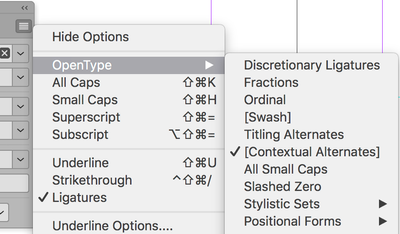- Home
- InDesign
- Discussions
- Re: InDesign OpenType properties are not applicabl...
- Re: InDesign OpenType properties are not applicabl...
InDesign OpenType properties are not applicable on any font
Copy link to clipboard
Copied
Hello everyone,
I have run into a problem while trying the OpenType properties out on a presentation I am combining in InDesign now. No matter what text font I use, also with multiple restarts with my laptop and re-installation of the app itself it simply does not work.
Anything that could be done with this?
Copy link to clipboard
Copied
I'm not sure what your issue is, which version of InDesign and OS do you have?
How much RAM do you have?
Copy link to clipboard
Copied
Hello Derek,
I am using the lastes version of both InDesign 16.1 and my macOS Big Sur
I've got 16 GB RAM
sorry for the delay on this..
Copy link to clipboard
Copied
Are you using an Adobe "Pro" font? Also, not all Pro fonts support all the OpenType features--that's up to the font designer.
The OT properties can work with extended fonts from other foundries, but you already have access to many Adobe Pro fonts.
Copy link to clipboard
Copied
Hi
A few questions:
- Which specific typefaces are you trying?
- Which OpenType features do you need?
- When you go the the Character panel menu > Open Type, do the features have square brackets indicating they are not available with that typeface?
~ Jane
Copy link to clipboard
Copied
Hello Jane,
sorry for this delay,
if you are still here to help,
i wanted to inform you i am merely a beginner and may take a bit longer to process any new topics and excuse that.
i am using an Avenir with a Light typeface. For the OpenType features I needed them to just play around with different styles and ligatures. Kind of an exploration thing.
And yes, when i go into Character panel menu, OpenType, the feautures have sq brakets
Copy link to clipboard
Copied
If this is not an Adobe font or Linotype font (Avenir is/was licensed by Adobe from Linotype), then it may not be OpenType. Adobe fonts [usually] have either Pro or Std at the end of the font name. Linotype also has the Pro distinction on the Avenir font name.
If you are using the Mac version of Avenir, it probably is not an extended (Pro) font. I'm not in front of my Mac right now, but you can check the Glyphs panel to see how many characters and features the font has.
Copy link to clipboard
Copied
@Dave Creamer of IDEAS wrote:
If this is an Adobe font (Avenir is licensed by Adobe from Linotype), then it is not OpenType. Adobe fonts have either Pro or Std at the end of the font name.
This makes no sense at all! All Adobe fonts now are OpenType. They can be OpenType Pro with more glyphs or just 'standard', that is still OpenType.
You seem somewhat confused here.
Copy link to clipboard
Copied
That was a typing error on my part from too much cut-and-paste while writing the response.
>You seem somewhat confused here.
Thanks for the benefit of the doubt...
Copy link to clipboard
Copied
If this is an Adobe font (Avenir is licensed by Adobe from Linotype), then it is not OpenType. Adobe fonts have either Pro or Std at the end of the font name. Linotype also has the Pro distinction on the Avenir font name. …
By @Dave Creamer of IDEAS
The Avenir font family is not provided by the Adobe Fonts service. And not all “Adobe fonts” (assuming you mean fonts available through the Adobe Fonts service) have either Pro or Std in their name.
Copy link to clipboard
Copied
Correct--but it is included in the Adobe Font Folio CD. That is where my screen capture came from. I was referring to that font in my capture.
Copy link to clipboard
Copied
@jane-e wrote:
- When you go the the Character panel menu > Open Type, do the features have square brackets indicating they are not available with that typeface?
Hi @fanbrahms
It's up to the type designer to choose what to build into each typeface.
Since you are just playing around, open the Glyphs panel from the Type menu as you play and keep an eye on it. Some OpenType features, such as Swash, may be available only on the Italic (or Bold Italic) style of a typeface and will apply to Uppercase letters only.
In addition, if there are OpenType features, there will be a small "o" icon on the bottom of a frame when it is selected with the Selection tool. Click the icon to see a list of OpenType features available.
Ligatures are available to you in Avenir Light. Try typing "efficient" and turn ligatures on and off with the word selected.
Have fun playing!
~ Jane
Copy link to clipboard
Copied
There is your answer, when there are square brackets around the option they are not available in that specific font... Best to try another, extended, OT Font.
Copy link to clipboard
Copied
I have a same issue. Yesterday .indd let me make this PDF. (see 1)
but today I open the same .indd (packaged file. no fonts are missing) not does not display the font in the layout. (see 2)
This is not because the text box is smaller and is cutting off the text. It does not even highlight the content.
HELP.