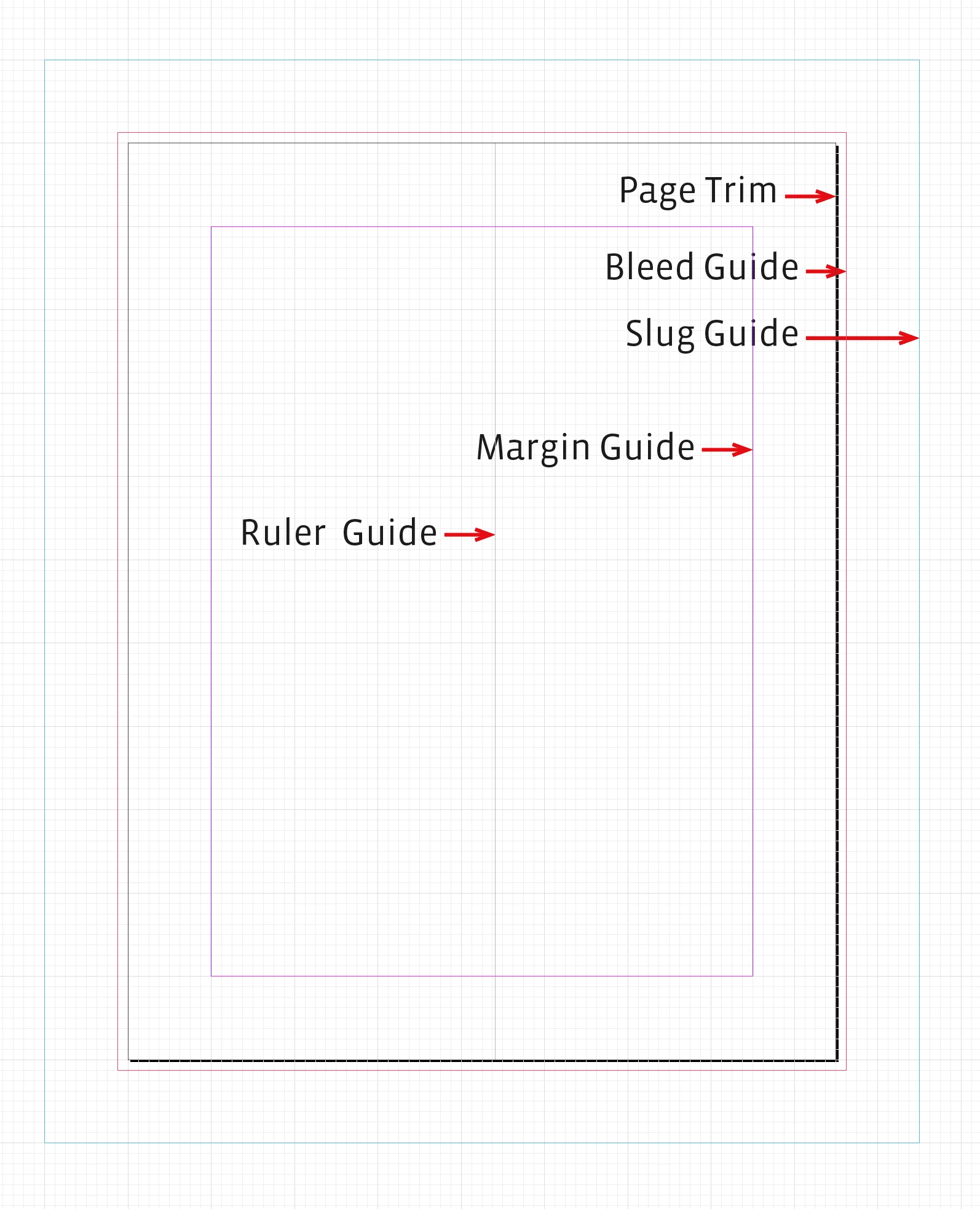Inspiring
December 19, 2022
Answered
InDesign | Page Layout | Dashed Line Around Half of Perimeter | What Does This Mean?
- December 19, 2022
- 1 reply
- 486 views
I'm formatting a book in InDesign. Everything appears to be working well, and I have a green "No errors" light in each of my chapters. The page borders, bleeds, and margins are set appropriately. However, the page spread features a heavy, black, dashed line on the right and bottom sides of the perimeter in the Preview mode only (View > Screen Mode > Preview). See the attached representative view taken at the bottom right corner. What does this heavy, black, dashed, perimeter line mean? Is this good, bad, normal...?
My searching via the Internet, ID Support Community, YouTube hasn't turned up anything yet.