- Home
- InDesign
- Discussions
- InDesign - Page size doesn't match document set-up
- InDesign - Page size doesn't match document set-up
Copy link to clipboard
Copied
How is this possible and why?
This is a tri-fold - the panels are 4.25 x 11 - but when I open page setup - the page size shows as 4.25 x 11.
And - the orientation shows portrait - not horizontal
Why doesn't it match the actual page size shown?
Note:
I didn't create the template ... when I do create a tri-fold from scratch - I set the overall page size and use columns and gutters.
Note: When I change the overall page size in page set up to be 14 x 11 - nothing changes.
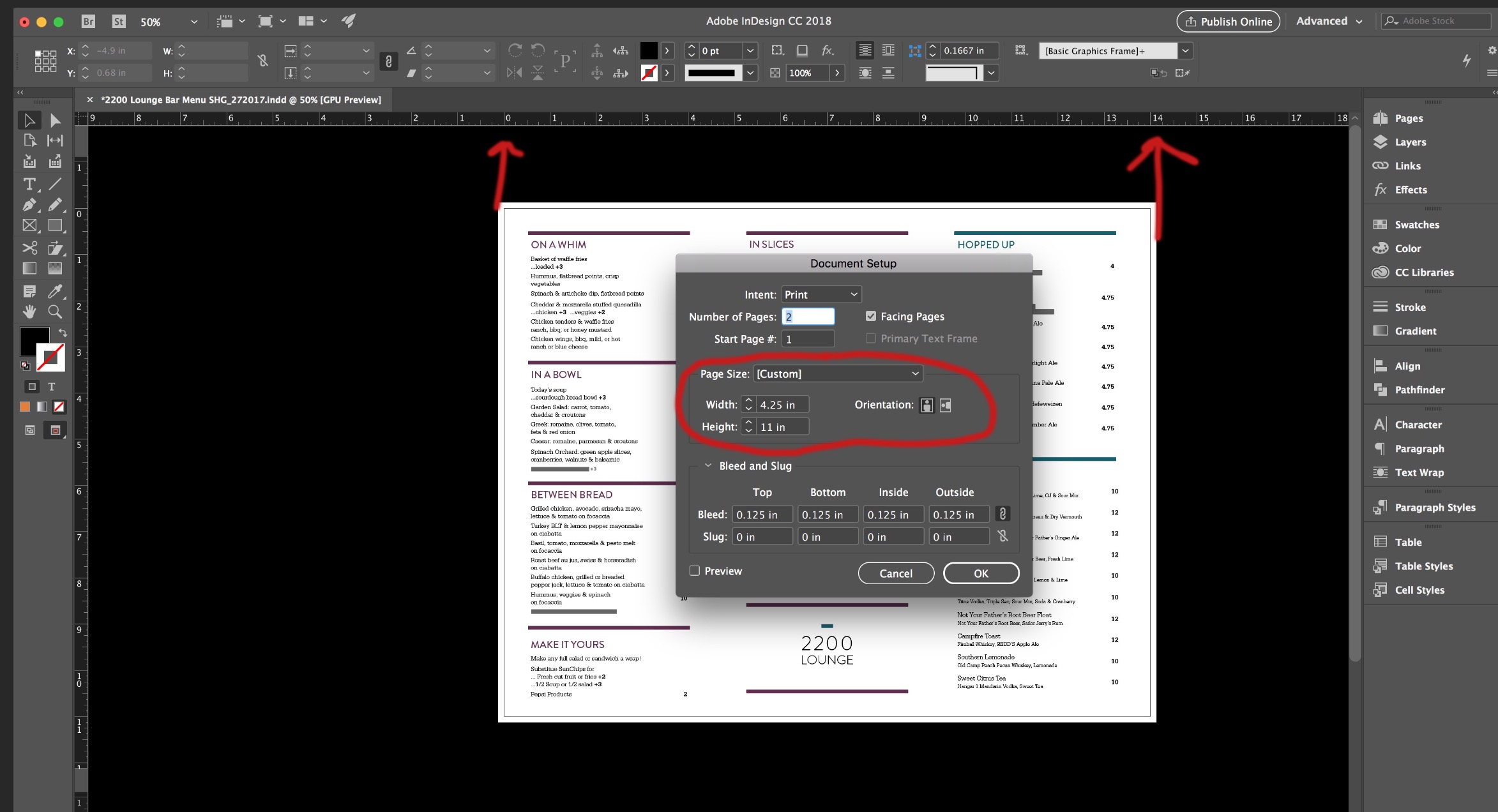
 1 Correct answer
1 Correct answer
Hi ibaguru:
You can see from your screenshot that the master pages match the document setup dimensions. Your screenshot confirms what Bob and Bill figured out: that the designer used the page tool to resize body pages 1 and 2.
~Barb
Copy link to clipboard
Copied
Sounds like it’s a 3 page spread. FWIW, I’d do it as a single page with guides as well.
Copy link to clipboard
Copied
Can you share your pages panel?
~Barb
Copy link to clipboard
Copied
I just checked out the screenshot. I’m changing my guess to someone using the page tool to change the size.
Copy link to clipboard
Copied
It looks to me like the page size for the document pages has been changed using the Page Tool (that's the one right below the selection tool [black arrow]). Click on the page using the page tool and you should see its actual size in the Control Panel. As you say the correct way to set the page size is through the Document Set-Up but I have seen it done using the Page Tool before—usually by inexperienced users.
Copy link to clipboard
Copied
It looks like Bob and I are on the same Page (Tool) on this one!
Copy link to clipboard
Copied
I agree with Bob and Bill. I keystroked it and couldn't make it happen—until I tried the Page tool.
Now, do you need to reset it or did you just want to know what was going on? If you do need/want to reset it, select the Page tool, and restore the dimensions to 4.25 x 11 via the Control Panel. Then return to Document Setup and type in the desired page size.
~Barb
Copy link to clipboard
Copied
BarbBinder,
Mainly I wanted to know what was going on as I didn't create the 'template'
All of you appear to be correct - I never use the page tool so I wasn't familiar with it..
Now I need to google "Page Tool Indesign"
Thank you everyone...
Copy link to clipboard
Copied
BarbBinder - here's the pages tool screenshot.
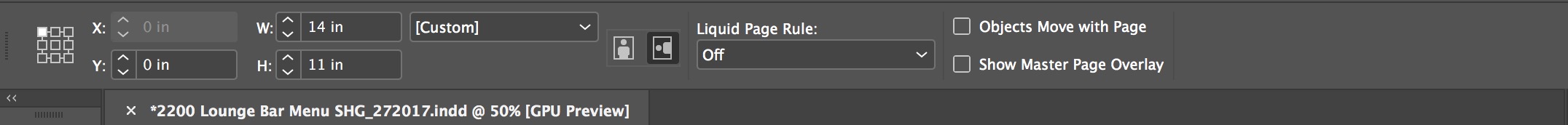
and the pages layout
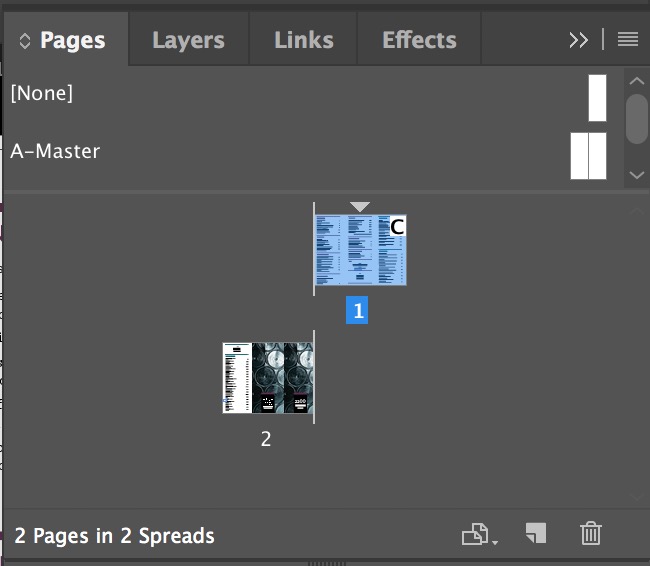
Copy link to clipboard
Copied
Hi ibaguru:
You can see from your screenshot that the master pages match the document setup dimensions. Your screenshot confirms what Bob and Bill figured out: that the designer used the page tool to resize body pages 1 and 2.
~Barb
Copy link to clipboard
Copied
The size showing in the Control Panel from the Page Tool (14x11) looks like it was intended to be the total size of the three page spread. However, using the 4.25 inch width you mentioned it should actually be 12.75 inches. My suggestion at this point might be to use the page tool to make the width 12.75 inches which will then only require slight adjustment to fit the existing pages. Otherwise if you change the page size to 4.25 inches you will have to put three of those pages into a spread (for each side) and meticulously move and refit the existing art to fit onto this new configuration. If you use the 12.75 inch method you can create a slug area and then draw fold marks within it to indicate how the spread folds. Whichever method you use, you should finally adjust the Document Setup to reflect the actual new page size.
Copy link to clipboard
Copied
I just created a new document - tri-fold with gutters and copied and pasted the contents...
The original had some other odd formatting / presets that were giving me grief.
I appreciate all the good information.
Thank you all!
Copy link to clipboard
Copied
I hope you didn’t pay for that template.
Find more inspiration, events, and resources on the new Adobe Community
Explore Now

