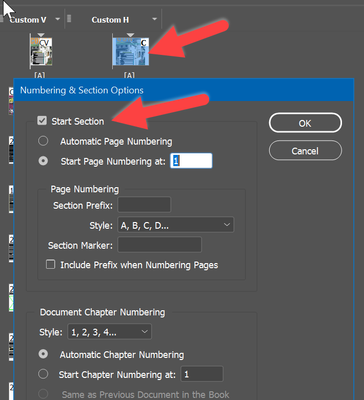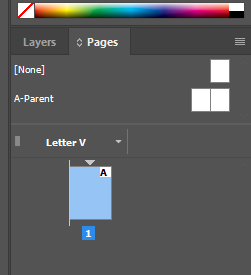- Home
- InDesign
- Discussions
- Re: Indesign pages split apart instead of being in...
- Re: Indesign pages split apart instead of being in...
Copy link to clipboard
Copied
I dont know what i clicked afew days ago, but my pages turned into this weird thing. Any idea how to off it? It's supposed to be one whole document with hundreds of pages, but it split into tiny parts?
 1 Correct answer
1 Correct answer
Check this setting:
Change to Vertically
Copy link to clipboard
Copied
It looks like you created alternate layouts.
You have a couple of options:
- Drag the alternate layouts to the main one (I believe this will copy the pages and you may have to delete the alternatives afterwards.)
- Unclick the section indicator on the first page of each layout.
Copy link to clipboard
Copied
is there a way to just turn off that layout groups
Copy link to clipboard
Copied
Unless it is some type of document corruption, as far as I know, it's not something that should have happened automatically.
Copy link to clipboard
Copied
Unfortunately, the layout thing appears even when I make a new document. It appeared after I misclicked something during lag, and then didn't think much since it didn't really change anything, but I realize now that it apparently affects something.
Copy link to clipboard
Copied
Check this setting:
Change to Vertically
Copy link to clipboard
Copied
Ohh!! thank you so much! I fixed it!!
Find more inspiration, events, and resources on the new Adobe Community
Explore Now