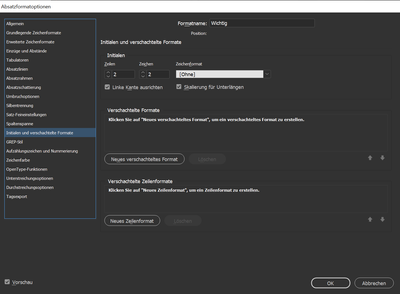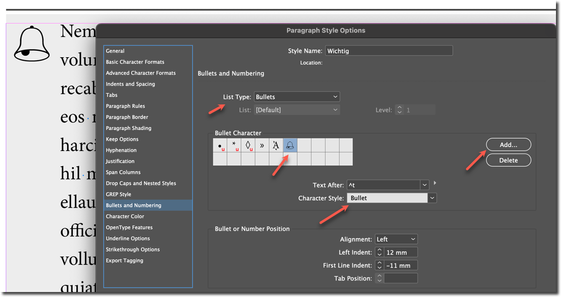- Home
- InDesign
- Discussions
- Re: Indesign paragraph spaceing while using inital...
- Re: Indesign paragraph spaceing while using inital...
Copy link to clipboard
Copied
Hi everyone,
I've currently the issue, that my paragraph style looks different in different documents, even after importing the paragraph format and checking out the distances.
This is how it should look:
This is how it looks in the other document:
Does anyone have an idea how to take out the gap in the second line? Changing the distance on the left and taking back the first row doesn't solve the problem.
I would be really thankful for a solution!
And sorry for some spelling/wording issues, I am using InDesign in German an its sometimes hard to translate the exact Adobe wording.
Have a nice day!
 1 Correct answer
1 Correct answer
Hi @Mirjam Pi:
This issue as I see it is that you are trying to combine a drop cap with a hanging indent and InDesign is pushing that second line to the right to make way for the drop cap. Both features work well on their own, but not together. (Not clear why it would work in one file, and not the other though.)
If you increase the number of lines the bulb drops, the pattern continues. How about setting this up as bullet with a character style to change the font, increase the size, and push
...Copy link to clipboard
Copied
We'll need to know the version of InDesign, including the updates, if any, applied, as well as your OS.
I think we're also going to need to see the actual paragraph style defintion, and a sample file would help a lot.
Copy link to clipboard
Copied
Copy link to clipboard
Copied
Hi @Mirjam Pi:
This issue as I see it is that you are trying to combine a drop cap with a hanging indent and InDesign is pushing that second line to the right to make way for the drop cap. Both features work well on their own, but not together. (Not clear why it would work in one file, and not the other though.)
If you increase the number of lines the bulb drops, the pattern continues. How about setting this up as bullet with a character style to change the font, increase the size, and push it down with a baseline shift?
~Barb
Copy link to clipboard
Copied
Okay, perfect, that solution worked. Thanks a lot for your help!
Copy link to clipboard
Copied
Find more inspiration, events, and resources on the new Adobe Community
Explore Now