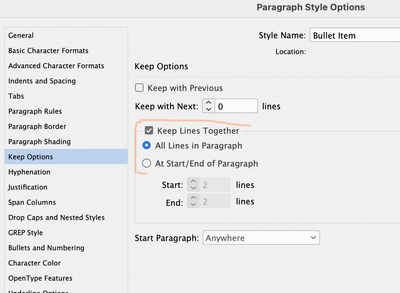- Home
- InDesign
- Discussions
- Re: InDesign Paragraph Style splitting a paragraph
- Re: InDesign Paragraph Style splitting a paragraph
Copy link to clipboard
Copied
 1 Correct answer
1 Correct answer
Look into the keep options of the next paragraph. Is "keep with previous" applied there?
Copy link to clipboard
Copied
Look into the keep options of the next paragraph. Is "keep with previous" applied there?
Copy link to clipboard
Copied
Copy link to clipboard
Copied
It's most likely an issue with your keeps settings. Either the bullets are set to keep with the next paragraph, or the paragraph that says countertop is set to keep with the previous paragraph.
Click on that last bullet and take a look at the settings in Window > Type & Tables > Paragraph > panel menu > Keep Options.
And if necessary, check the countertop para also, though I expect it is the bullet paragraph that needs to be updated. Once fixed, right click the bullet style > redefine style.
~Barb
Copy link to clipboard
Copied
Hi Barb
The bullets are not set to keep with the next paragraph, and the settings are as you haev them above
thank you
Copy link to clipboard
Copied
Are you sure about the keep options of the NEXT paragraph. As you do not show us non-printing characters I am not sure what the next paragraph is as it could with multiple returns be an empty paragraph.
Copy link to clipboard
Copied
How do you create the space between ixing and matchin and Countertops?
Copy link to clipboard
Copied
Thank you Willi, so the Para style of the following styles DID have KEEP OPTIONS applied, even though I don't recall setting it up ... I wonder if it was a basic setting. Anyway, you fixed it! thank you
Copy link to clipboard
Copied
Apart from the other keep Options, you're missing the important one: If you don't want the bullet items to split, the Keep option you want is to Keep Lines Together; either ALL if you don't want your bullets to split at all, or At Start/End if you want some oprhan/widow control. As your bullet items are short, I'd go with ALL.