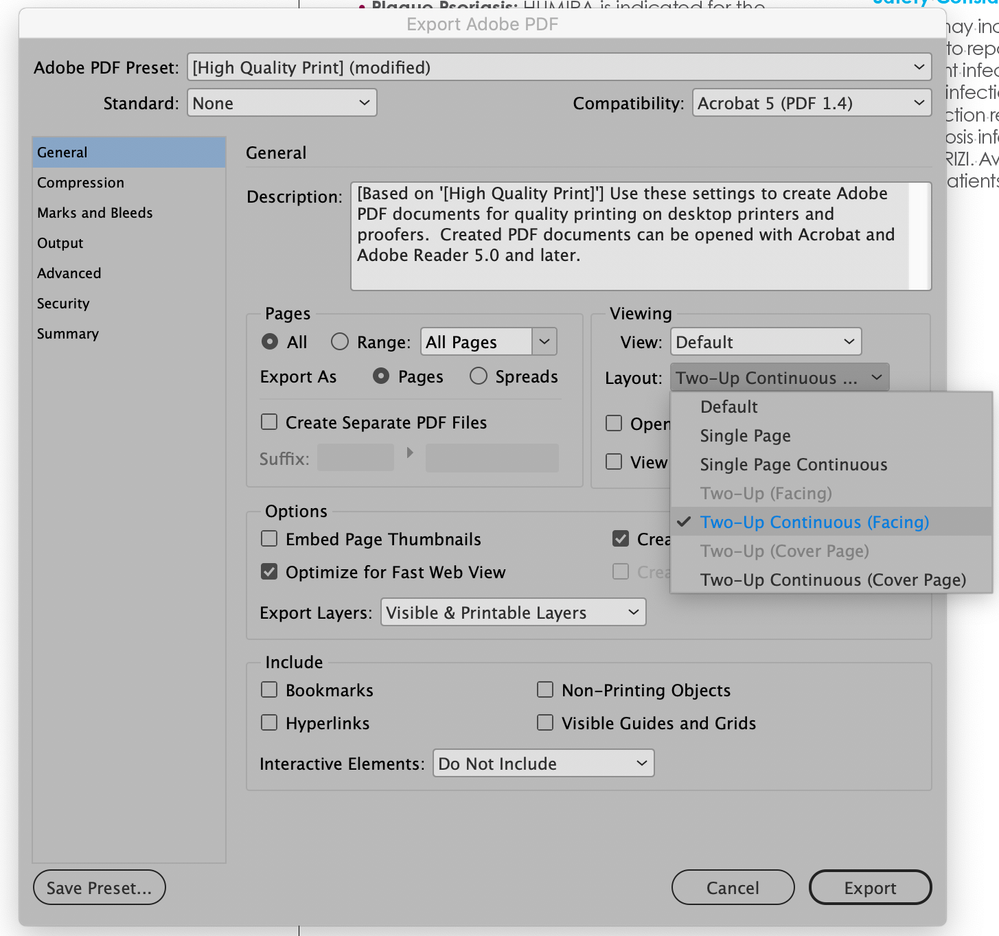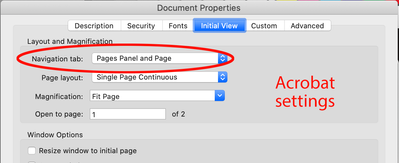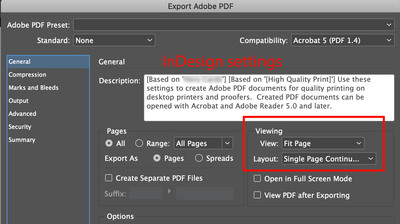- Home
- InDesign
- Discussions
- Re: InDesign PDF Export - Pages Panel and Page vie...
- Re: InDesign PDF Export - Pages Panel and Page vie...
Copy link to clipboard
Copied
Most of the export settings for PDF files are available within InDesign. However, I like to have my final PDF open in the "Pages Panel and Page" view. This involves opening each PDF and changing that setting within Acrobat. Does anyone know of a way to automate that setting within the InDesign PDF export settings?
 1 Correct answer
1 Correct answer
You can create an action in the Action Wizard in Acrobat. You can process an entire folder full of PDFs. If you need more help, let me know.
Copy link to clipboard
Copied
I've moved this from the Using the Community forum (which is the forum for issues using the forums) to the InDesign forum so that proper help can be offered.
Copy link to clipboard
Copied
Thanks Peru Bob. Rookie mistake!
Copy link to clipboard
Copied
To choose the way that a pdf will open in Acrobat you can choose a page display option using the Layout pull-down menu in the General section of the Export Adobe PDF dialog window that appears when you use File>Export>Adobe PDF (Print). You can also choose the View size through the View pull-down menu which is right above the Layout pull-down menu in that same dialog window.
Copy link to clipboard
Copied
Thanks for replying, Bill. I saw those settings and do use them. My question is specifically about a setting for "Pages Panel and Page" view, without having to open the PDF and set that in Acrobat. It's in Acrobat's "Document Properties." I'm not able to find it anywhere within InDesign's PDF export settings.
Copy link to clipboard
Copied
It sounds like what you're looking for would be best set up as default for your Acrobat. You can do this in Acrobat by manually opening the Page thumbnail option in a single document and then right-clicking on the navigation panel that the thumbnails come out of and choosing "Pin Page Thumbnails" from the drop-down menu that appears. Save the document and then every subsequent pdf you open in Acrobat should have the Page Thumbnails already showing.
Copy link to clipboard
Copied
Maybe I'm not being clear about what I'm trying to do. I know the Pages Panel and Page view can be set in Acrobat. I'm trying to avoid having to open every PDF file individually and change the settings. When I export a PDF from InDesign, I want that PDF's Pages Panel and Page view to open for all recipients—not just me. That prevents people from thinking there's only one page in the document. It's odd to me that of the three "Layout and Magnification" settings found in Acrobat (see my screen shots above), only two are included in the PDF export from InDesign.
I'm thinking this setting simply is not available anywhere in InDesign, and thus can't be automated. You have to open every single PDF you produce (for me, it's hundreds...maybe thousands) and change every one individually.
Bummed about that. Maybe Adobe will read this, and add the setting to InDesign's PDF export settings? Right.
Copy link to clipboard
Copied
It wasn't clear to me that you wanted this to be setup for anyone opening the document. The way that I suggested using Acrobat is the only way that I know of to have the pages panel open automatically but it is a user set preference. This is true of many Acrobat preferences (the purple highlighting of editable forms comes quickly to mind). If you would like to see this added to Acrobat then try submitting a New Feature Request at https://www.adobe.com/products/wishform.html.
I don't believe that it would be possible for this to happen in InDesign since pdfs exported from inDesign have to be able to be opened by all PDF viewers of which all—other than Acrobat—are not Adobe products. Even the new feature request for Acrobat would not take into account that you won't be able to guarantee that all of your recipients would be using Acrobat to view your pdfs.
Copy link to clipboard
Copied
I would really like to know how I could make this a preset in InDesign when I am making my
High Quality Print for clients. I love having the page panel and page visible in the pdf
Copy link to clipboard
Copied
You can create an action in the Action Wizard in Acrobat. You can process an entire folder full of PDFs. If you need more help, let me know.
Copy link to clipboard
Copied
That worked! Thanks much, Creamer Training!
Copy link to clipboard
Copied
I wonder if the action can be attached to a 'Watched Folder' so any PDF saved there gets processed and saved in a new location.
Find more inspiration, events, and resources on the new Adobe Community
Explore Now