Indesign PDF export (Press quality preset) didn't convert RGB images to CMYK with crop marks
I try to export PDF in Indesign using (Press quality preset) hoping it will convert RGB images to CMYK in the output and it works fine, but not when I also include crop marks. Wonder does anyone know why is that's the case?
The export settings (Press Quality preset) surely has no problem, I followed the steps here
https://creativepro.com/import-rgb-images-indesign-convert-cmyk-export/
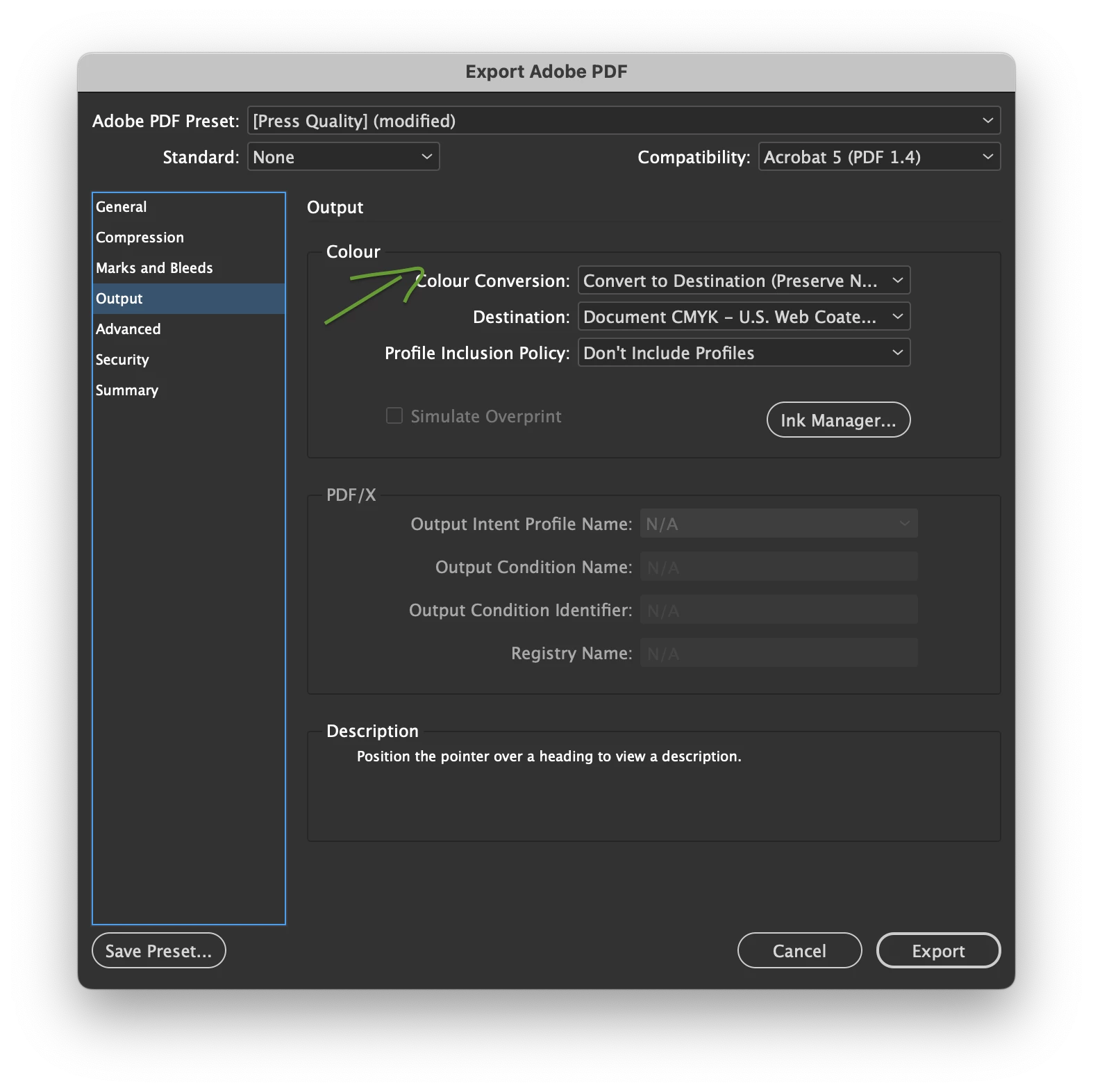
the export setting is to convert all images in the InDesign document from RGB to CMYK
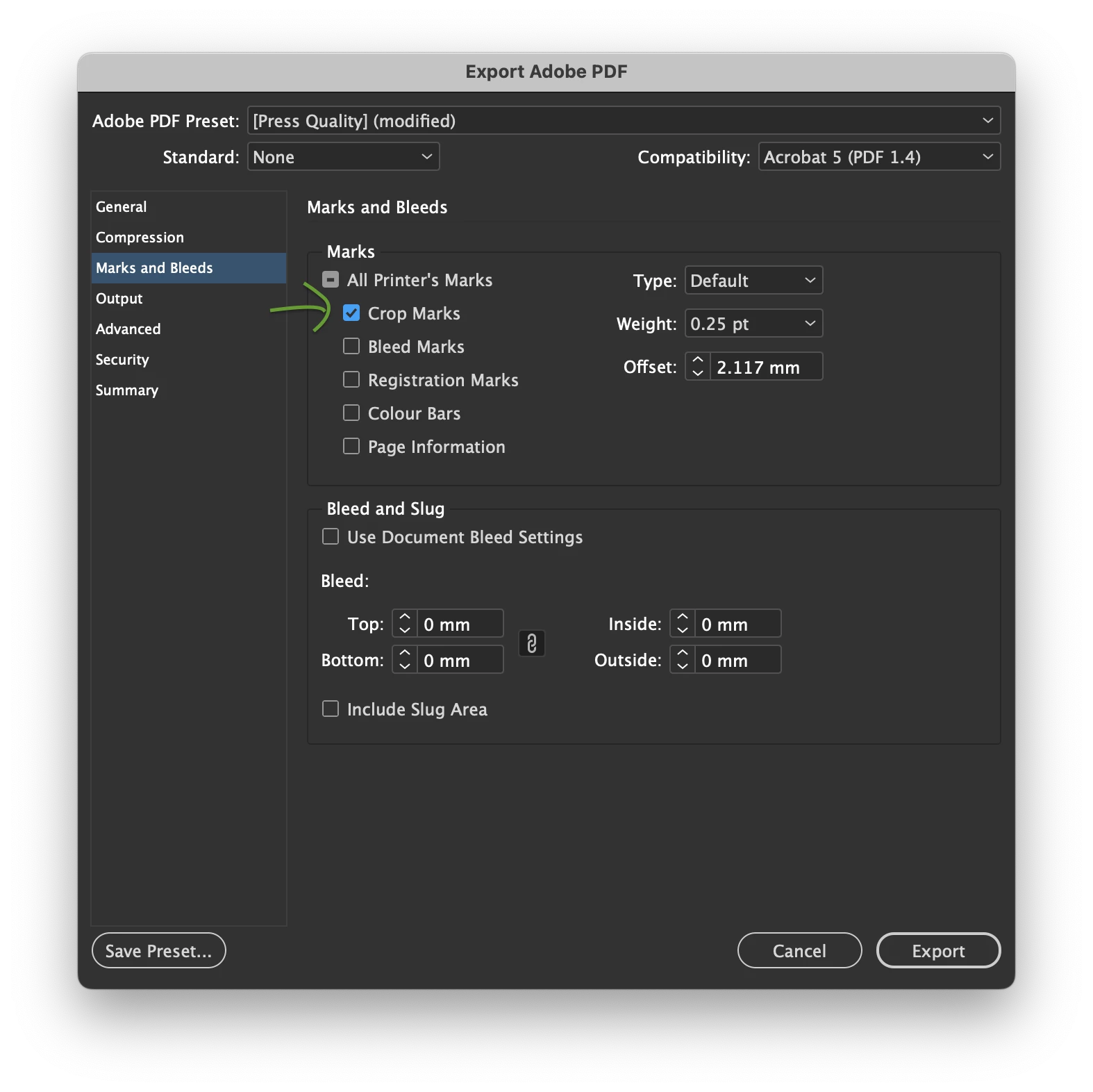 Adding crop marks fail to export CMYK conversion.
Adding crop marks fail to export CMYK conversion.
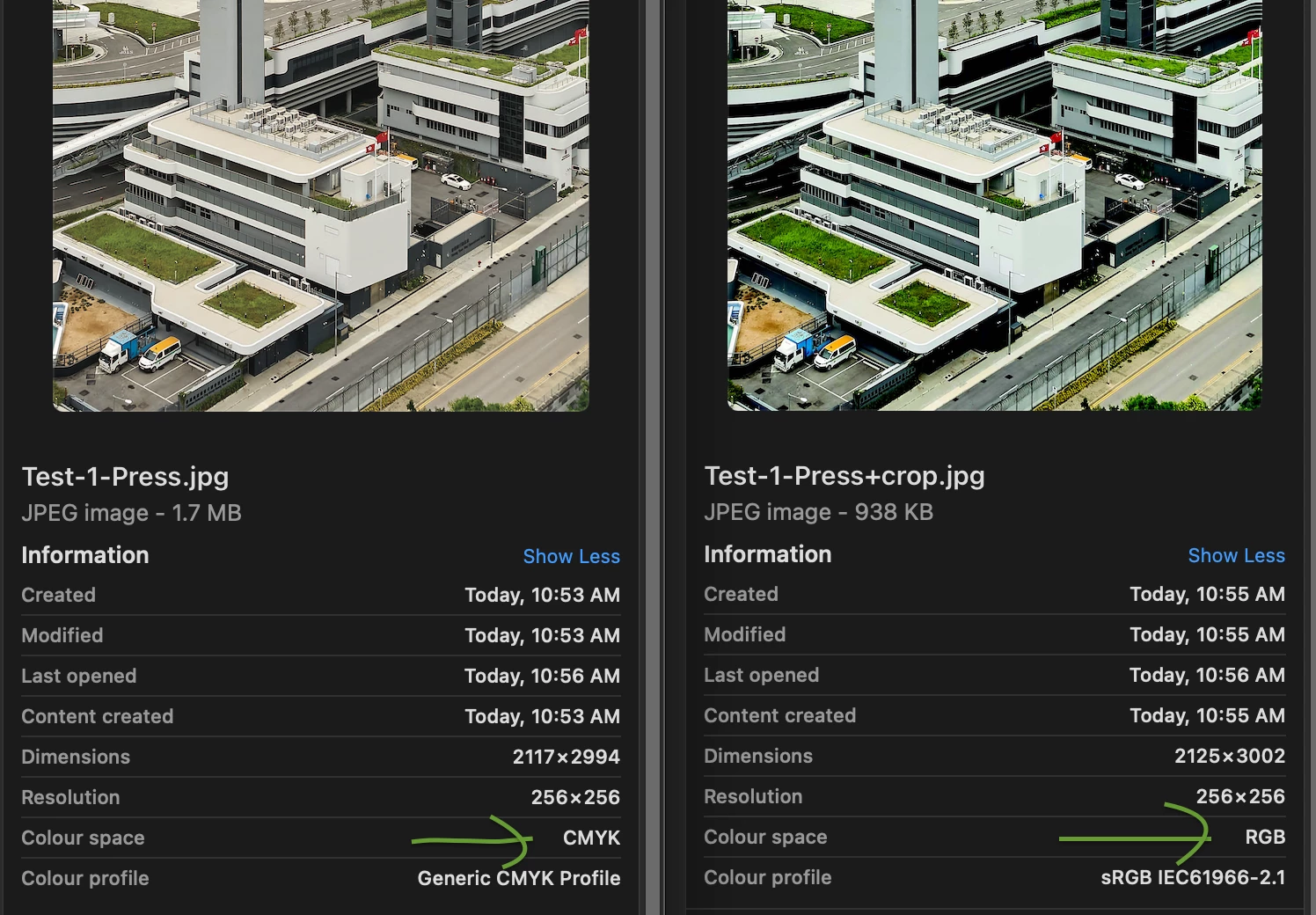
With the same export settings, I get PDFs with 2 different colour space when crop makrs is/isn't added.
CMYK coversion perfomed - no crop marks (left), CMYK conversion did not performed - added crop marks (right)

