- Home
- InDesign
- Discussions
- Re: Indesign PDF printing some text as squares
- Re: Indesign PDF printing some text as squares
Copy link to clipboard
Copied
Hi I have created a report in Indesign. When I export this as a high quality print and print to my xerox some of the type is being replaced by boxes. If I print one page at a time it comes out fine but if I print all the pages together the boxes appear. I don't want to print as image as it messes up the documents colours. I have exported as a PDF/X-1a:2001 and it prints perfectly as a whole document without boxes but it loses my bookmarks and hyperlinks. Does anyone know of a way around this, it had been suggested that the printer perhaps didn't have enough memory to handle the whole document but xerox are saying the fault lies with the document. Any help at all would be appreciated. Thanks Lyns
 1 Correct answer
1 Correct answer
We have figured it out. The page numbering in InDesign was throwing everything out of sync. When I renumbered the pages so that my cover page was A1 and the rest then went from 1 onwards everything has fixed itself and is printing again fine. I had my cover page as page 1 and then my number starting at 1 on the contents page and this must have caused confusion. Thanks for all your help it was very much appreciated.
Copy link to clipboard
Copied
I had similar issues a long time ago, the problem was solved when the memory was upgraded on the computer.
I found a workaround by printing using an advanced option (on Windows only, I think) that allows sending the print in small chunks. The computer does the processing, not the printer, allowing more memory to be used.
Have you tried other PDF standards?
Can you confirm what font you are using, sometimes Post-script issues can happen?
Copy link to clipboard
Copied
Hi Eric
Many thanks for this. If it was just me I would go for the workaround but I will be sending this out to an organisation of over 500 and they would need to be able to just open and print without having to make any adjustment to settings.
I am using Ariel throughout the document so I had thought there wouldn't be any problems with this.
I have tried exporting as a PDF (interactive) and this has kept my bookmarks and hyperlinks but it replaces the text with boxes just as it does when I export as PDF (print) high quality print. I am totally stumped.
Xerox are saying the printer is using a PS driver so it is more advanced than the PCL drivers in the old printers (which print the document out with no issues) and it therefore must be picking up an issue within my document which is resulting in the boxes. Surely though if this was the case the Xerox printer wouldn't be able to print it out properly when it is printed page by page.
Thanks again for your help with this
Lyns
Copy link to clipboard
Copied
Have you tried other printers?
Copy link to clipboard
Copied
Hi Bob
Yes we have a few printers that the Directors PA's would use and if they print them out they are fine but these are the printers using the PCL drivers and the Xerox guys say that the printers for the rest of the organisation using the PS drivers are far better and we wouldn't be reverting back to PCL drivers. I don't have much knowledge of printers and drivers so I am taking him at his word ![]()
Thanks
Lyns
Copy link to clipboard
Copied
If that’s the case it’s a driver issue, not a PDF issue. I suggest taking that up with Xerox and not simply accepting them at their word.
Copy link to clipboard
Copied
I would try to outline the text before exporting to check the pdf file size.
If it is a document with a few pages, you might get away with it. If the file contains too much text, it will make the file size too large to work with.
The idea behind this is that the outlined text does not rely on a font, it is just a vector graphic, but it 'costs' more in memory.
Copy link to clipboard
Copied
The document is 36 pages and some of the text is placed with graphics from Illustrator and other text has been written in Indesign, when I print, the text from both Illustrator and InDesign are being changed to boxes.
I have just looked through the report again though and I am realising that it is only headings and text that I have bolded which are affected by the boxes. Does this make anymore sense?
Copy link to clipboard
Copied
It does if you are on a Windows platform, sometimes Windows does not have the Bold version of the font and simulates the bold look. Make sure in your font folders that you have a bold version of the font you use.
It does not make sense if you only use Arial as it is pretty standard.
Can you try with another font just to eliminate that possibility ?
Copy link to clipboard
Copied
InDesign won’t pass through fake bold or italic like Word will.
If it’s not installed, bold will not be available.
Copy link to clipboard
Copied
That's true, sorry.
Copy link to clipboard
Copied
My IT support team have said that Arial Bold postscript font is not installed on any of our machines and they think if we can find where to buy this font and install it that will fix the problem. I don't understand how my document prints one page at a time fine but won't print as a whole properly. Surely if it was a missing font it would never print anything right.
After trying latest print drivers Xerox 2nd line support have said that the issue lies with the document being corrupted. I have done the preflight checks in Adobe Acrobat X Pro and it is saying everything is fine and there are no issues. I still tried stripping everything out yesterday and started with a new document and re-placed all of the illustrator images and png's and when I saved and exported it was fine but when I added my headings in Arial Bold in InDesign it all went back to the squares when it was printed. I have reset my InDesign preferences but that hasn't helped. I am using CC is there something I can check to make sure everything within InDesign is working as it should be?
Any help you can give me would be appreciated.
Thanks
Copy link to clipboard
Copied
I have just looked and the preflight in Acrobat is classing the Arial as a True Type font - should this be appearing as an Open Type font and is this part of the issue?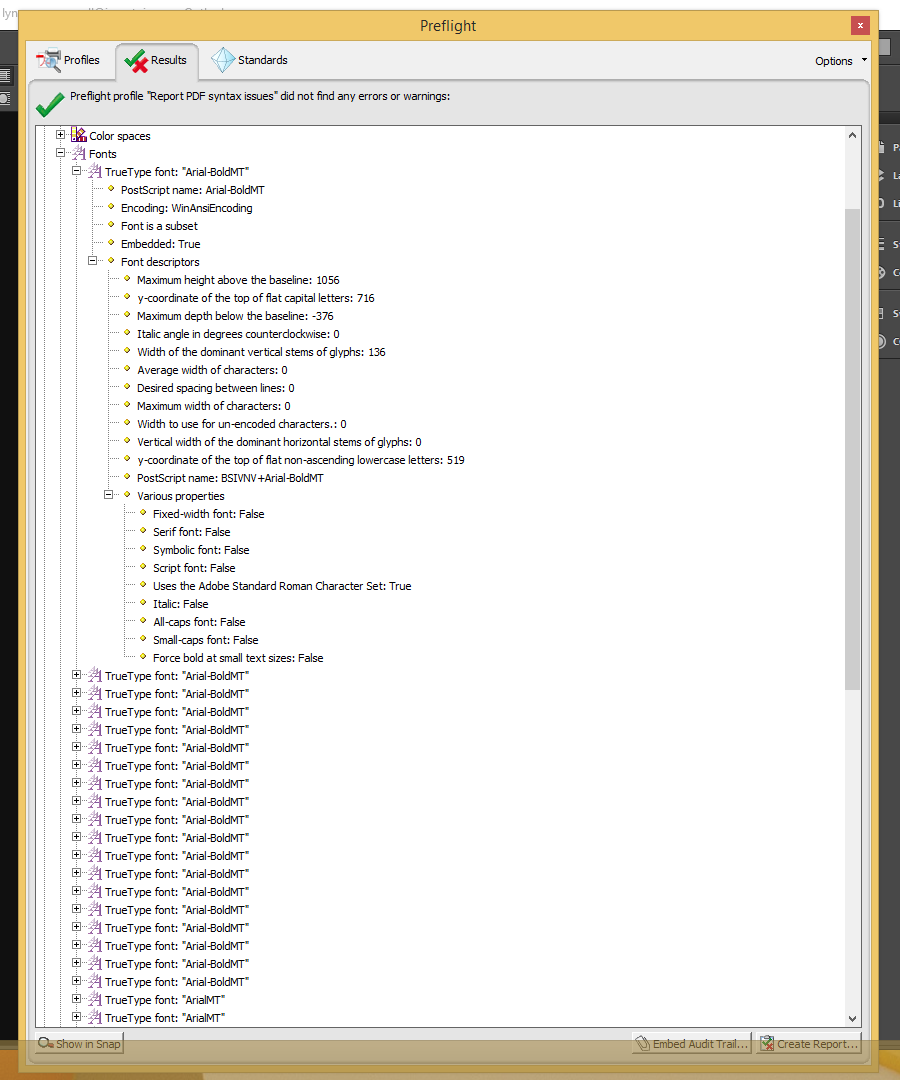
Copy link to clipboard
Copied
We have figured it out. The page numbering in InDesign was throwing everything out of sync. When I renumbered the pages so that my cover page was A1 and the rest then went from 1 onwards everything has fixed itself and is printing again fine. I had my cover page as page 1 and then my number starting at 1 on the contents page and this must have caused confusion. Thanks for all your help it was very much appreciated.
Copy link to clipboard
Copied
Ok so think we are a little closer, I changed some of the Arial to Calibri Bold and the document printed it fine and no text was replaced by squares.
But I am still confused as to why if I print the document one page at a time it prints the Arial Bold text without any problems, it is just when I print the whole 36 pages there is an issue.
Will look at my font folders to see if it is missing.
Find more inspiration, events, and resources on the new Adobe Community
Explore Now