 Adobe Community
Adobe Community
- Home
- InDesign
- Discussions
- Re: InDesign - pixel style vector icon looking bad...
- Re: InDesign - pixel style vector icon looking bad...
Copy link to clipboard
Copied
Hi!
I have a problem with my aseprite icon. I created some icons in Ai and import them to InDesign as PDF's. All of them looks very good except one - aseprite icon, made from squares. In InDesign preview everything is fine, but when exported to PDF, magic happens and icon starts to look like bleh.
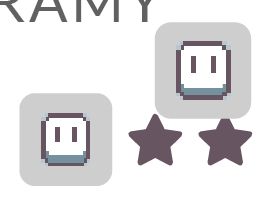

There is no zoom preview where the image looks right. It always is like "kill me pls".
I've tried remaking this specific icon, saving in different PDF settings, but it's always the same.
I've been searching via google and here, but nothing fit my problem. Sorry if I'm missing something.
What could I do? Is this problem caused by resize InDesign alghoritm?
I will be greatefull for some tips or help.
Have a nice day!
 1 Correct answer
1 Correct answer
Monikaw,
1. I opened your illustrator file
2. Exported as pdf with "preserve editability" checked.
3. Created a new InDesign document
4. Placed the pdf into the InDesign document
5. Exported a new pdf.
Both documents are here in Dropbox:
https://www.dropbox.com/sh/hpftmgehcgnbaf3/AADarksg9uMSx7tpk1JV5h6La?dl=0
The results came out perfect and scale just fine.
Can you try the same thing and let me know how it comes out? Seems fine, or maybe I am missing something.
Will be watching for your reply.
-maxwithda
...Copy link to clipboard
Copied
Is the link up to date?
Copy link to clipboard
Copied
Yes. I even trying embed it. Or creating new frame and import image inside. Still looks like this:
Copy and paste from Ai also result in this bad rescaling. Can it be problem with my vector in Ai? Or is there a known issue about scaling vector like this in PDF?
Copy link to clipboard
Copied
Ok, I've tried making simple one with rectangle grid in Ai and nothing changed. Also tried import as AI format. Trying old InDesign version and different PDF standard settings. Zero changes.
Here is my vector.
Copy link to clipboard
Copied
Have you tried to use High Quality display settings to see if that makes any difference?
Copy link to clipboard
Copied
Monikaw,
1. I opened your illustrator file
2. Exported as pdf with "preserve editability" checked.
3. Created a new InDesign document
4. Placed the pdf into the InDesign document
5. Exported a new pdf.
Both documents are here in Dropbox:
https://www.dropbox.com/sh/hpftmgehcgnbaf3/AADarksg9uMSx7tpk1JV5h6La?dl=0
The results came out perfect and scale just fine.
Can you try the same thing and let me know how it comes out? Seems fine, or maybe I am missing something.
Will be watching for your reply.
-maxwithdax
Copy link to clipboard
Copied
Very helpful!
Thank you so much, maxwithdax.
This works for me well. Will be using this metod from now.
Have a nice day!
Copy link to clipboard
Copied
Although I can't replicate such extreme results, this feels a bit like the Acrobat setting "Enhance Thin Lines" is affecting the vertical lines in the artwork and thickening some and not others. If so, this is an Acrobat setting. Try turning it off and see if it solves this on your end. In Acrobat Preferences: Page Display > Enhance thin lines.
Since this is a preference on the user's end, you have to fool Acrobat to get around it. Add an extra anchor point to the sides of the rectangles. Then it won't interpret as lines and that setting shouldn't affect them.
Hope that's the culprit.
Copy link to clipboard
Copied
This is it! Thank you very much. After adding some points, icon started to scale well. I also set it up like maxwithdax suggest (Exported ai as pdf with "preserve editability" checked). Here is the result:


Using both methods give me the best result. I'm very thankful. Thank you for quick and helpful answers.
Have a nice day! ![]()

