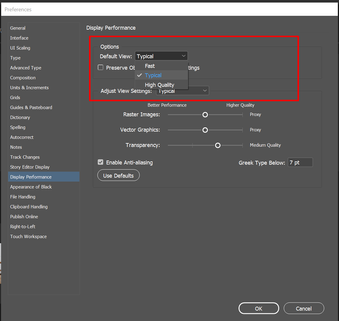- Home
- InDesign
- Discussions
- Re: InDesign Preferences Reset After Crashing - Di...
- Re: InDesign Preferences Reset After Crashing - Di...
Copy link to clipboard
Copied
My InDesign CC preferences setting keep resetting every time the app crashes.
The 'Display Performance' reverts back to 'High Quality', resulting in the beachball of doom for several minutes each time when working on files with large photos.
I also notice that the 'Dynamic Spelling' gets switched off, meaning my file looks like it has no mistakes!
It is very frustrating having to reset these preferences every time - any ideas on how to fix this bug?
 1 Correct answer
1 Correct answer
Thanks for trying that, Nadine! Please try following these steps one by one and share your observations.
1. Reset Preferences: -
- Close all adobe applications
- Go to Locations:
- ~/Library/Caches
- ~/Library/Preferences
- Rename Adobe InDesign and com.adobe.indesign to Adobe InDesign.old and com.adobe.indesign.old
- Launch InDesign from the CC
- Once done, set the prefer once gain with no files open and let us know if this helps.
2. If that doesn't help either, login to root account (https://support.apple.com/en-in/HT204012
...Copy link to clipboard
Copied
Hi,
Can you confirm the exact version of your software and operating system?
Have you changed the preferences with the document opened or without any document started?
Does the same issue happen if you work on a different file or a new one?
Copy link to clipboard
Copied
Hey,
I’m using:
Indesign 15.0.3
Mac OS Catalina 10.15.3
I have tried setting the preferences before opening any document. It only seems to reset after crashing or force quit.
Thanks!
Copy link to clipboard
Copied
Hi Nadine,
before resetting the preferences you should had a backup of them.
What's your operating system version?
What's your InDesign version?
When on Mac OS X you should have access to the old preferences with TimeMachine.
So you should be able to get a version of your preferences that are intact some days or weeks ago.
Regards,
Uwe Laubender
( ACP )
Copy link to clipboard
Copied
Hey,
I’m using:
Indesign 15.0.3
Mac OS Catalina 10.15.3
I'm not sure how to do the TimeMachine - but would I have to TimeMachine backup every time InDesign crashes or is forced quit, as this would be just as slow as resetting my preferences?
Thanks!
Thanks!
Copy link to clipboard
Copied
Hi Nadine,
Sorry to hear about the trouble you are facing with InDesign. Display Settings and Spellcheck is not a part of Workspace. Whenever InDesign is closed/ crashed and relaunched, it opens with default settings. Try following these steps and let us know how it goes:
- Close all open documents in InDesign.
- Open Preferences (CMD/ CTRL+ K).
- Go to Display Performance and set Default view as per your requirement.
- Then click Spelling and check Enable Dynamic Spelling
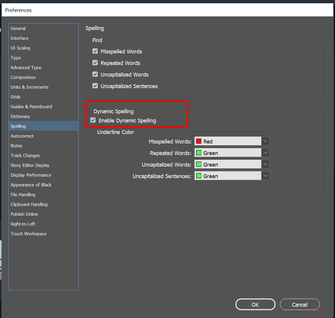
If it happens again, please share the crash report (https://helpx.adobe.com/in/indesign/kb/submit-crash-reports.html) along with the details asked above.
While submitting the crash report please use the same email address, with which you are signed in on this community. This will help us find the crash report and help accordingly.
Regards,
Srishti
Copy link to clipboard
Copied
Hey Srishti,
Thanks for you help, but my problem is that InDesign is resetting every time it crashes/force quit, which means when I open document with large imagery, it takes several minutes to load as it is trying to load High Quality images. I have tried setting the preferences with no document open too, it's just frustrating having to set it every time.
Thanks!
Copy link to clipboard
Copied
Thanks for trying that, Nadine! Please try following these steps one by one and share your observations.
1. Reset Preferences: -
- Close all adobe applications
- Go to Locations:
- ~/Library/Caches
- ~/Library/Preferences
- Rename Adobe InDesign and com.adobe.indesign to Adobe InDesign.old and com.adobe.indesign.old
- Launch InDesign from the CC
- Once done, set the prefer once gain with no files open and let us know if this helps.
2. If that doesn't help either, login to root account (https://support.apple.com/en-in/HT204012). Check how application works there. If it works fine there, then it could be related to permission errors. Follow these steps to repair permission errors:
- Go to Terminal (Go > Utilities > Terminal.app)
- Execute the following command on terminal to provide permission:
- sudo chmod -R 777 /Users/<user>/Library/Preferences/Adobe InDesign
- sudo chmod -R 777 /Users/<user>/Library/Caches/Adobe InDesign
- sudo chmod -R 777 /Users/<user>/Library/Application Support
Copy link to clipboard
Copied
Hi Nadine,
it would be best to run TimeMachine all the time. That's the least you can do to gain some security.
Depending on the number of volumes and volume sizes you want to backup you'll need an external disk with a couple of terabytes capacity.
Regards,
Uwe Laubender
( ACP )
Copy link to clipboard
Copied
Yep. Great advice. Become an IT expert, root your computer, hire specialists, because Adobe CAN'T MAKE THEIR SOFTWARE TO WORK FULLY CORRECT.
LOL
Copy link to clipboard
Copied
There might be a simpler answer here (maybe):
When you setup any preferences, you ought to quit and restart InDesign. This makes sure all your new preferences are actually written and saved. If you do that first, and later are operating InDesign, and it crashes, it should come back up with the same saved preferences.
Or have you already tried that?
Find more inspiration, events, and resources on the new Adobe Community
Explore Now