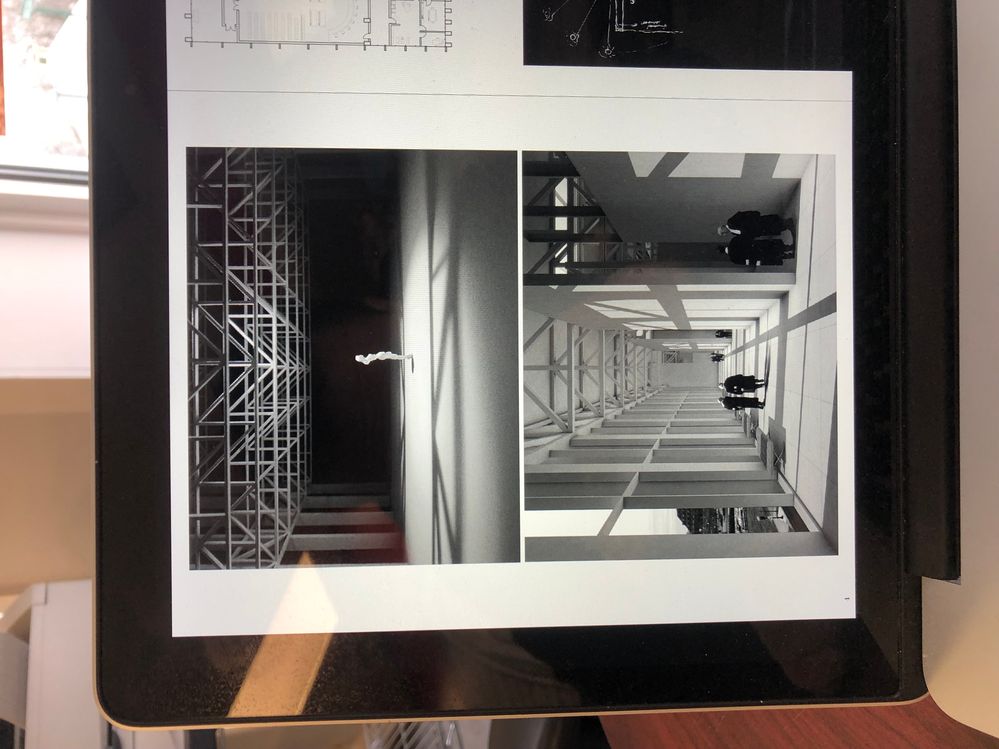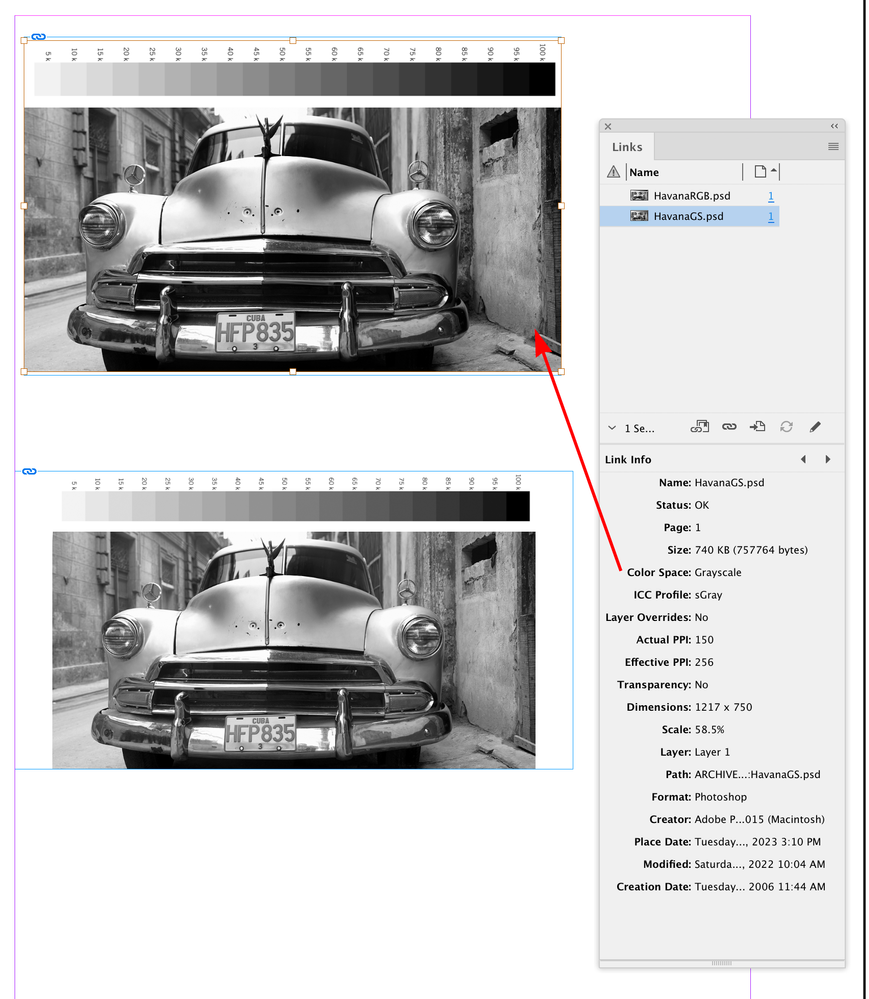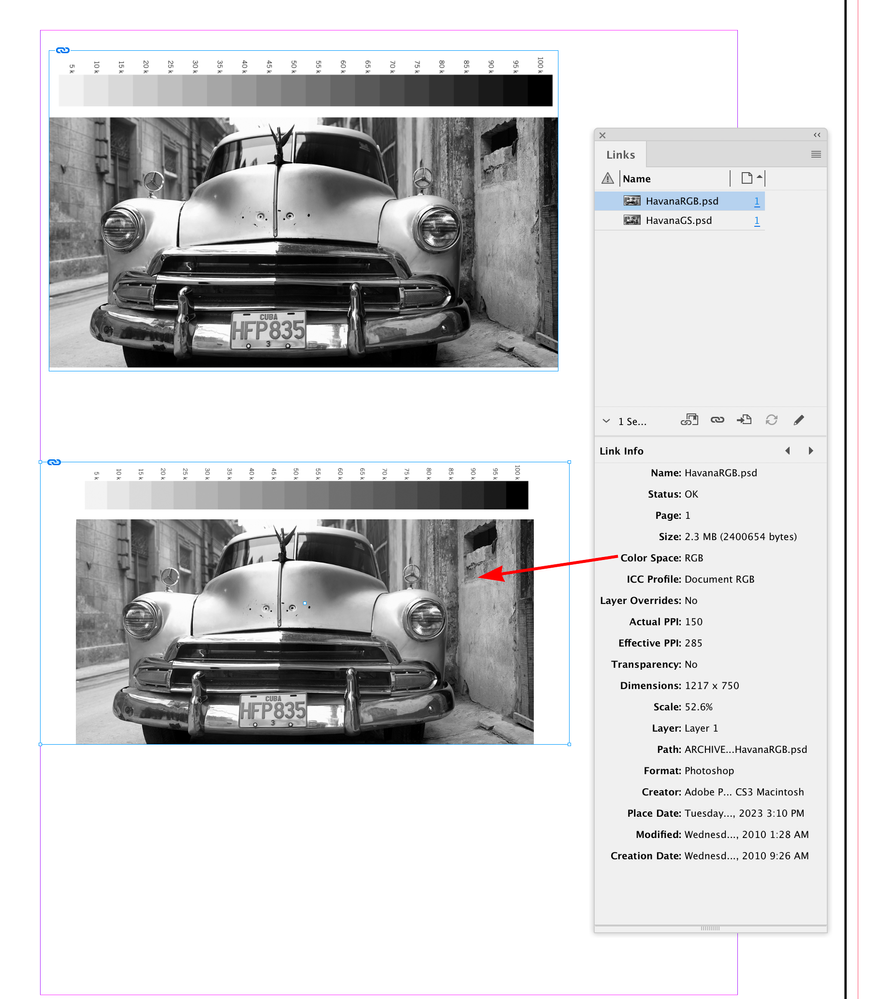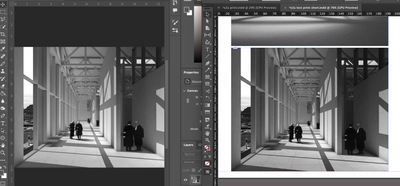- Home
- InDesign
- Discussions
- Re: InDesign print Black and white, how to get the...
- Re: InDesign print Black and white, how to get the...
Copy link to clipboard
Copied
Hello, everyone. I have run into a frustrating situation recently. I am trying to print my art portfolio, which includes a variety of mixed-color and black-and-white pages in a booklet. However, I can't seem to get the black print to match what appeared on my Mac screen.
The computer screen black (see attached photo) is ultimately the final goal I am trying to achieve. However, there are 3 different colors (see attached photo) from the printer:
- very yellowish, no color conversion when I exported from InDesign. I assume the printer converted the RGB color to this yellow one.
- less yellow. "Convert to destination preserve numbers" in InDesign, color profile Japan 2001 coated. I am not sure the print shop printer's CMYK color profile default setting, but Google says most North American printers use this Japan 2001 coated profile.
- was printed as grayscale from a no color conversion file. This black and white is actually what I am looking for. However, I am trying to print an entire booklet double-sided, so there's a very high chance that there is a color image somewhere else on the other side of the paper.
So, if anyone has any RGB color convert suggestions, especially to black and white images, that would be great. Also, does anyone know of any really good print shops in the Boston area?
Thanks so much in advance!
 1 Correct answer
1 Correct answer
So just one or two copies, I take it. That's definitely a digital print job (color copier) which means composit color output so your grayscales may get a cast.Youcan get a sample printof one of your grayscales without buying the whole book before you finalize your file, and I would definitely do that, and one of your color images as well. You could put them together on a single page for testing.
Pages with color typically cost a lot more than black-only in that kind of output, so if you can keep
...Copy link to clipboard
Copied
Your print shop should be able to advise you PDF seetings - they could even send you a .joboptions file which you can load into Adobe using the File>Adobe PDF Presets> and load the .joboptions.
1) How could it convert if it's set to no colour conversion?
2) Why would printers in North America use a profile defined for Japan?
3) No colour conversion - and when the print shop goes to print it should convert that page to grayscale - and leave the other pages as colour.
You really need to talk to the print shop and ask them what pdf settings are best for their setup.
Even better - show them the printed sample that you have that you're happy with and ask them to match.
For the record - I'd export to PDF X4a with no colour conversion and hand over to the printer.
Can you tell me if your images that you want to be grayscale are grayscale in your document? Is there a chance your black and white photos are in colour and are exporting as colour - that's possibly why you're geting varying outputs - except when you print it in grayscale.
If you need it in grayscale - then make it that way.
Your screen is not calibrated to output.
I'll @rob day to weigh in - he's a lot of experience with this stuff.
Copy link to clipboard
Copied
However, there are 3 different colors (see attached photo) from the printer
Hi @Felix Rossi , Are your examples from a composite desktop printer or a commercial offset printer? If you are proofing from a composite printer, that wouldn’t necessarily be an accurate prediction of press output. Composite printers almost always use RGB drivers and there would be additional color conversions performed by the driver on CMYK or Gray values, which could introduce color casts.
What is the color mode of your "Black and White" images? Do they show as Grayscale in the Link Info panel?
Copy link to clipboard
Copied
Thanks for replying! I really appreciate it!
I checked Indesign, it color space shows up as RGB, the following screenshot is photoshop color setting. I guess, those photo maight appear to look black and white on my screen, but they are in RGB channel
Copy link to clipboard
Copied
InDesign doesn’t have a document color mode, you can mix objects with different color spaces and profiles on the same page. Here I’ve placed and RGB and Grayscale version of the same file—the two images would export with different output values.
If you place Grayscales and Export a PDF with No Color Conversion, or to Document CMYK, the grayscales will export to the CMYK Black plate unchanged. On an offset press a grayscale on the black plate would have no color cast, from a composite printer a cast could be introduces by the driver depending on the setup
Copy link to clipboard
Copied
Thanks again Rob, I truly appricate your effecr trying to explain things.
you porbabaly gonna hate me for this, but when I convert one of the RGB photo to Grayscale in Photoshop, it shows up fine, but looks way darker in InDesign for something and exploring also in way darker tone.
Please see attachment, left is PS one looks great, right is InDesign, darker and bad.
Copy link to clipboard
Copied
Please see attachment, left is PS one looks great, right is InDesign, darker and bad.
Turn on InDesign’s Overprint Preview to get the document CMYK soft proof—the grayscale preview’s as it would print on the document’s CMYK Black plate.
But if the final output is to a composite printer the document CMYK values are not going to output—there’s going to be an additional conversion.
Copy link to clipboard
Copied
but Google says most North American printers use this Japan 2001 coated
Not sure where that’s coming from—InDesign’s North American PrePress Color Settings’ preset uses US Web Coated SWOP as the default. For sheetfed printing on coated papers something like Coated GRACoL or ISO Coated V2 is a more common profile—ask your printer before assigning Japan Coated
Copy link to clipboard
Copied
Thanks for replying again Rob. I asked, but i guess they are local print shop not exactly a commercial shop. They didn't know.
Copy link to clipboard
Copied
the print shop is using a Ricoh Pro C7210x Graphic Arts Edition for this print.
Copy link to clipboard
Copied
Have them print a sample page with a color RGB image along with a Grayscale image. You might also include an RGB version of the Grayscale—convert the Grayscale to sRGB using Photoshop’s Convert to Profile... and Save As.
Copy link to clipboard
Copied
Is your monitor calibrated and profiled? No way to know if the output matches the monitor if not.
How big is your run? I've worked with some printers nominally in the Boston area (and I can ask some colleagues), and Rob is perhaps in a position to make a recommendation, as well.
Copy link to clipboard
Copied
thanks for replying Peter.
14 pages of 12x18 inch, double sided. hopefully bond and fold in half. I am trying to make a booklet. Any boston area professional print shop recommdation would be super helpful @rob day thank you so much guys.
Copy link to clipboard
Copied
So just one or two copies, I take it. That's definitely a digital print job (color copier) which means composit color output so your grayscales may get a cast.Youcan get a sample printof one of your grayscales without buying the whole book before you finalize your file, and I would definitely do that, and one of your color images as well. You could put them together on a single page for testing.
Pages with color typically cost a lot more than black-only in that kind of output, so if you can keep any pages all black that will save you a bit, but with such a small project it won't amount to more than a few dollars difference most likely. Each side of the sheet is considered a page in this scenario.
My print broker is cape-based, and he turned down my last short-run digital job (full color flyers for my wife's business) because he was having trouble with the vendor he had been using, but he gave a quote to one of my clients last month which makes me think he's found someone new. I'll ask for a recommendation. I trust his judgement on quality as he's always been spot on with other work he's done for me including museum catalogs.
Copy link to clipboard
Copied
Thnaks Peter, please let me know. Many thanks in advance.
Copy link to clipboard
Copied
so, this it a suprise that I am still working on this art book. Hopefully it will work out. I will keep you guys posted.
Find more inspiration, events, and resources on the new Adobe Community
Explore Now