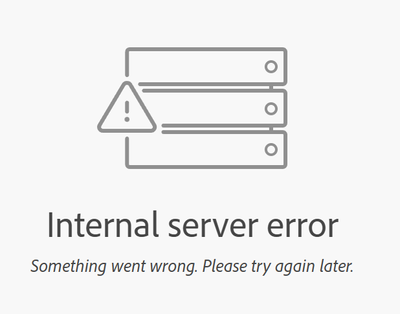- Home
- InDesign
- Discussions
- InDesign Publish dashboard return an Internal Serv...
- InDesign Publish dashboard return an Internal Serv...
Copy link to clipboard
Copied
Hi-
I just discovered the InDesign Publish feature, which seems to be working well for documents. However, any time I attempt to access my dashboard I'm met with an internal server error. I've tried with both the link presented to me in InDesign as well as simply trying to access the dashboard directly at https://indd.adobe.com/dashboard. Anyone else having this issue?
 1 Correct answer
1 Correct answer
Hi All,
Thank you for your patience. The issue was fixed with the InDesign 18.5 release. Please check and let us know if you're still experiencing the issue.
Thank you for your support and collaboration.
Thanks,
Harshika
Copy link to clipboard
Copied
@adobecc01m36959094 said: "I don't see search text? "
Hi, what do you mean?
The feature to search text when you open the published document in the browser of your Mac or PC?
Does it work if you simply press Cmd + F or Ctrl + F when in Firefox for example? That's working for me. However, what I cannot see is the option to copy text from the published document when I publish a document with "Allow viewers to Search and Copy text in the published document" enabled.
German InDesign 2023 version 18.4.0.56 on macOS 12.6.5 with Firefox 116.0.
Regards,
Uwe Laubender
( Adobe Community Expert )
Copy link to clipboard
Copied
I have the same error when I see the link of the publication from iPad (both with Safari and Chrome), while the same link has no problems displaying from Android tablet (Chrome), PC (Edge), Mac (Safari), iPhone (Safari, Chrome), why? I checked for any blocks to sites, pop-up windows and cleared browsing data without fixing. Please help me
Copy link to clipboard
Copied
Sorry to hear about the trouble. Will it be possible for you to share the link of the dashboard or file with us for testing? You can share it through DM by clicking on my name.
Thanks
Rishab
Copy link to clipboard
Copied
Hello, expereincing the same issue with the publishing dashboard. any progress on resolving this issue?
Copy link to clipboard
Copied
Hi @Jeroenh,
Sorry for the delay in response. The issue was fixed with the InDesign 18.5 release. Are you still experiencing the issue? If you're still encountering the issue, please inform us so that we can escalate it to the appropriate team for further investigation.
Thanks,
Harshika
-
- 1
- 2
Find more inspiration, events, and resources on the new Adobe Community
Explore Now