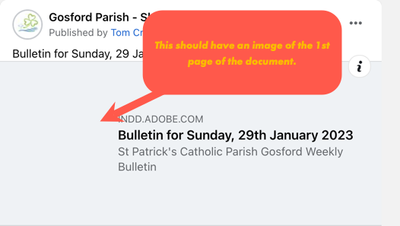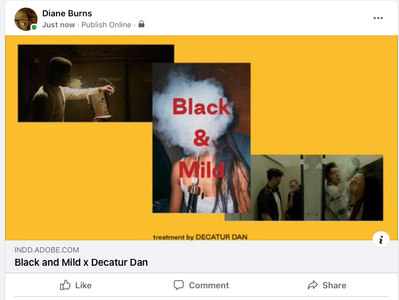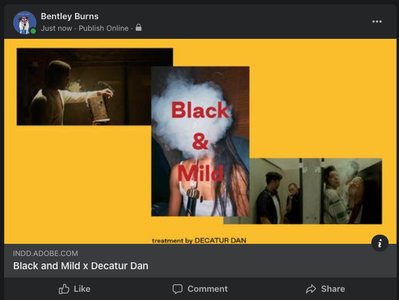- Home
- InDesign
- Discussions
- Re: indesign publish online cover image not displa...
- Re: indesign publish online cover image not displa...
Copy link to clipboard
Copied
Hi. I've used the Publish Online capability for many InDesign documents, and this has never happened before. When I choose to share this document on Facebook, instead of the cover image, I get a generic image. Why? I'm not doing anything differently than ever before....
 1 Correct answer
1 Correct answer
It finally works on Safari FB debugger, but not on iMessage or other social platforms like linked in etc
Also when people share their links with me I'm not able to see the cover image of their links.
Copy link to clipboard
Copied
Hi Deborah:
What did you select under the Advanced tab for the cover thumbnail?
~Barb
Copy link to clipboard
Copied
I've tried two different things. First, I did my normal selection, which has always worked just fine in the past — just the first page of the document. When that failed to work, I tried a "Chosen Page," and I selected page 1. Neither has worked.
Copy link to clipboard
Copied
Hi Deborah:
That's odd. There is one more option to explore. You could export the first page of the file as a PNG, and then use Choose Image (again in Advanced) to load it.
Now, I'm unclear if this falls in the category, but when InDesign starts behaving erratically, trashing preferences (or the cache) often restores normal behavior.
Troubleshooting 101: Replace, or "trash" your InDesign preferences
CC 2018 InDesign—Don't Import previous settings and preferences
~Barb
Copy link to clipboard
Copied
Yes, perhaps I will try trashing the preferences at some point. In the meantime, I had tried using the Choose Image option, and that does work. Hopefully, trashing the preferences will make it so this extra step isn't necessary. Thanks.
Copy link to clipboard
Copied
Hi Deborah:
A lot of InDesign answers fall into two categories:
- can we just make it work to meet a looming deadline, and once the doc is published (and you can breathe again);
- can we fix the underlying issue so that this crisis doesn't reoccur.
It sounds like we found a successful workaround for this publication. It would awesome if you could come back and let us know if trashing preferences takes care of it for future publications. I'm not having any issues with the cover image, so I'm hopeful that that will be the fix. And if not, of course, report that as well.
~Barb
Copy link to clipboard
Copied
I'm having this same issue and choosing an image isn't fixing this. This has been a problem for years, can you guys please prioritize it to be fixed soon?
Copy link to clipboard
Copied
Hi @danielbhall ,
Sorry to hear about the trouble. Could you please share a few more details like:
- The version of InDesign & OS.
- Is this happening with a specific file or multiple files?
- Have you tested this on a different browser?
- Have you tried restoring preferences as suggested above?
- Will it be possible for you to share a sample link where the cover image is not appearing?
We're here to help, just need more information.
Regards
Rishabh
Copy link to clipboard
Copied
1. InDesign 2022 on Mac BigSure v11.6
2. Multiple Files
3. I've tested on multiple sites and browsers
4. Yes I cleared preferences
5. see this link as expame - https://indd.adobe.com/view/1cdca2b8-922c-4544-94f6-7fe078e77962
Copy link to clipboard
Copied
Hi, I have been having the same issue with the Publish on Line feature. I have used the feature for quite a few years, and it always worked by choosing the first page of the document. But now it doesn't, I just get a generic blank image.
I have read through all of the suggestions, like choosing a different page, choosing a specific image ( a png of the first page) and also clearing preferences and cache.
I have also tried Safari, Chrome and Firefox. All of these suggestions fail.
I see others are also still having this issue, like Ida2816825163qm
I hope someone can help us.
Copy link to clipboard
Copied
I saw the same problem now. Always worker before.
Testing the link with the Facebook Sharing Debugger and it says
Provided og:image URL, https://indd.adobe.com/view/publications/.../Thumbnails/Share/share.png could not be processed as an image because it has an invalid content type.
Looks to me that this is broken from Adobes side.
Copy link to clipboard
Copied
I'm experiencing this right now! It might be a trivial matter but still important; a thumbnail (picture) on social media is quite imporant to gauge the attention of users... So I sincerely hope that this issue will be quickly solved by Adobe team.
Copy link to clipboard
Copied
I am also experiencing this with INDD 2023. No matter what setting style I select, the cover thumbnail remains blank. Very frustrating!
Copy link to clipboard
Copied
I am also experiencing this issue. FB debugger shows that invalid content type error on my link. I've tried every suggestion in here to no avail.
Copy link to clipboard
Copied
I just shared this to my own FB feed (for my view only) and the preview looks fine, screen shot below.
I'm using Mac OS 11.6 and Safari 15.0.
Could it be a browser issue on your end? Can you try a different configuration?
Copy link to clipboard
Copied
Wow, interesting!
But unfortunately still not working for me, I tried the FB debugger in chrome and safari as well as iMessage and it still comes up blank when links outside of indd are working just fine. See attachements for what I see on my end.
I too am using Mac OS 11.6 and Safari 15.0.
Copy link to clipboard
Copied
So just to be clear, are you seeing the problem in Chrome also?
I just tested in both Firefox and Chrome on my Mac and the preview displays in FB just fine.
Do you have another device/computer you can check it on?
Here is the Firefox example:
Copy link to clipboard
Copied
It finally works on Safari FB debugger, but not on iMessage or other social platforms like linked in etc
Also when people share their links with me I'm not able to see the cover image of their links.
Copy link to clipboard
Copied
I have the same issue. I have tried letting InDesign select the default thumbnail; I've alternatively selected a specific page for the thumbnail, and I've also tried uploading a specific image for the thumbnail. In all cases, the thumbnail does not show when sharing to Facebook from Chrome. This is InDesign 2023 (v18) on a MacBook Pro running Ventura 13.0 and Google Chrome Version 107.0.5304.121.
Copy link to clipboard
Copied
Also, please note that the forum is flagging me as an Adobe employee. I used to be! But I retired in 2020 after 20 years with the company. Congrats on your 40th anniversary.
Copy link to clipboard
Copied
I have the exact same problem - very dissapointing
Copy link to clipboard
Copied
Has anyone from Adobe taken an interest in solving this, or acknowledged there is a problem?
Copy link to clipboard
Copied
No, I've complained on a regular basis. Right now, I'm looking at flip books 😞 they all say to use canva.