Copy link to clipboard
Copied
How can someone cut an image diagonally? Similar to how I have the red line going through the picture.

 1 Correct answer
1 Correct answer
You don't need to leave InDesign for this.
One of the possible methods - using Add Anchor Point and Direct Selection tools:
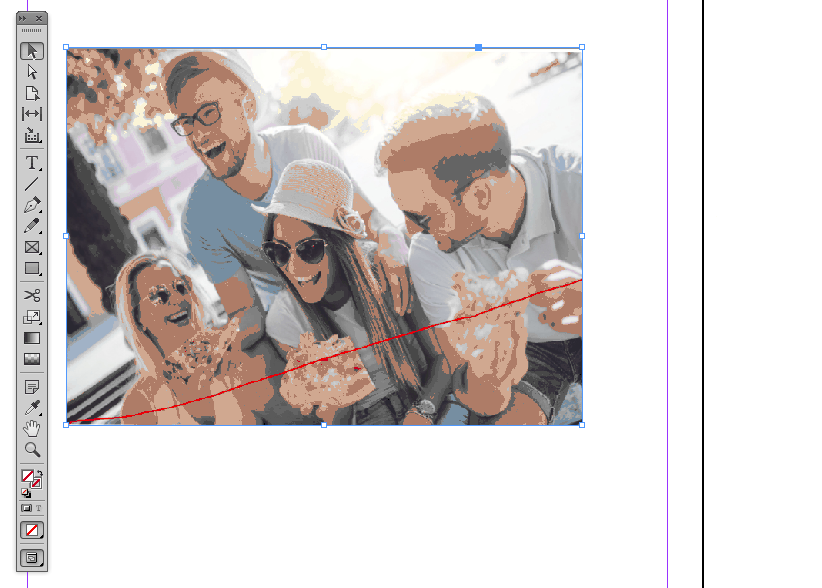
Copy link to clipboard
Copied
One would do that in Photoshop.
Edit: unless you just want to crop it that way, in which case you could use the scissor tool to cut the frame.
Copy link to clipboard
Copied
I just tried opening it in Photoshopp but not the right file since I created it in Id. What's the workaround?
Copy link to clipboard
Copied
You don't open the InDesign file in Photoshop, you edit the original placed image and update the link in InDesign.
Copy link to clipboard
Copied
You don't need to leave InDesign for this.
One of the possible methods - using Add Anchor Point and Direct Selection tools:
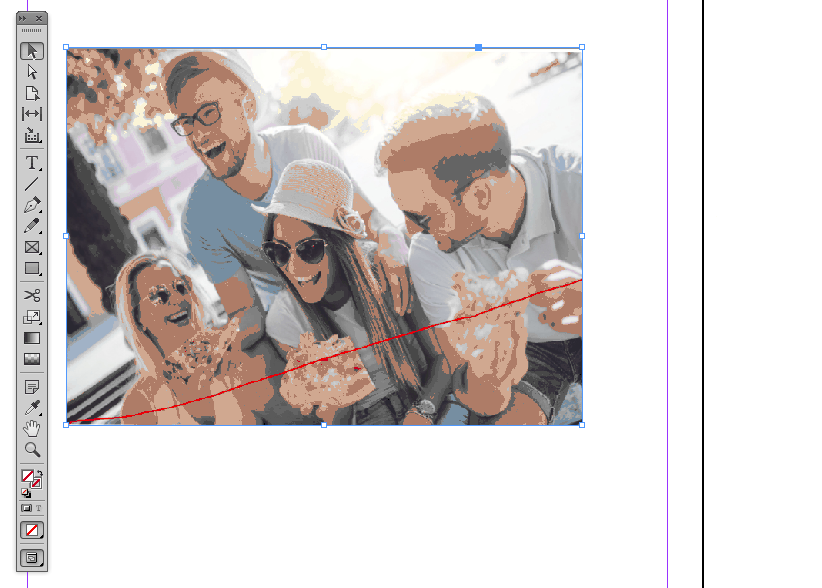
Copy link to clipboard
Copied
Or maybe even easier when you don't need that extra straight segment at the bottom: just use the direct selection arrow (the white one) to drag any existing anchor point of the frame's corners up or dow or anywhere you like it...
Copy link to clipboard
Copied
IF you don’t need it, sure. As I mentioned, it’s just one of the several possible methods. Say, sometimes you may find handy just put some shape above, and use Pathfinder function (subtract the frontmost from the backmost), etc. Final result will be identical. All techniques are good, each may appear optimal under specific conditions.
Copy link to clipboard
Copied
Thank you much. That really helped.
Copy link to clipboard
Copied
I would use the Pen tool. Very easy. Here's a video that I created to show you how. https://adobe.ly/2WHLIKK


