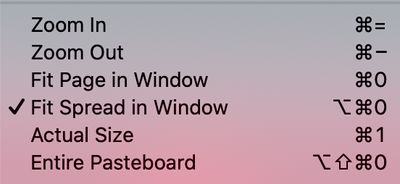- Home
- InDesign
- Discussions
- indesign "fit spread in window" keyboard shortcut ...
- indesign "fit spread in window" keyboard shortcut ...
Copy link to clipboard
Copied
All of a sudden...with no changes to my system whatsoever, I cannot get the keyboard shortcut of "fit spread into window" to work. I use this shortcut ALL the time so it's a bit maddening.
All the other keyboard shortcuts seem to be working. I've tested the different modifier keys with other shortcuts and all is good.
Any solutions?
Indesign 15.0.2
Mac OS Catalina (10.15)
 1 Correct answer
1 Correct answer
I had the same isue. I uninstalled all of the versions of InDesign and left only one. That did it
Copy link to clipboard
Copied
Go to Edit > Keyboard Shortcuts and make sure it's set up properly. You could experiment with setting up a new Keyboard Shortcut set.
Copy link to clipboard
Copied
I'm very familiar with setting up keyboard shortcuts, but have never set up a "custom" shortcut for "fit spread in window." I've always (been using ID for 20 years) used the default shortcut and it has always worked...until yesterday when it simply stopped working.
Copy link to clipboard
Copied
Does this issue happen in just one file or multiple files?
Try settng up a new document with spreads to see if the command works there.
Hope this helps!
Copy link to clipboard
Copied
It happens with every document I open as well as any new document. There are no exceptions.
Copy link to clipboard
Copied
I try to find the command for fitting the spread PROPERLY.
At present it is a damned nuisance to have the spread jump all over the place when I go to the next spread.
Copy link to clipboard
Copied
i have the same issue
Copy link to clipboard
Copied
The command doesn't work on Windows, either. Neither by shortcut, nor by menu entry.
It seems to be just a bug in InDesign that should really be fixed quickly. Maybe a side effect of any other development?
Copy link to clipboard
Copied
I had the same isue. I uninstalled all of the versions of InDesign and left only one. That did it
Copy link to clipboard
Copied
Thanks - that might be the case, but this is beyond reality of at least agencies and vendors ... on most machines, there are multiple InDesign versions installed in order to match all customer's InDesign versions.
For me, it's still a bug raised as a side effect of any other development, and it continues passing Adobe's, hm, quality assurance.
Copy link to clipboard
Copied
If you have the latest indesign you can open any older version.
Also If you need to "backwards save" for the customer, you have that option too.
Maybe as not as convenient as having the exact version but at least I wouldn't have to experience that issue every time.
Copy link to clipboard
Copied
My experience for the last year or so on a Win11 with all the latest is that InDesign shortcuts will work, then not work, then work again. I sometimes find that the shortcuts wake up after clicking on a menu item once or twice. I cannot seem to see any pattern to the come-and-go problem of shortcuts not working. It is generally not happening to me on my macOS.