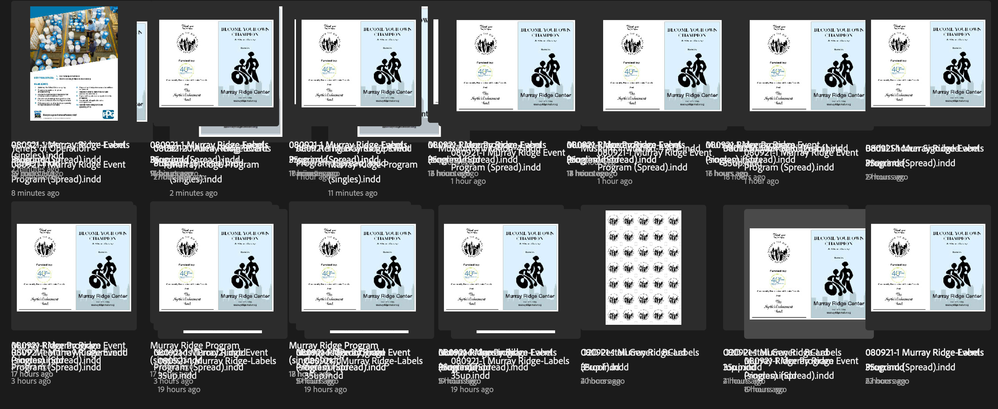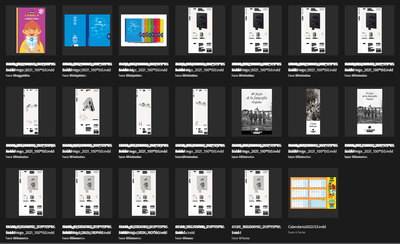- Home
- InDesign
- Discussions
- Re: Indesign - Recent files view pages displaying ...
- Re: Indesign - Recent files view pages displaying ...
Indesign - Recent files view pages displaying garbled text
Copy link to clipboard
Copied
The names of the top rows of documents are displaying with garbled text
see attachment
Moved from Using the Community (which is about the forums) to a better forum... Mod
To find a forum for your program please start at https://community.adobe.com/
Copy link to clipboard
Copied
same on my computer
Copy link to clipboard
Copied
Copy link to clipboard
Copied
@Minuteman Press Avon Lake So strange. Can you give us your OS info and version number? Did this start happening for you after a recent update?
Copy link to clipboard
Copied
Yes - Updated to Big Sur 11.4 and most e-mails now show boxes with question marks in them. Started with first Big Sur update, not just .4 version
Copy link to clipboard
Copied
Mac OS X 11.4 Big Sur and InDesign 2021 16.3.2
Thank you
Copy link to clipboard
Copied
Okay, what steps have you tried so far to clear this out? Reinstallation? Reset preferences? GPU settings? Apart from the garbled text on the home screen, does InDesign work as it should for you? Any problems once you get into working on a document? I'm not sure what you mean by your emails showing boxes with question marks. Emails on your system separate from InDesign?
Copy link to clipboard
Copied
Haven't tried anything but to get answers from this forum since others seem to have the same problem.
No related problems while working in InDesign, just unreadable text on 'Recent' screen so that screen is unusable.
See attachment:
Ignore the E-mail post., was supposed to be for another thread (confused I guess :o) )
Copy link to clipboard
Copied
Same here since last year.