- Home
- InDesign
- Discussions
- Re: [InDesign] retour à la ligne simple suite de c...
- Re: [InDesign] retour à la ligne simple suite de c...
Copy link to clipboard
Copied
Bonjour,
Voici le problème, je dois faire de la fusion de données avec des éléments textes qui sont des codes, des suites de caractères (A345YZK, B8946ZK8, ect) et certains code étant plus long que mon bloc de texte, j'aimerais que la suite du code se fasse à la ligne et sans césure.
Si je tape le texte dans illustrator par exemple pas de soucis (voir image1), par contre dans Indesign, le retour ne se fait pas (image2) et cela même avec la césure activée (je suppose que comme il ne trouve pas le mot dans le dictionnaire, il ne sait pas le couper ?)
Est-ce que quelqu'un aurait une solution à me proposer ?
Merci d'avance.
 1 Correct answer
1 Correct answer
Hi Loïc,
how do you like to publish your merged InDesign document?
If just for printing and not for repurposing in a database or to web where someone likes to copy/paste contents I would suggest a GREP Find/Replace action to include a special character after every merged character. Maybe a discretionary linebreak will do.
GREP Find pattern: Look for one alpha numeric item that will not be followed by a discretionary linebreak character:
([[:alnum:]](?!\x{200B}))
Change to itself and add a discretiona
...Copy link to clipboard
Copied
In my german 2018 version it divides a very long string, sometimes with hyphen, sometimes without - depending on the settings in Edit > Preferences > Spelling (dictionary).
Try this:
Character panel > panel's menu in the upper right corner > uncheck the last entry "No break".
and / or :
Select the text frame > go to character panel > choose for Language: No language or some of the other entries.
Fenja
Copy link to clipboard
Copied
It doesn't work either by trying with another language or without any language. ![]()
Copy link to clipboard
Copied
Hi Loïc,
how do you like to publish your merged InDesign document?
If just for printing and not for repurposing in a database or to web where someone likes to copy/paste contents I would suggest a GREP Find/Replace action to include a special character after every merged character. Maybe a discretionary linebreak will do.
GREP Find pattern: Look for one alpha numeric item that will not be followed by a discretionary linebreak character:
([[:alnum:]](?!\x{200B}))
Change to itself and add a discretionary linebreak character:
$1\x{200B}
Here a screenshot illustrating this:
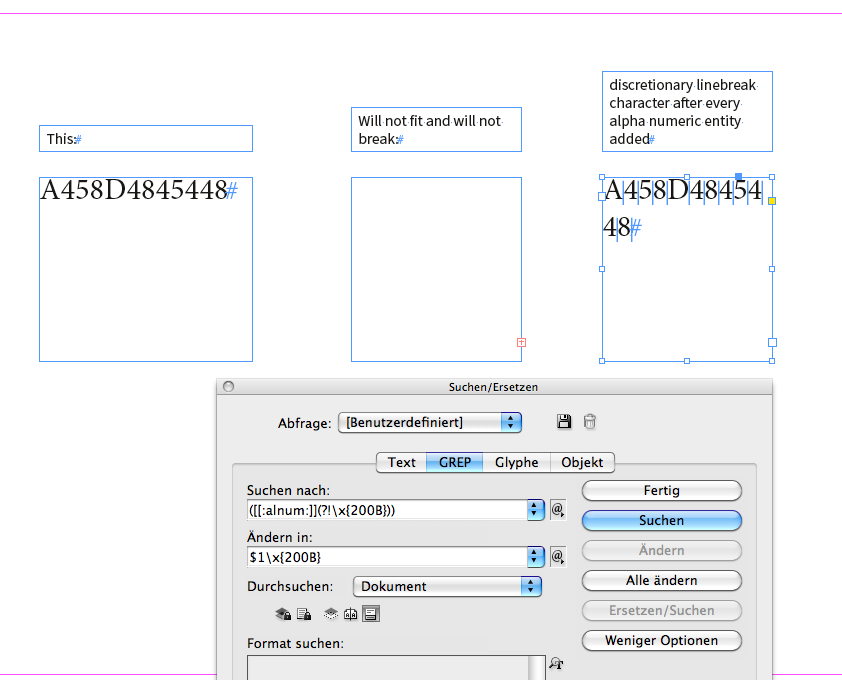
Regards,
Uwe
Copy link to clipboard
Copied
Thank you Laubender, nice idea. But a little complicated , it requires an additional step after the generation and if I have other "normal" texts in the document they will also be affected. The ideal for me would have been to apply a change to the style of the paragraph or character.
But maybe it's not possible.
Copy link to clipboard
Copied
loïcd93407622 wrote
… and if I have other "normal" texts in the document they will also be affected.
Hi,
not if you use a unique paragraph style with your problem text. Then you can restrict the GREP Find/Change to text with that formatting.
Regards,
Uwe
Copy link to clipboard
Copied
Yes, thank you!
I think we will not find a better solution.