Turn on suggestions
Auto-suggest helps you quickly narrow down your search results by suggesting possible matches as you type.
Exit
- Home
- InDesign
- Discussions
- Re: Indesign root tag find and change script
- Re: Indesign root tag find and change script
0
Indesign root tag find and change script

/t5/indesign-discussions/indesign-root-tag-find-and-change-script/td-p/7895399
Dec 10, 2015
Dec 10, 2015
Copy link to clipboard
Copied
Hi There,
i am looking for a Indesign root script that should find a number and change in all the places where it occurs.
please give me some idea to write a script.
Please follow the snap shot that i am trying to change for.
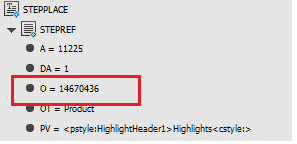
Regards
George D
TOPICS
Scripting
Community guidelines
Be kind and respectful, give credit to the original source of content, and search for duplicates before posting.
Learn more
Community Expert
,
/t5/indesign-discussions/indesign-root-tag-find-and-change-script/m-p/7895400#M287918
Dec 10, 2015
Dec 10, 2015
Copy link to clipboard
Copied
Moved to the scripting forum...
Community guidelines
Be kind and respectful, give credit to the original source of content, and search for duplicates before posting.
Learn more

Guest
AUTHOR
/t5/indesign-discussions/indesign-root-tag-find-and-change-script/m-p/7895401#M287919
Dec 10, 2015
Dec 10, 2015
Copy link to clipboard
Copied
Thank you Peter. 🙂
Community guidelines
Be kind and respectful, give credit to the original source of content, and search for duplicates before posting.
Learn more
Engaged
,
LATEST
/t5/indesign-discussions/indesign-root-tag-find-and-change-script/m-p/7895402#M287920
Dec 14, 2015
Dec 14, 2015
Copy link to clipboard
Copied
Try to use an XML rule like this:
this.xpath = //STEPREF/[O!=""]
Thanks Stefan
Community guidelines
Be kind and respectful, give credit to the original source of content, and search for duplicates before posting.
Learn more
Resources
Learn and Support
Resources
Crash and Slow Performance
Copyright © 2024 Adobe. All rights reserved.