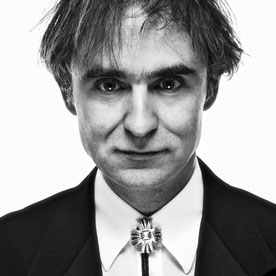- Home
- InDesign
- Discussions
- Re: InDesign Running Slowly After 2025 Upgrade
- Re: InDesign Running Slowly After 2025 Upgrade
Copy link to clipboard
Copied
InDesign works slowly after installing 2025 upgrade. Any solution?
<Title renamed by MOD>
 1 Correct answer
1 Correct answer
Thank you for your message. I was able to solve the problem with the help of the community. The reason was the contextual bar. As soon as I deactivated it, everything ran smoothly again.
(MacPro 2019, MacOS Ventura)
Regards,
Arturo
Copy link to clipboard
Copied
No problems for me.
My suggestion: Restore your IinDesign preferences. The easiest way is to go to Preferences > General. At the bottom of the panel, see the button and click. Then quit out of InDesign. When you open InDesign you will have restored your preferences.
Copy link to clipboard
Copied
I understand how frustrating it can be when InDesign is running slowly after an upgrade. I recommend checking out this similar community post for insights: InDesign Performance Issues.
Additionally, resetting your preferences can often resolve performance issues. You can find instructions on how to do this here: Reset InDesign Preferences.
Please let us know if this helps or if you need further assistance!
Best,
Abhishek Rao
Copy link to clipboard
Copied
thanks so much Steve, unfortunately this doesn't seem to solve the problem, I reinstalled the previous version waiting for more feedback from Adobe
Copy link to clipboard
Copied
Thank you for the update. I’m sorry to hear that the suggestions didn’t resolve the issue. When you have a moment, could you please let us know if you had a chance to try the articles I shared?
Also, keep us posted with the updates. We’re here to help!
Best,
Abhishek Rao
Copy link to clipboard
Copied
Hi,
Regarding the slowness of Indesign, it has been around for a while (like Illustrator by the way).
With each version it gets worse and worse, my deduction is Adobe's permanent connection services, which for my part, are useless and that we should be able to deactivate if we don't use them.
My configuration probably has something to do with it and it is a very stupid problem in companies that secure, but Adobe persists on the path of selfishness.
I am ready to go see Affinity because I am starting to get tired of Adobe's policy which no longer brings much to their product except for charging a service that is no longer up to par with the past.
Copy link to clipboard
Copied
Copy link to clipboard
Copied
lots of fonts, more than 200, but why does InDesign 19.5 work so well and the updated version 20 doesn't?
Copy link to clipboard
Copied
lots of fonts, more than 200, but why does InDesign 19.5 work so well and the updated version 20 doesn't?
By @Federico Borsella
No idea, but in another thread, solution for someone was to remove all extra fonts.
Maybe you have duplicates - or damaged in a way that wasn't a problem for 19.5 but is the problem for 20?
Copy link to clipboard
Copied
Thank you so much Pal, I will try
Copy link to clipboard
Copied
Copy link to clipboard
Copied
Yes, it's the fonts causing it, escpecially if you have a lot on the system.
On blank screen go to Edit - Preferences - Type - Enable in-menu font previews - switch off.
Same thing was slowing up Illustrator, also insanely.. Now both programs run as they should.
Copy link to clipboard
Copied
Here's a message for the Adobe Community in English:
---
Same problem here! InDesign 2025 is running incredibly slow. Just to give one example, when I try to select text in a text box, it takes – and I timed it – a solid 5 seconds for the action to complete. This delay of about 2–5 seconds happens with nearly every click on a new element. It’s absolutely unusable! I downgraded to the 2024 version, and now everything runs smoothly again.
Copy link to clipboard
Copied
Thank you for sharing your experience. I’m sorry to hear that you’re encountering these performance issues with InDesign 2025. To help us better understand the situation, could you please provide the details of the operating system you're using? This information can help us identify potential compatibility or system-specific issues.
Additionally, let us know if you’ve tried any troubleshooting steps, such as resetting your preferences or checking for potential issues with font management, as these can sometimes affect performance.
We’re here to assist and ensure you can work seamlessly.
Best,
Abhishek Rao
Copy link to clipboard
Copied
Thank you for your message. I was able to solve the problem with the help of the community. The reason was the contextual bar. As soon as I deactivated it, everything ran smoothly again.
(MacPro 2019, MacOS Ventura)
Regards,
Arturo
Copy link to clipboard
Copied
Same problem here. Exactly with the seconds mentioned above. Unusable for work. If the problem persists, me too, I will just unuse Adobe. Hell, this should a product for professionals!!! Apple iMac M4, Sequoia 15.2. Fonts and all common problems checked, nothing causes it. If you are from Adobe, please do something with is, we are using a paid service! It's over several months and the problem still occurs??? 😞
Copy link to clipboard
Copied
Ciao, scroll down the inDesign installation page, you will find the previous versions, install version 19.5, I think your settings remain unchanged :peace_symbol:
Copy link to clipboard
Copied
I installed 2025 for the first time today, after having used 2024 and previous versions. I also experienced performance issues, with the task manager showing Indesign 2025 grabbing 30+% of CPU processor constantly - even when resting (sending the fan going constantly if any other programs were open), whereas the Indesign 2024 was often at 1-3% when resting and max 10% when in use. I am using Windows 10 operating system. I know, even Windows tells me it is time to upgrade even our computer, but why, when the current one works absolutely fine. It seems that the main upgrade to Indesign2025 is the increased incorporation of AI features?
The problem with these subscriptions with yearly program upgrades is they want to push you to new hardware after five years, so they can push the software further (e.g. with AI etc), even if not needing it.
For the moment I have returned to Indesign 2024, like others here in the community, and am glad for the quieter fan and faster speed...
Or does anyone have a solution for making Indesign 2025 less power hungry?
Copy link to clipboard
Copied
Most of the time, the initial spike in the CPU usage is normal - InDesign will "settle down" in about 1h - 2h - just leave it alone.
If you'll still have this high CPU usage after a few hours - then we can look into other possibilities.
Copy link to clipboard
Copied
It's the fonts.
I had the same problem, Indesign would slow down insanely after a few hours of work, and I had to restart the computer to make it work. For me, the reason was this:
On blank screen go to Edit - Preferences - Type - Enable in-menu font previews - switch off.
Same thing was slowing up Illustrator, also insanely.. Now both programs run as they should.
Copy link to clipboard
Copied
I'm very sorry but I tried to install the latest version again and it doesn't work, very slow, impossible to work, I installed version 19.5 again. Adobe team must absolutely do something otherwise we are in trouble
Copy link to clipboard
Copied
Is your problem solved? I have the same problem. I installed version 2024 again. I can never work on version 2025. It's extremely slow.
Copy link to clipboard
Copied
same here, unsolved, I'm using version 2024, hope Adobe team is looking into it
Copy link to clipboard
Copied
Can I ask, as I never did it before, after the installation of an older version, every setup, like preferences, ICC profiles etc., you must setup again, or is there a way to save these setting into the older version? And how do you do it, to install the older version? I am sorry for probably a stupid question, but I am completely one to this. I am starting in two weeks and already it's unusable. So I don't know nothing but for every problem, I have check forums and google because nothing appears in Adobe official help, from this. Thank you for the answer, if possible.
Copy link to clipboard
Copied
Hi there
i tried it Yesterday again. No chance. When i start working an clicking in a textfield i get the delay. When i Click on another Element another delay.
i also had a two hour session with Adobe Support. Did not solve the problem.
-
- 1
- 2
Find more inspiration, events, and resources on the new Adobe Community
Explore Now