- Home
- InDesign
- Discussions
- Re: Indesign scale text size with text box - Text ...
- Re: Indesign scale text size with text box - Text ...
Copy link to clipboard
Copied
Hi All
I used to be able to scale a text box with cmd and shift and the text would scale with the text box
Now using Indesign CC this doesn't happen.
I think I need to change the settings in the Text Frame Options window.
What do I need to change to scale the text with the text box.
 1 Correct answer
1 Correct answer
Christian,
Have you tried rebooting, then running InDesign first before other applications to see if it works then. I gave Chrome plug-ins as an example of things that could conflict with InDesign keyboard modifiers. There are other applications that can do that but you'll have to launch applications one at a time to see.
Copy link to clipboard
Copied
It works for me in the current version InDesign CC 2015.
Tell us more about your InDesign version and computer platform.
Start by restoring your InDesign preferences:
Trash, Replace, Reset, or Restore the application Preferences
Does Cmd + Shift scaling work correctly for scaling a picture and its contents?
If that also doesn't work, you may have third party software interfering with your modifier keys. For example, some Chrome plug-ins can cause this problem.
Copy link to clipboard
Copied
I'm on a Mac OX El Capitan, Indesign 11.3.0.34
I've deleted the preferences but still getting the same result.
Copy link to clipboard
Copied
You didn't answer my question about using Cmd + Shift for scaling pictures. If that doesn't work, there is conflicting third party software.
Copy link to clipboard
Copied
Hi!
Both images and text don't scale with cmd, cmd + shift, etc.
alt doesn't do anything either.
I reset Google Chrome. Still doesn't work.
Thanks!
Copy link to clipboard
Copied
If someone could help, it would be greatly appreciated. I can't work because nothing works.
Thank you.
Copy link to clipboard
Copied
I uninstalled InDesign, reinstalled it. Nothing works.
I deleted old preferences and caches as described here: CC 2018 InDesign—Don't Import previous settings and preferences and still nothing works.
I can't duplicate, I can't resize, etc.
I need to finish this contrat by the end of this morning and I really need help.
Thanks!
Copy link to clipboard
Copied
Christian,
Have you tried rebooting, then running InDesign first before other applications to see if it works then. I gave Chrome plug-ins as an example of things that could conflict with InDesign keyboard modifiers. There are other applications that can do that but you'll have to launch applications one at a time to see.
Copy link to clipboard
Copied
Hi!
Did that and InDesign works perfectly now! Thanks!
Have a great day!
Copy link to clipboard
Copied
I'm glad that worked for you. But it will reoccur if the problem software isn't identified so you still have to figure out what is interfering with your modifier keys.
Copy link to clipboard
Copied
That's an answer. but not a solution.
In InDesign 16.4 this happens again,
Copy link to clipboard
Copied
Until you figure out the conflict, you could try the Free Transform tool, along with the Shift key and see if that works.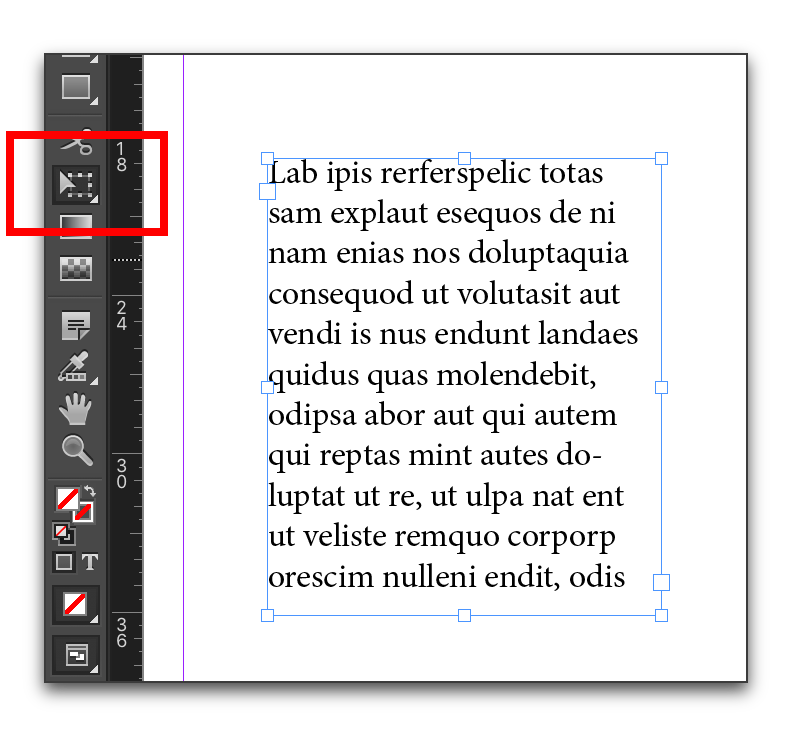
Copy link to clipboard
Copied
I had the same issue, where cmd+shift would scale the size but not the text. I fixed it by going to the preferences>general>object editing and making sure that the adjust scaling percentage was on under the "When Scaling:" vs the apply to content and it fixed it!
Copy link to clipboard
Copied
That didn't work for me.
Copy link to clipboard
Copied
Did you try the Free Transform tool with the Shift key, Dennis?
Copy link to clipboard
Copied
Best answer! Thanks! It worked!
Copy link to clipboard
Copied
It didn't work. It still did not scale.
Copy link to clipboard
Copied
I have been having this issue and for me it has been a conflict with Safari. Quit safari and it works. Then re-boot safari and you can use safari again with it still working in InDesign.
If Safari is open BEFORE you open InDesign, it causes issues for me. So just make sure you open InDesign first.
Copy link to clipboard
Copied
HI! I also had this problem and going preferences>general>object editing and making sure that the adjust scaling percentage was on under the "When Scaling:" fixed it. I have another problem now: with InDesign CS 5.5 when I scale a text box it scales also the text and it showed the change real time. Meaning that while I was moving the mouse the text was changing size so I could see real time the result. InDesign CC does not do that, the box changes and only when I let go of the mouse the text changes size.
Is this something that can be handled with settings? It is really slower for me to not be able to see the result right the way but have to make different trial, I deal with A LOT of boxes to resize...
Thank you in advance!!
Copy link to clipboard
Copied
Hey! You've probably found this solution, but because I found this thread in search for this answer I thought I'd reply for others who stumble upon it. This can be solved by: Preferences > Interface > Live Screen Drawing: Immediate
Copy link to clipboard
Copied
Here's a solution that surprised me. I'd seen people in this thread saying to go into preferences, so I hit "Command + ," which usually opens preferences in most Mac apps, but instead, it scaled down the content, including the text size! Turns out "Command + ," scales everything down by 1%, and "Command + ." scales everything up by 1%. Others are probably already familiar with these key commands, but they're new to me, and it solved the problem, so I figured I'd share it here.
(P.S. Adding the Option key to the combination changes the scaling percentage to 5%)
Copy link to clipboard
Copied
I tried using the adjust layout option to resize a A4 size booklet with 40 pages to A5 size all at once. but the text doesn't seem to resize. Has anyone has this issue? Do I have to do any settings in preferences?
Copy link to clipboard
Copied
I have exact the same problem, looked everywhere online but did not find an anwser. Now trying to contact Adobe, there must be a way.... So annoying!
Get ready! An upgraded Adobe Community experience is coming in January.
Learn more