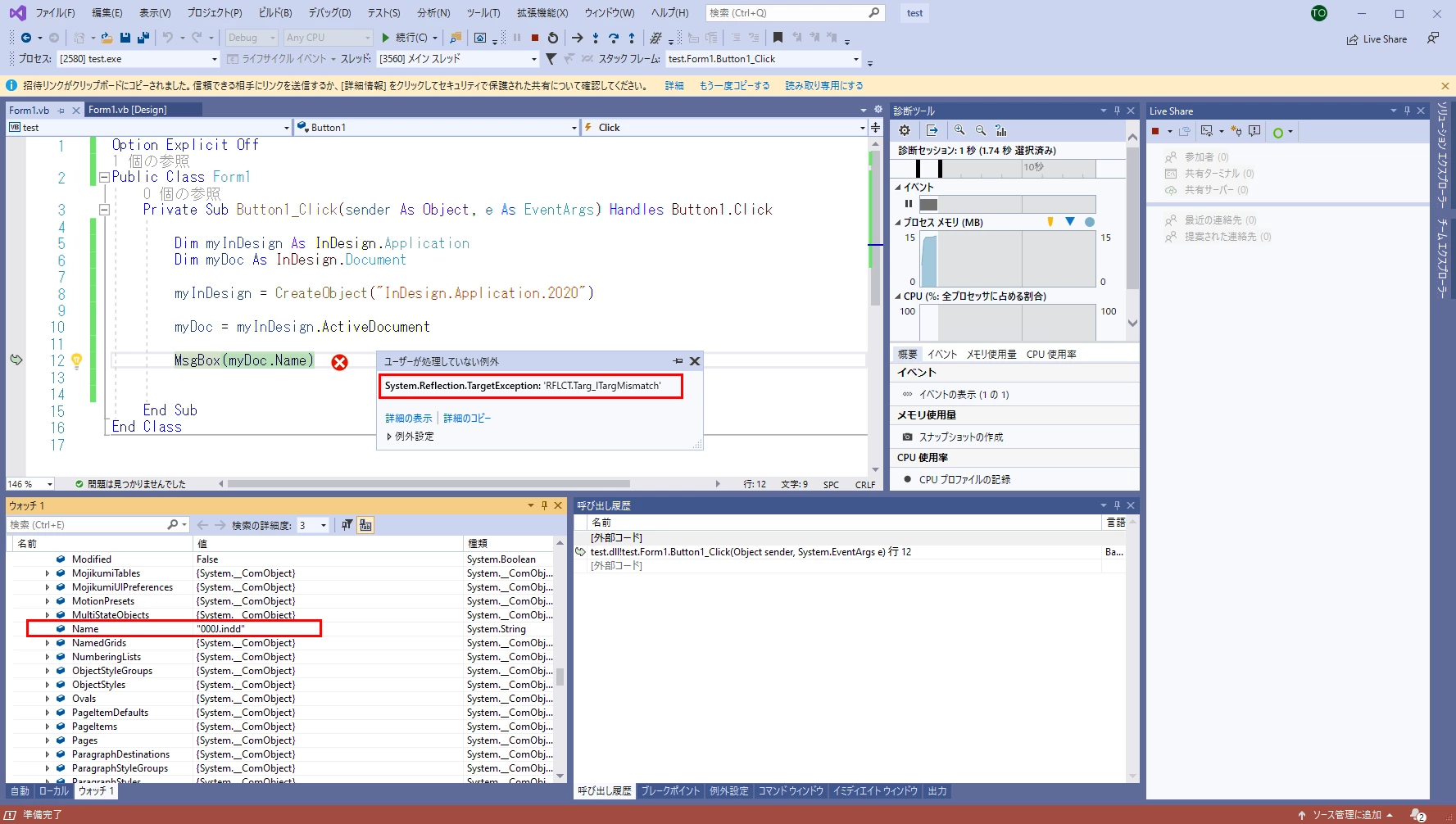Answered
InDesign scripting: System.Reflection.TargetException: 'RFLCT.Targ_ITargMismatch'
Hi,
I'm getting a "System.Reflection.TargetException: 'RFLCT.Targ_ITargMismatch'" error when trying to run a simple scripting program from Visual Basic. See the attachment.
I wasn't getting this error when I ran similar scripts a few years back. What do I need to do?
Visual Studio 2019 Visual Basic
InDesign 2020