Question
Indesign Scripts> Cropmarks Settings
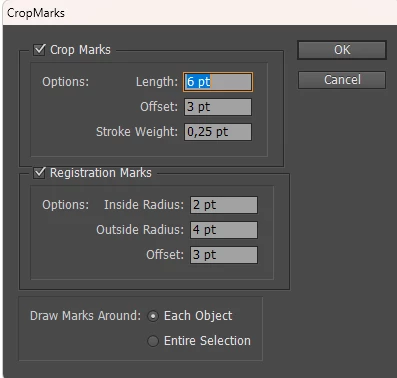
I want to change the settings here permanently, where can I do it? Example: Length 7 Offset 12 Stroke 1 Reg Mark Non Click. Tnk you for help.
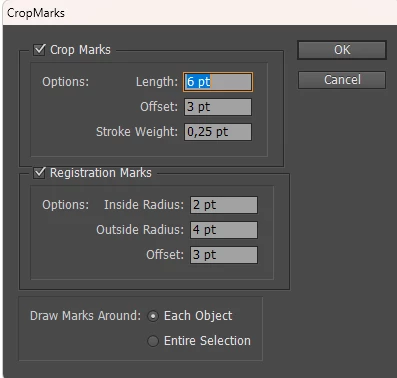
I want to change the settings here permanently, where can I do it? Example: Length 7 Offset 12 Stroke 1 Reg Mark Non Click. Tnk you for help.
Already have an account? Login
Enter your E-mail address. We'll send you an e-mail with instructions to reset your password.