Copy link to clipboard
Copied
I am using InDesign to create a 100+ page document where about half the pages contain forms with 8-12 fields that can be edited by the eventual user.
I am using Set Tab Order to set the order that the fields should be accessed on each page.
On some pages, the form's tab order is correct in the pdf. On others, it is scrambled from how I set it. When I look again at the InDesign page with the scrambled order, indeed InDesign agrees that the order is scrambled.
How can I stabilize the tab order of all these pages of fillable-forms?
BTW - I'm using the latest InDesign CC (13.0 x64)
Thanks.
 1 Correct answer
1 Correct answer
Hi SilSanders,
InDesign has gone live with a newer version, InDesign CC 2018.1, it has some related fixes. Update is available through Creative Cloud.
Please update your InDesign and re-try your document.
Let me know if you still face the issue.
Thanks
Monica Singh
Copy link to clipboard
Copied
Hi SilSanders,
InDesign has gone live with a newer version, InDesign CC 2018.1, it has some related fixes. Update is available through Creative Cloud.
Please update your InDesign and re-try your document.
Let me know if you still face the issue.
Thanks
Monica Singh
Copy link to clipboard
Copied
That seems to have fixed things up quite a bit.
Thanks!
Copy link to clipboard
Copied
I am using InDesign 2020 and still having this problem. I have several legal forms, ~10 page 8.5 pt. font where the one story contains all text with several form fields pasted inline with text. Some of the fields are in tables, also, in the same story. Set Tab Order works, but as soon as you reopen the document, tab order gets scrambled again. I've found a work around which is to select all text, cut and then paste it back in right before exporting to PDF. While this is at least faster and easier than using "Set Tab Order", as soon as you reopen the document the tab order scrambles again. Downside is that it renames all the form fields adding a number that increases each time you copy paste.
Copy link to clipboard
Copied
Try controlling your stacking order in the Layers panel, as well as controlling the Articles panel. Both sequence different parts of a PDF, including the TAB order (tabbing from form-field to form-field), as well as the Tag order (for accessible tagged PDF) and the architectural construction order (used by all technologies).
The Layers Panel = bottom up. That is, the bottom-most item is read first, then up the panel to the top. If you have more than one layer, consider merging them (flattening) because items are read layer-by-layer as well. Bottom-most layer 1st, then the next, and so on to the top-most layer.
The Articles Panel = top down. The top-most item in the 1st article is read first, and so on down the panel.
| PubCom | Classes & Books for Accessible InDesign, PDFs & MS Office |
Copy link to clipboard
Copied
Thanks for the reply, but I'm not sure if this helps. My document only has one layer with one master page (header/footer). It is a 9 page document with only one story that flows through all 9 pages. All tables and form fields are anchored inline with text. Tables have form fields anchored inline with text inside the table cells.
Copy link to clipboard
Copied
Quote: "it renames all the form fields adding a number that increases each time you copy paste. "
Renaming and adding a number after the name happens because the pasted form field has the identical name as another.
In Acrobat forms, each form field must have a unique name, so InDesign and Acrobat will automatically rename fields to prevent duplicate names. You can name the fields yourself in either Acrobat's Properties, or in InDesign's Forms panel.
Acrobat's Properties panel is below.
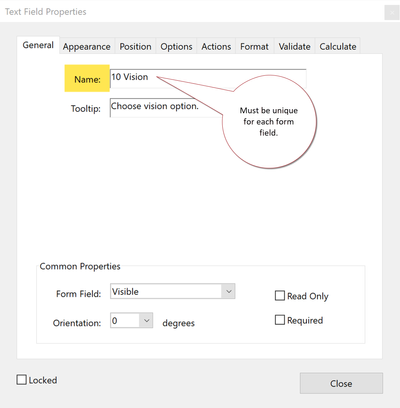
| PubCom | Classes & Books for Accessible InDesign, PDFs & MS Office |
Copy link to clipboard
Copied
My previous comment about adding the number to the field names was just the downside to my tab order workaround which is to select the entire story, cut it and then paste it back in. This temporarily fixes the tab order, but I have to do it everytime I edit the document. Each time I re-paste the story, it adds a number to each of my field names which ends up getting messy. I'd rather the field names make sense, not "Address 33" and "Zip 33", etc.
Do you know why the tab order is scrambling form fields that are all pasted inline with text in the same story on the same layer?
Copy link to clipboard
Copied
I reread your original post and am not sure I'm following the steps you're taking to make this very complex document.
Quote: "I am using InDesign to create a 100+ page document..."
What version of InDesign are you using?
Quote: "where about half the pages contain forms with 8-12 fields that can be edited by the eventual user."
I'm concerned about the words "edited by the user." Do you mean that the end user will fill in the form fields? Or something else?
Quote: "I am using Set Tab Order to set the order that the fields should be accessed on each page."
Where are you doing this, in Acrobat?
Quote: "my tab order workaround which is to select the entire story, cut it and then paste it back in..."
This shouldn't be necessary at all. No wonder you're having problems. It's what's causing the problem with the names.
Quote: "This temporarily fixes the tab order, but I have to do it everytime I edit the document."
Where are you editing the document, in InDesign or Acrobat?
Question: can you give us a brief list of the steps you're taking to make this form? Something like this:
- I create the layout in InDesign 20XX.
- Add the form fields in InDesign.
- Export to interactive PDF with these settings...
Creating forms is not easy, but when you learn InDesign's tools and master the techniques, it can be a very effecient way to make forms, especially accessible ones. It takes quite a bit of knowledge/training to get to that point, advanced training that includes:
- How to make an accessible PDF from InDesign that meets the international accessibility standard for PDFs, PDF/UA-1.
- How to add accessible form fields in InDesign.
- How to control the 4 reading orders that affect accessibility in a PDF Form: Tag RO, architectural/construction RO, TAB RO of the text portions, and form field TAB RO.
- How to export an interactive PDF from InDesign.
- How to test, check, and verify the form's accessibility.
Q: What training have you had in the above? This will help us gauge what's not working with your current project.
Take a look at Adobe's help website on making forms with InDesign. It might help you correct the problems.
I reread your original post and am not sure I'm following the steps you're taking to make this very complex document.
Quote: "I am using InDesign to create a 100+ page document..."
What version of InDesign are you using?
Quote: "where about half the pages contain forms with 8-12 fields that can be edited by the eventual user."
I'm concerned about the words "edited by the user." Do you mean that the end user will fill in the form fields? Or something else?
Quote: "I am using Set Tab Order to set the order that the fields should be accessed on each page."
Where are you doing this, in Acrobat?
Quote: "my tab order workaround which is to select the entire story, cut it and then paste it back in..."
This shouldn't be necessary at all. No wonder you're having problems. It's what's causing the problem with the names.
Quote: "This temporarily fixes the tab order, but I have to do it everytime I edit the document."
Where are you editing the document, in InDesign or Acrobat?
Question: can you give us a brief list of the steps you're taking to make this form? Something like this:
- I create the layout in InDesign 20XX.
- Add the form fields in InDesign.
- Export to interactive PDF with these settings...
Creating forms is not easy, but when you learn InDesign's tools and master the techniques, it can be a very effecient way to make forms, especially accessible ones. It takes quite a bit of knowledge/training to get to that point, advanced training that includes:
- How to make an accessible PDF from InDesign that meets the international accessibility standard for PDFs, PDF/UA-1.
- How to add accessible form fields in InDesign.
- How to control the 4 reading orders that affect accessibility in a PDF Form: Tag RO, architectural/construction RO, TAB RO of the text portions, and form field TAB RO.
- How to export an interactive PDF from InDesign.
- How to test, check, and verify the form's accessibility.
Q: What training have you had in the above? This will help us gauge what's not working with your current project.
Take a look at Adobe's help website on making forms with InDesign. https://helpx.adobe.com/indesign/using/forms.html
| PubCom | Classes & Books for Accessible InDesign, PDFs & MS Office |
Copy link to clipboard
Copied
The first couple posts on this thread were not me -- it sounded like a similar problem so I replied to the existing thread. I have read the help documents and searched the forum, both under InDesign and Acrobat. I am managing several legal documents (leases, contracts, etc.). These are the steps I've followed:
- Open a new InDesign 2020 document
- Set document size, margins, etc.
- Added logo, header/footer info to A-Master page
- Added frame on page 1
- Pasted text of lease into frame
- Created a small frame and using the Buttons and Forms panel, made it a text field.
- Copied this text field in several places inline with text. (e.g.,: The lease term begins on [ ] and ends on [ ]. After pasting copy, named each field relative to context (e.g., Term Start Date and Term End Date).
- In some cases, added a table inline with text, and fields with inline within cell tables.
As I said, there is only one continous text story with form fields pasted inline with text so that the fields flow with the text from page to page, and there is only one layer. The default tab order seems to be the order in which I add the field to the document. So if I edit an existing document and add a new field, that will forever be the last field on the page in the default tab order. Also, fields in tables always go to the end of the tab order. As I said, I can temporarily correct this by selecting all, cutting and re-pasting. As long as I don't touch anything and then export as interactive pdf, the tab order will be correct. As soon as I change anything, the tab order scrambles again.
Copy link to clipboard
Copied
Have you tried reordering the tab order of the fields using Object -> Interactive -> Set Tab Order?
Copy link to clipboard
Copied
I am familiar with creating interactive PDF files/forms and using the "set tab order" function when designing the form. I was still having trouble with tab order not working properly. Just figured out when you save as an interactive PDF, the dialogue box that pops up has an item that says "Use Structure for Tab Order." This was selected by default. As soon as I de-selected the check box and wrote my PDF, the tab order worked fine for me.


